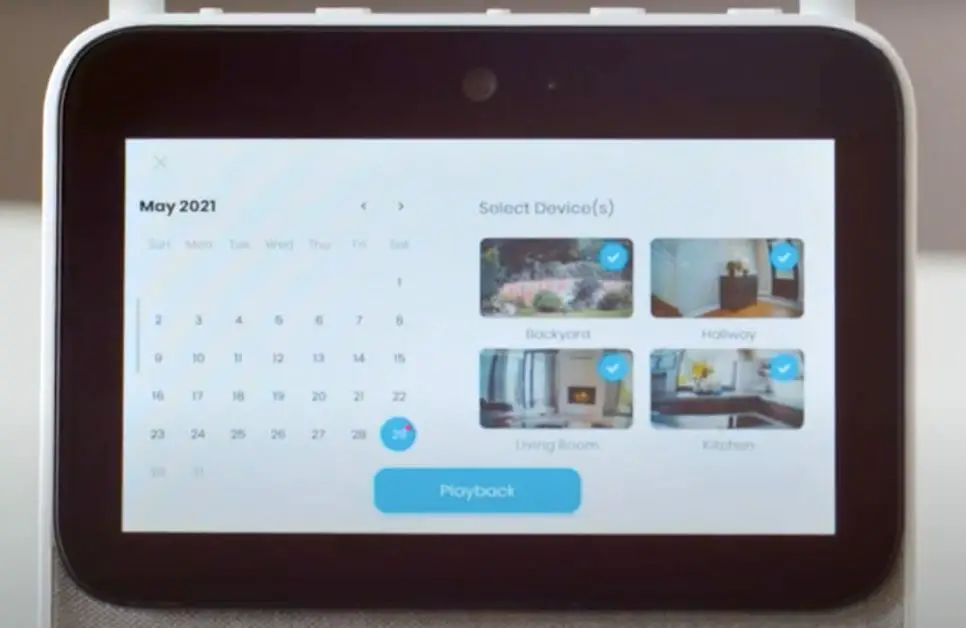How To Reset Lorex DVR The Quick and Easy Way (DVR/NVR)
Lorex is an essential surveillance add-on to any home. But there are times when you can forget your password. Or what if the device malfunctions and needs to be rebooted? You will learn how to reset the Lorex DVR and other related devices here. Some of the steps are plain and simple, while others may … Read more