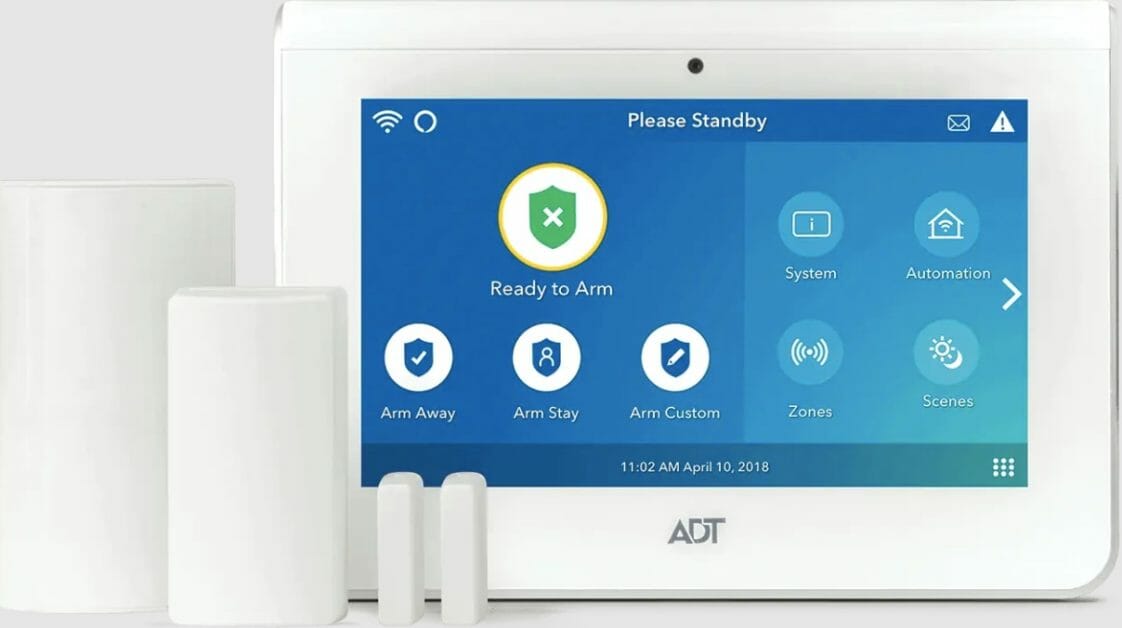The most common issue associated with ADT systems is “Reporter Failure”. You can easily detect if your ADT system has a Reporter Failure issue because it will beep every 30 seconds.
A Reporter Failure issue occurs when the Lyric System cannot send a report to the AlarmNet through the enabled communication pathway within the specified Old Alarm Time Setting. You can correct this problem by resetting the ADT sensor. Also, make sure that your battery is not “dead”.
You can stop the “beep” by pressing any key. You can avoid this issue by establishing a correct communication channel by arming and disarming the ADT. If Lyric fails to get the all-clear of a report to AlarmNet, the beeping will occur. (1)
Troubleshooting ADT Reporter Failure

Below are the ways you can use to solve the Reporter Failure of your ADT system.
- Arm and disarm your ADT. To arm and disarm your ADT, at first login to the Pulse app. You will see a green or red icon (large). Now tap the green icon to arm your system either stay or away. Finally, disarm your system by tapping the red icon.
- Establish a functional communication path for the ADT system. Establishing this path will solve Reporter Failure permanently. This path allows the ADT system to communicate with the AlarmNet. Proper system communication allows the system activity to proceed toward the central station. Achieving good communication between ADT components improves the monitoring service.
- Ensure a stable internet connection. Internet outage may cause Reporter Failure issues in IP sensor systems. Check your internet connection and make it stable to prevent any recurring issues. You can use cellular communication with a Lyric system. For this, you need a cellular communicator added to your system.
- Check if there is a service outage. If you are using cellular communication, check the status of cellular towers nearby. Damaged cellular towers cause cellular module failure or malfunction.
- Ensure enough cellular signals. Inadequate cellular signal in your system may cause Reporter failure. Add a cellular amplifier or antenna to your system package. It will ensure a continuous signal flow. I recommend contacting your ADT monitoring company to help you in this situation.
- Choose a clear communication path for your ADT. ADT sensor often chooses WIFI over a cellular-enabled network. So choose your preferable path as follows: go to security > tools > key in Installer Code (default code is 4112) > Program > Communicator > switch the Communication path setting (upper-left). You can then choose either WIFI, cellular, or both. (2)
- Finally, confirm when the error gets cleared. You should make sure that the ADT Reporter Failure condition has been resolved. Otherwise, the Lyric system won’t be able to communicate (in sync) with the AlarmNet.
Repeat the troubleshooting process if still having issues, you may have missed a step.
Take a look at some of our related articles below.
References
(1) Lyric – https://www.britannica.com/art/lyric
(2) communication – https://www.thoughtco.com/what-is-communication-1689877