Have you ever needed to turn off your Ring security camera for some reason but weren’t sure how to do it? Below, I’ll walk you through deactivating your Ring camera quickly and easily.
It’s worth learning how to handle this useful feature when you want privacy or need a break from constant monitoring. Stay tuned for the step-by-step guide that will make this process a breeze!
Instructions to Access and Turn Off Ring Security Camera
Via Smartphone
Step 1. First, you’ll need to download the Ring app to access your Ring Security camera settings through your smartphone.
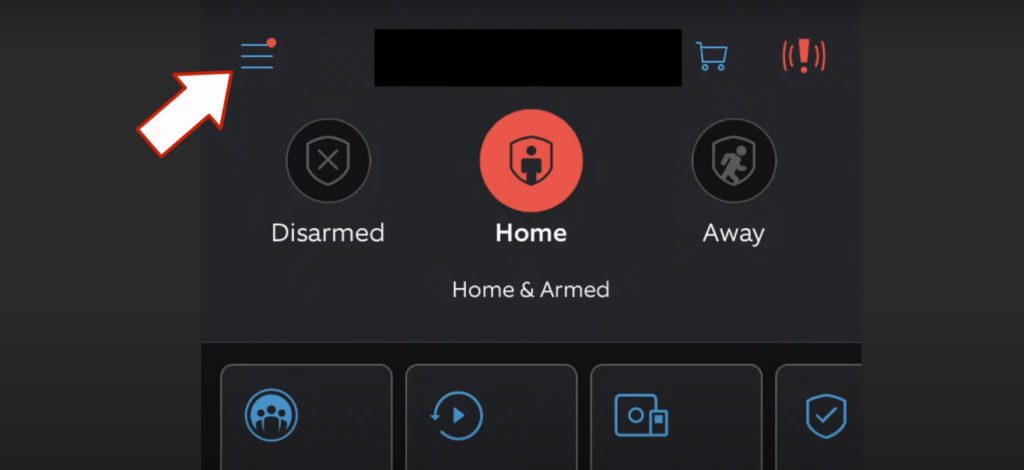
Step 2. In the app, you’ll see a list of your Ring devices.
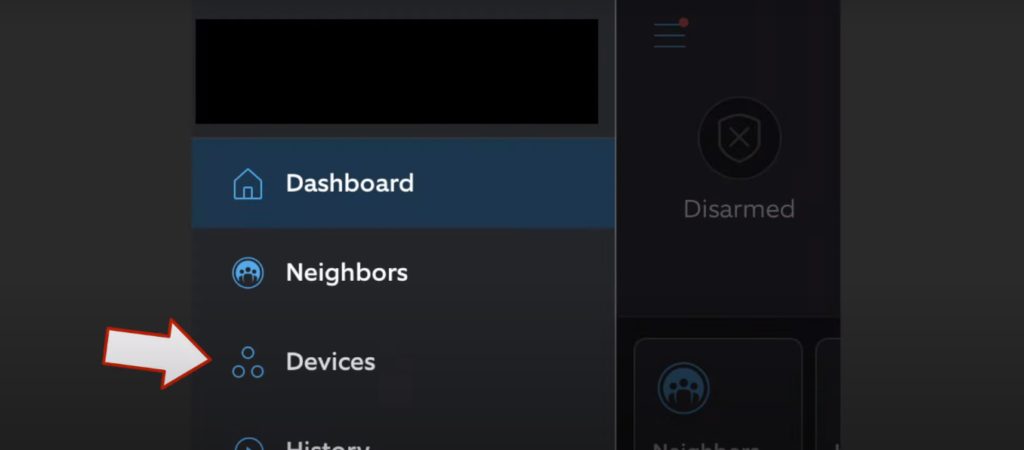
Step 3. Tap on the camera you want to access the settings.
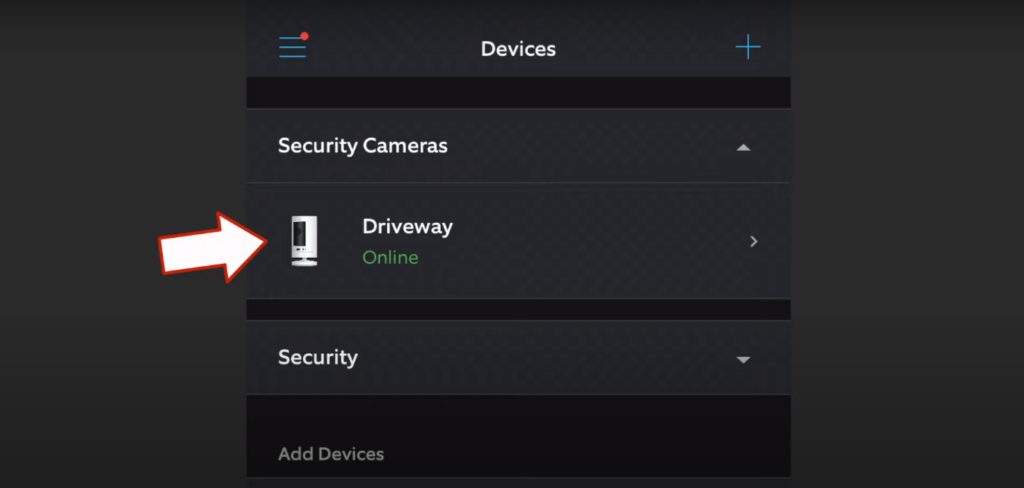
Step 4. This will bring up the camera’s dashboard, where you can change features like motion zones, privacy settings, and notification preferences.
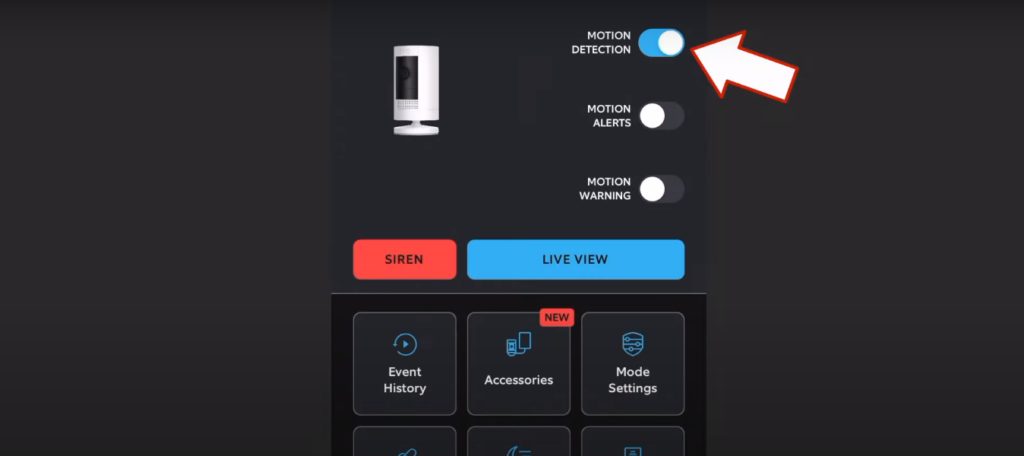
Step 5. Turn off Motion Detection, and you will get a pop-up message to stop recording.
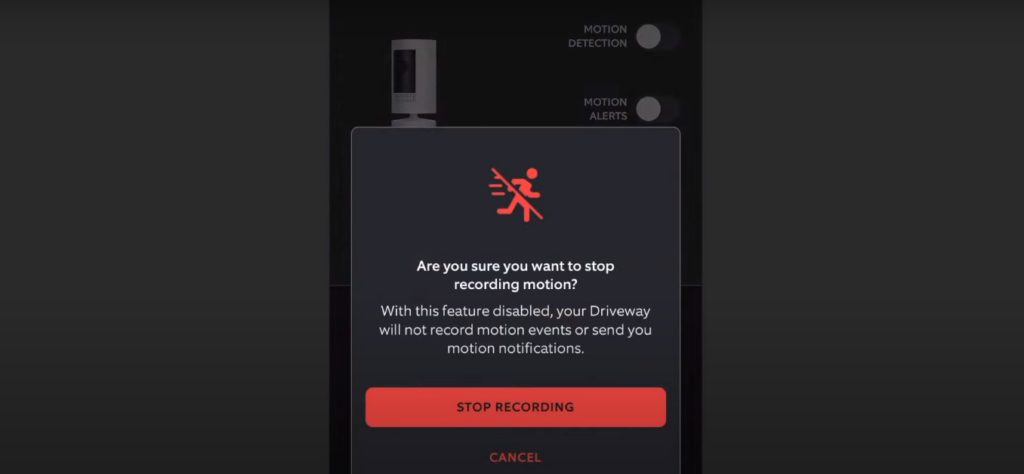
Step 6. Now, you will see a red dot over your camera telling you it’s not recording; if you want it to stop recording completely, you must fiscally remove the battery from the camera.
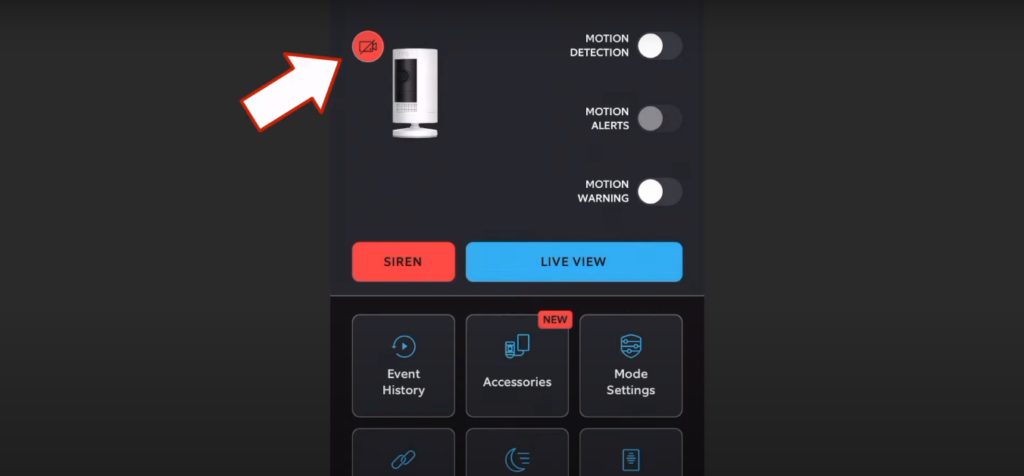
Via Switch
You can always cut the power directly so your camera stops recording.
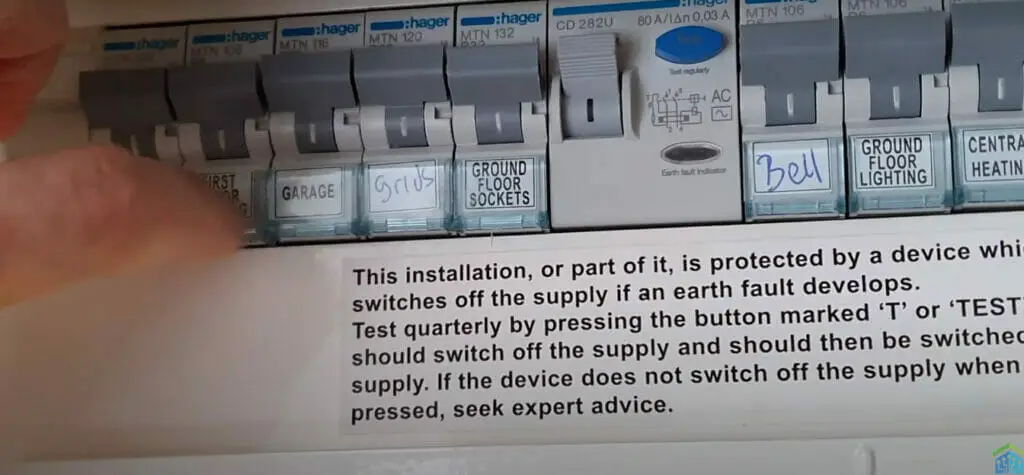
Post Turn-Off Tips
Safe Storage Tips
If you plan on turning off your Ring security camera for an extended period, it’s crucial to store it safely. Proper storage helps maintain the camera’s performance and longevity. First, always disconnect your Ring security camera from its power source. Next, please place it in a cool, dry, and well-ventilated area. This prevents moisture buildup and possible damage to your device.
Routine Maintenance
Regular maintenance is key to maximizing its lifespan, so start by gently wiping down the camera’s exterior with a soft microfiber cloth. This removes dust, dirt, and debris that could accumulate and affect the device over time.
Check the camera lens for scratches, cracks, or smudges and clean it to ensure clear video quality. Inspect the camera’s mounting area to verify it is free from damage, and tighten screws or other hardware as needed. If your Ring camera is battery-powered, take this opportunity to recharge or replace the batteries so they’ll be ready for use when needed.
Completing these simple maintenance tasks increases the efficacy of your Ring security camera and ensures that it’s in top-notch condition when reactivated.
To Sum it up!
Turning off a Ring security camera can be done in simple steps. I’ve found the process to be quite easy and user-friendly. I could easily turn off my Ring security camera by following the abovementioned steps.
References
Video References:
Ring
ImChillToo

