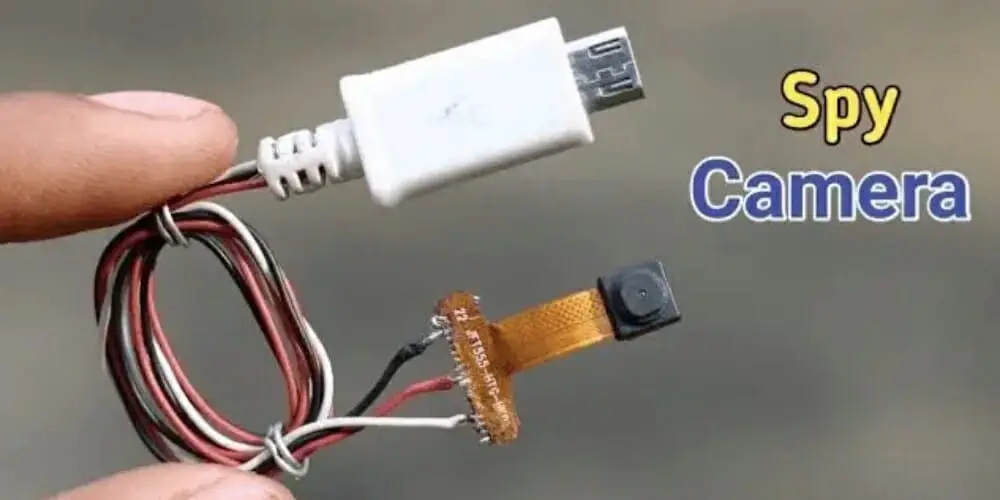Many of these spy cameras, even small ones, function efficiently! Some users do not have the budget to afford this cost. It is possible to have a mini camera simply with just a few tools.
Following the steps below, people can learn how to make a mini camera. They will be able to save money while creating an efficient mini camera.
What Will You Need to Follow this Tutorial?
A few items are required to carry out this procedure, which is very easy and inexpensive. The components needed for the following tutorial are:
- Unused smartphone or laptop
- Soldering iron
- USB cable
- OTG cable
- Smartphone
- USB Camera Connect App
Step-by-Step Instructions
The following steps are easy to perform and require no specific or technical knowledge. It will be more than enough to have a well-functioning mini camera.
1. Getting the Camera
Both a laptop and most smartphones usually have some camera in their structure. It would be best to have a smartphone or an old laptop that is no longer in use. The user must open either device to remove the camera inside. (1)
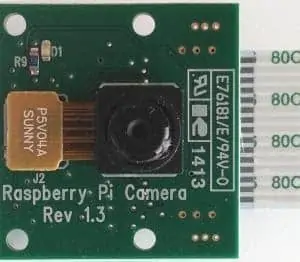
The camera is usually attached to the green-colored plate built into any smartphone or laptop. It is best to have an Android smartphone as it is very simple to remove the camera.
To remove this camera, a few tools are required. The user must remove the camera along with the built-in connector. The rest of the smartphone or laptop can be discarded, as we only need to remove the camera.
2. Connect the Camera with the USB Cable
The next step that the user needs to do is to connect the camera and a USB cable. Take a USB cable and cut off the connector end of the USB cable. Leave a certain cable length according to each user’s needs.
Remove the outer part of the cable to work with the four inner cables. Once the main sheath is removed, the sheath of each of the four wires inside the USB cable must also be removed.
Using solder, permanently connect the metal part of each of the four wires inside the USB cable to the mini camera connector. All four terminations of the USB cable must be properly connected to the mini camera connector.
3. Attaching the OTG Cable
This cable is one of the necessary pieces to use the mini camera with a smart device such as a cell phone. The OTG cable provides a female input for connecting the USB cable and a male connection as a mini-USB cable. (2)

A suitable cable can connect the mini camera to a smartphone. Using the mini camera with a laptop is not necessary to incorporate the OTG cable. Simply connecting the first USB cable to a laptop will be sufficient to establish the connection.
4. Incorporating the Software
Incorporating an application to use this mini camera is one of the necessary steps if we use this device on a smartphone. We need an application that allows the use of a camera connected through a USB cable.

By incorporating this application, the user can use the mini camera and the USB cable instead of the camera incorporated into the smartphone.
When using the mini camera on a laptop, it is unnecessary to implement any special software. Only the new camera should be configured as a device in use.
Some more recommended apps for Android devices are the following.
- TinyCAM Monitor
- IP Cam Viewer Pro
- ONVIF IP Camera Monitor (Onvifer)
They all present different features but are properly, forgetting good use of the mini camera.
5. Testing the Camera
Testing the camera is the last step to check that we have done a good job. On a smartphone, open the application and connect the micro-USB input with the mini camera.
We will be able to check that the mini camera is working properly and without problems. Cleaning the front of the lens is a good way to ensure a safe and reliable operation.

This device can be used specifically for constant surveillance. Connecting this mini camera to a cell phone makes it possible to hide it completely. The best field of view can be obtained by placing the mini camera in the most appropriate place.
Wrapping Up
Did you enjoy this tutorial? Having a properly functioning mini-camera is important for a variety of situations. You don’t need a big budget to purchase a new mini camera.
People can save good money by reusing old household implements. It can make it possible to eliminate blind spots in a home or keep an eye on any visitor. We look forward to your comments below, and if you liked the article, please share it so that others can take advantage of this solution.
you may want to check our mini camera guide and the mini camera instructions to help you more!
References
(1) laptop – http://us.dynabook.com/computers/research-center/shopping-guides/laptop-buying-guide/types-of-laptops/
(2) OTG cable – https://www.samsung.com/nz/support/mobile-devices/what-is-an-otg-cable-and-what-is-it-used-for/