A common fear is what would happen if a security camera is unplugged, will it be turned off? Are there backup batteries? We will cover all of this in our detailed article. Getting a security camera that operates even when it is unplugged to a power source is vital to safeguard you against power outages.
In general, depending on the type of camera the following will occur when the power source is out:
- The camera will shut down automatically.
- The camera will save its settings and run again when the power is back.
- The camera provides notifications indicating that the power source is out.
- The alarm system will alert you.
The answer depends on what sort of security system you have(brand, subscription, and equipment). But don’t worry, we will walk you through the general implications of what happens if you unplug a security camera to its power source.
What Happens If You Unplug A Security Camera In Its Power Source
It differs according to the camera. Cheap cameras will usually stop operating until the wire is reconnected. Many cameras save their settings; when they’re reconnected and powered on, they’ll be back up and running in a minute. Just how they were before they were unplugged.

More potent cameras will provide a notification. The camera system will deliver the alarm through software, email, or text message. The notice may even inform you of the presumed problem: no power, visual fault, and so forth. Again, when you remove the power, its settings are usually retained, and it will frequently continue to operate as it did before.
However, in most cases, when security systems are unplugged, an alarm is delivered to an email or person listed in the settings.
Do Security Camera Systems Function When The Power Source Is Off?
It’s clear to see why the security camera won’t work without power because they require electricity to operate. This includes sending data and connecting with the recorder, router, and your phone, which are all monitoring equipment. (1)
When the power goes out, the security cameras often stop operating, whether recording, motion sensing, or delivering notifications. However, a battery-powered camera system is an exception since it runs on battery capacity and will start recording even if there is no power.
An additional thing to keep in mind is that the security system will not send data if you lose power because the network will be offline. As a result, if the power goes out, you won’t be able to access your security system remotely.
How To Avoid Interruptions When The Power Goes Out
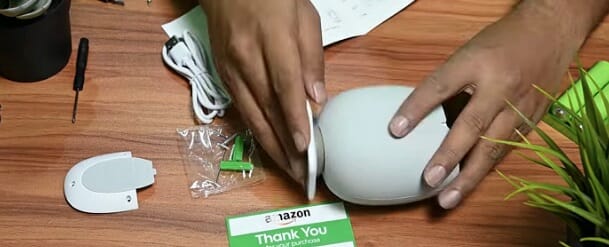
#1. Security Camera Built-In Battery
They can operate independently whenever the power goes off since they are battery-powered. If there is a blackout or a loss of power, they will identify and record motion occurrences and save intruder footage as usual.
Furthermore, some battery-powered cameras use solar energy to provide continuous power. So don’t be concerned about the battery dying in an emergency, such as when the power goes out.
#2. UPS Battery Backup
UPS (uninterrupted power supply) is protection that provides backup power to your security system when the power goes out by using a built-in battery backup.
All that’s needed is to connect devices to the UPS. IP cameras, security camera recorder, router, and monitor are required components for a standard security system set. A UPS battery backup could be a reasonable addition if you have a single security camera. It will deal with power loss without worrying about the cost.
An excellent multiple-channel UPS will be more expensive, but it may be reasonable for a great battery backup camera. This solution reduces your cost and time by eliminating the need to run long connections to link the cameras.
#3. Backup Generator
Long-term power outages will need the use of a standby generator. It begins generating electricity automatically when the power goes out using gasoline. (2)
Keep in mind that the backup generator for the security camera system will take some time to start up. You may still need backup battery power to provide an uninterrupted power supply.
Backup generators are often expensive. They are usually utilized in businesses that may suffer significant losses due to a power outage. In addition, several housing zones may share a backup generator across communities.
Why Are My Security Cameras Not Recording Even If There’s A Power Source?
- Misconfiguration
- lack of storage capacity
- malfunctioning DVR components
These are typical causes if your security cameras work properly, but the DVR is not recording anything. Don’t worry; current DVR units are user-friendly and simple to troubleshoot.
- Verify that the camera is powered correctly.
- Examine the video or internet connection of your camera.
- Examine your Camera software.
- Examine your camera for any damage.
Can Anyone Just Simply Unplug Your Security Camera?

This depends entirely on the type of security camera you use and how it was mounted. Keep these items in mind if you want to protect your security cameras from being unplugged by anyone.
- The security camera system can be recorded locally, on a server, and continue to an external server by an installation.
- Get strong cameras designed to survive damage inflicted by attackers.
- A professional installation will conceal the camera so that no one can discover it.
- You can install a security camera with an alarm system.
- A professional installation will have cameras and an alarm system installed. These devices should function autonomously, but they should also collaborate.
- Some higher-end systems might include concealed cameras as well as license plate cameras. They scan and examine license plates as they pass by, and hidden cameras may catch you removing another camera.
You may want to check other learning and product guides below;
- Benefits of security cameras
- How to run power cord to a gun safe dehumidifier
- How to make a security camera jammer
References
(1) monitoring equipment – https://www.sciencedirect.com/topics/earth-and-planetary-sciences/monitoring-equipment
(2) gasoline – https://www.britannica.com/technology/gasoline-fuel

