If you are worried about your neighborhood’s security, investing in a security camera should be your starting point. Besides getting instant alerts in case of invasion, you also benefit from interactive monitoring. You needn’t be in a dilemma as far as installing a security camera is concerned especially if you’ve settled on a Goowls security camera.
By now, you must have identified strategic positions for placing the cameras inside or outside your property but don’t know how to install them. Well, stick around here for a comprehensive guide on how to install Goowls security camera.
But before we get to the installation, would you want to know some of the features to look forward to?
Goowls Outdoor Security Camera Features
- The 1080 high resolution covers more spaces and the maximum 32ft night vision distance means that you don’t have to worry about coverage even when in pitch dark situations.
- This security camera is designed to allow an easy setup process. It allows a 110 degree vertical and a 355 degree horizontal rotation viewing range, and most importantly, the free app provides instructions for setting it up.
- Goowls security camera also offers secure two-way storage and intelligent motion detection. You will receive alert notifications on your phone immediately after the camera picks up something. Cloud storage and SD card usage are optional.
- Members of your household can all view the videos at the same time. Furthermore, the two-way audio feature means that you can communicate with your loved ones to help you get rid of uninvited guests when you aren’t within the property.
- Your Goowls cameras are also dustproof and waterproof, making them perfect for outdoor use. So, whether the sun is shining or it’s raining, the material used on this camera will withstand the harsh weather.
- If you are a fan of the Alexa Echo Show, it will please you to know that Goowls cameras are compatible.
These are just a few features that we’ve felt the need to point out. Once you are through with the Goowls security camera installation, you will learn more. You only get the best experience from interacting with a camera, and the Goowls smart camera is no exception. Let us now get down to the business of the day.
How to Install a Goowls Security Camera
1. Unbox your Goowls security camera package. Inspect the content in the box to familiarize yourself with every item inside the box. The inspection process also helps to confirm that you have everything you need to install your camera. The box comes with a power plug, screws, and brackets for mounting your camera on the wall, an antenna for enhancing the WIFI connection, and the security camera (it’s already assembled).
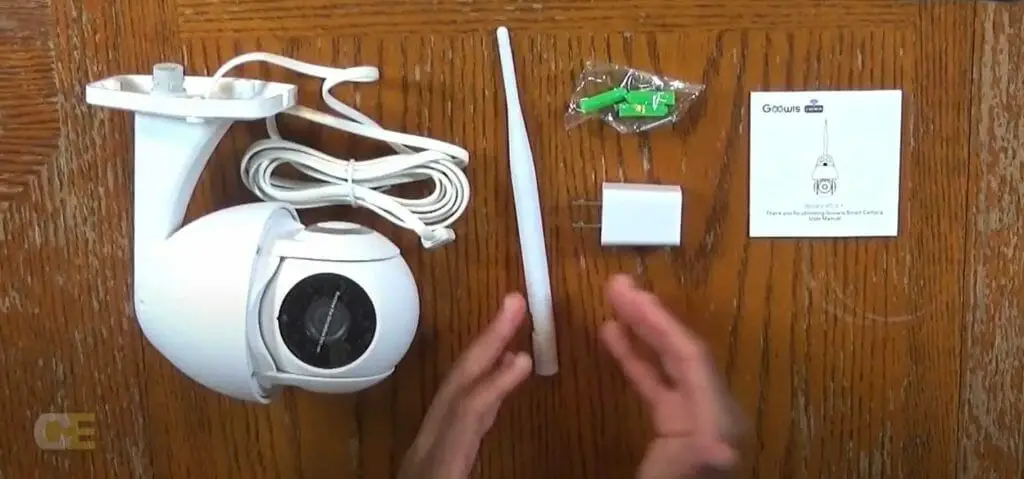
2. Before mounting the camera on the wall, you must connect it to your WIFI. Open your camera application, run the QR code on your phone, press the “connect to WIFI” button and then wait for an audio notification from the Goowls camera telling you how the connection is going. You will know when the WIFI connection has been successful then you can proceed to mount the camera to the designated location.
3. At this point, you already know where you will be installing your Goowl camera. This decision must be made way earlier – even though it is in order to change your mind – before installation as it ensures efficiency. In any case, you want to make the most out of your security cameras. When installing outside, you may want to consider areas such as the front and back porch and the area around the garage. The area where you mount the camera should be relatively high, especially if there is a lot of foot traffic. You don’t want someone to knock it down mistakenly.
4. The next stage entails assembling your security camera. Well, not exactly, because the camera comes assembled apart from the fact that you will have to mount the antenna on the camera.

To do this, flip your camera, and at the back top, you will see a hole that holds the antenna. Screw in the antenna and do it properly to ensure that it’s sufficiently firm. Once you’ve screwed it in, tilt it to face upwards.
5. Next, we mount the camera on the wall or whatever area you’ve settled on. Place the bottom of the camera on the installation spot to determine where the screws will sit. Don’t worry if you spend substantial time on this task. You must get it right to allow the optimal use of the security camera upon complete installation.
6. Once you’ve accurately ascertained where the screws will go, drill the two holes on the walls. Be sure to utilize the proper drill size. Also, be careful not to drill on any existing wires or pipes. Do it nice and slow to avoid hitting the wires and pipes. Next, thread the wiring of your camera back via the wall to attach to the power source. Of the utmost importance is to ensure that the hole is sufficiently big so you can pull the cable through, but at the same time, not too big to hinder secure mounting of the wall. Take your camera, place it on the wall, insert the screws and tighten them until you are sure that the camera is safely held. (1)
7. Establish how best to power your outdoor security camera. You must have considered this when preparing the Goowls security camera installation. Goowls security cameras come with a power cable already attached to them. So, your only job is to connect the cable to your already designed power source.
8. Upon mounting it, focus on tilting it to get the view you want. You shouldn’t have problems attaining the desired view as the camera is straightforward to set up. Do it nice, slow, and gently until you obtain a clear view.
Now that you know how to install Goowls security camera, is that all? Not at all! There are a few other things that you need to put into account to ensure optimization of your security camera, which include;
Local or Cloud Storage
Do you need cloud storage, or is local storage such as micro SD enough? While most modern security cameras provide cloud storage services, many people still settle for local storage because it offers convenience and privacy. (2)
The greatest benefit of cloud storage is that even if a thief or intruder grabs the evidence and runs off with it, you will still have the evidence in the cloud. So, if you reside in a highly insecure area, you may want to consider cloud storage. If you choose local storage, place your camera where it cannot be easily reached, but somewhere that allows you easy access whenever you need it.
What Are The Best Areas For Installing Goowls Outdoor Security Camera?
The best places to mount your Goowls outdoor security camera are above the garage door or an area that allows surveillance of the front and back porch. Obtaining a large field view for the garage camera will be a bonus. It is good to ensure that the camera is largely surveying the walkway or driveway for the porch camera. The objective is to grab all the action in that area with a small field of view.
Bottom Line
Nowadays, a good security camera is a must-have, whether it’s installed indoors or outdoors. In some instances, it will only serve as a deterrent as thieves and intruders will be afraid of invading your home. It also gives you peace of mind since you can remotely monitor your property even when you are away. If you decide to do a DIY Goowls smart camera installation, you will find the above steps helpful.
Do not be in a hurry to get it done. Also, take your time to ensure that you get a good field view for all the security cameras you install inside and outside your property. Otherwise, in time, you will agree with the rest of Goowls cameras users that it is a worthwhile investment.
You may want to check below some other security camera learning and product guides below;
- Best solar-powered security camera
- What security camera is better 1080p or 4k
- How to install security cameras
References
(1) power source – https://www.sciencedirect.com/topics/engineering/power-source
(2) local storage – https://www.smashingmagazine.com/2010/10/local-storage-and-how-to-use-it/

