Have you made the executive decision to wire your home with security cameras? It’s a great idea for the protection and safety of you and your family. However, you should know going into that setup is a bit of an involved process. Don’t worry – we have the resources you need. We will walk you through every step of the process for how to install security cameras.
While each camera system will vary a bit, the installation process will be pretty much the same. Overall, these instructions should prepare you for installing a camera system in your home, even if you don’t have any prior technical experience.
Should You Hire an Installer?

Many people hire a professional for home or business security camera installation. It’s possible to install the entire system on your own though.
This guide will make installation as easy as possible. You’d be fine if the camera settings you purchased did not come with a photo guide. These detailed instructions make protecting your home or business with security cameras a breeze.
What Do You Need to Install a Security Camera System?
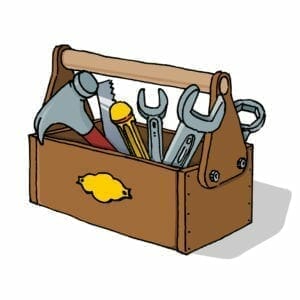
Before you start, ensure you have all the necessary tools and accessories.
This is what you’ll need to install a wired system:
- Baluns – These are small wire bits that convert analog data into digital video
- Ethernet cable – This connects the system to your internet.
- Masking tape – Any strong tape would work as well.
- Steel fish tape – For running wires behind walls.
- Computer – Either a laptop or a monitor, keyboard, and mouse
- You’ll be glad you have an additional set of hands to help.
Keep in mind that as you work through the installation process, you may realize that additional tools are needed. The items listed above will be great for getting started.
How to Install Security Cameras
Now that we’ve covered all the items you’ll need for the installation; we can get into the actual steps.
Step One: Figure Out the Optimal Placement
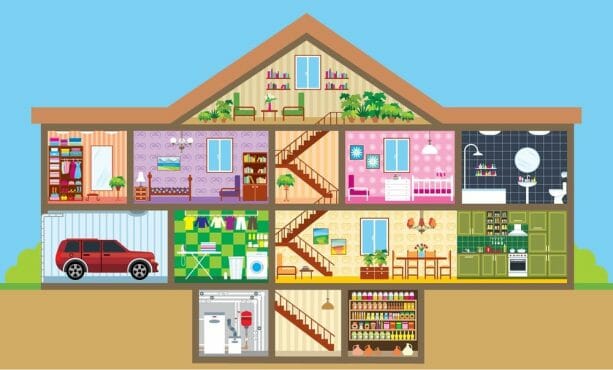
The first step is planning the placement of the security cameras and the areas you want to record.
It’s not as simple as picking any old spot and drilling the holes. Instead, assess how easy the spots will be to reach, whether you want the camera to be visible, and the priority of indoor vs. outdoor cameras. The area in the camera’s view must also be considered.
Please position your security cameras exactly where you want them. However, a spot on the corner of an exterior door will prove difficult to connect the cables. These limiting factors must be kept in mind.
Tip: Before settling on a spot for the security cameras, lay out the logistical plans for connecting them back to the DVR box.
Here are some things to consider when deciding on the location of your installed security cameras:
- Height – You want the security cameras high enough to be out of reach from vandalism. This vantage point will also provide more coverage by the security cameras.
- Light – The security cameras should not be pointed toward light sources. This light will obstruct any quality camera footage. Consider front porch lighting, garden lighting, and other outdoor lighting sources.
- Cable protection – Locations like the sides of buildings, ceilings, or soffits help conceal the cables.
- Obstructions – If there are obstructions like foliage or decorations in front of the camera, the footage won’t be useful.
- Obvious placement – If the security cameras are in obvious locations, they will deter potential intruders.
- Shelter – You don’t want your security cameras vulnerable to rain and harsh weather. Keeping them sheltered will preserve your footage quality.
There are some locations in and around the home that are particularly great. These are popular areas to monitor for many people and businesses:
- The exterior of the front door. With over 30% of burglars entering from the front door, keeping the area under surveillance is a good idea. A great idea for this location is a doorbell camera.
- The exterior of the back and side doors. If someone is trying to enter your family home or business without being noticed, they will likely head for the back or side doors. Keeping tabs on these spaces will reduce the chance of an unwelcome intruder.
- The garage and driveway area. A camera tracking this area will add a layer of protection to your bikes, expensive tools, grills, and cars kept here.
- The front yard. Footage of the front yard will help you identify anyone that might be casing your house.
- The backyard or garden. Again, a garden-facing camera will deter anyone from trying to sneak in undetected.
- Interior common rooms. Placing cameras here is helpful if you want surveillance while someone babysits your children or a repairer fixes an issue inside the home.
- Main interior hallways or traffic areas. If someone finds a way to break into your home without being detected, placing cameras in the main hallways will get them on film as soon as they move inside.
There are also areas where security cameras are NOT a good idea. These include:
- Neighbor’s property. You never want your cameras pointed directly into your neighbor’s home. This could violate local laws or your homeowners’ association. That being said, it is generally okay if your camera happens to capture part of your neighbor’s property as long as it’s for lawful purposes.
- Bathrooms and bedrooms. These areas have a reasonable expectation of privacy. If you need a camera in these areas for a reason like baby monitoring, there are specific products just for that.
Step Two: Prepare for the Installation

Once you determine where to place the security camera system, now is a good time to gauge whether additional tools will be necessary.
If you’re only going through drywall, wood, or aluminum, you’ll be fine with a traditional power drill. A hammer drill and strong drill bits might be necessary to get through tougher materials like masonry or brick.
As you’re planning, you can begin by making your first hole, feeding through the camera’s cable. If you need additional holes for mounting screws, consider that, too.
Tip: Some security camera kits will include drill templates for how to install security cameras. These can guide you in your placement. If you did not receive templates in the installation kit, you could mark the holes with a pencil.
With your power drill and a drill bit securely in place, drill your pilot holes where you’ll insert the mounting screws. Then, you can make a bigger hole in the center of the pilot holes for the cables. While this hole usually requires a spade bit, you might have luck with an extra-large drill bit.
As you prepare to install, these are some guidelines for the placement of your outdoor security cameras:
- Install at least 9 feet off the ground. A spot between about nine feet off the ground is ideal. It allows the camera to register fine details still but is also out of reach of unwanted visitors.
- Keep the sun in mind. If you install your cameras in the evening, areas with great shade during the evening hours might be blinded by the sunlight in the morning. This all depends on your home’s direction and how you set up the cameras.
- Ask yourself whether you want hidden or visible cameras. For security purposes, visible security cameras have a better chance of deterring robbers or burglars. If you want to catch something on film by surprise, however, you’ll want the cameras hidden.
Indoor security cameras have their own set of considerations that will need to be made. These include:
- Seek out corners. Corners give you the widest vantage point possible for indoor security cameras.
- Windows = reflectivity. If you aim a camera out a window, remember that your footage might be washed out due to the window’s reflectivity.
- Light and angles matter. Be mindful of your interior light fixtures and sunlight coming in through windows.
Step Three: Run the Cables

Once the cable holes have been drilled, you can run the cable through the walls.
The location and logistics of your cable running will vary based on your home layout. Most people will end up drilling holes through walls, ceilings, or the attic.
Set up the system so all cables converge in one place. To make this happen, you’ll first need to feed various lengths of the cables and feed them through to the outer edges where the security cameras will be. With steel fish tape, this becomes a whole lot easier.
Feed the fish tape through the large hole you drilled for the camera. Once you’ve sent enough through so it is accessible from a central location, you can tape the end of the cable onto the fish tape and thread the cable through from the exterior. This is the part where having a helping hand can be beneficial.
After that, you can remove the cable from the fish tape and hook it up to the camera.
Tip: If the cable you’re using is an ethernet one, double-check if you need to crimp on your connectors or if they are pre-installed.
Step Four: Route the Cables into the Receiver
Now that all the cables have been run through to their respective camera locations, you can connect the other ends of the cables to the receiver. For this, you’ll want to bring out the fish tape and the power drill again.
First, you need to decide where you will have the receiver. An inconspicuous place is helpful as the cables won’t be an eyesore. If you can, drill an additional hole from the attic into the ceiling of the room where your receiver will be. Make the hole as close to the receiver’s actual location as possible.
Once the hole is drilled, feed all of the camera cables through with the help of the fish tape so that they can meet the DVR.
Step Five: Install the Security Cameras

Good news: the hard part is already over. The process will get much easier now that the cables are installed and ready to go. Installing the security cameras only takes a few minutes each.
To begin the installation, connect the cable extending from the holes with the camera. You can feed any excess wiring back into the hole soon.
Tip: Want to add an extra layer of security to the connection? Wrap the point of connection with electrical tape to avoid any accidental unplugging.
With the mounting screws from your camera kit, use a power drill to mount the camera into its spot firmly.
Once a camera is installed, you can fine-tune the placement by loosening or tightening screws. This might become an ongoing process with the security cameras until you’re fully satisfied with the camera’s live view.
Step Six: Connect It All
You can connect all the wires to the DVR receiver using the special baluns adaptors. You can connect your monitor, mouse, keyboard, or laptop to the receiver. By keeping a USB drive also connected to the receiver, you’ll be able to save any important footage.

Step Seven: Setting Up the UX
The user interface is the final step in installing a system of security cameras in your home. Depending on your camera system, the steps might vary a little here. However, the setup process is going to be similar to this.
Most systems require you to create a password, correct the time and date, and sit through a brief tutorial on how things work. Use the set-up guide and other resources for this stage.
After running through all of these steps, you’ll be ready to launch your security camera system.
Alternative: Installing a Wireless Security Camera System

The installation is simpler if you choose a wireless security camera system. While drilling holes and installing security cameras are still required for installing wireless solar-powered security cameras, there’s no need to worry about feeding cables through walls.
So, how do you power a wireless security camera? Internet Protocol cameras, also called IP Cameras, are powered by batteries or an electrical outlet. They’re easy to get installed and are some of the most common models on the market. Popular models include the Nest Cam and Arlo Baby Monitor.
For indoor IP cameras, you’ll need to find a good place for the camera that’s high enough that it gets a good view. Simply plug it into an outlet and connect it to your home WiFi network. You’ll manually drill and install the security cameras for outdoor IP cameras.
These are summarized steps for installing an outdoor IP camera:
- Find a good spot on the wall that doesn’t have any electrical wiring right behind it. You’ll also need to make sure the spot has solid WiFi connectivity. Before you start drilling, double-check that your spot of choice can reach an outlet.
- Using a pencil, make your marks for where the mounting screws will need to go.
- With an electric drill in hand, drill holes for each screw. Then, insert any needed anchors.
- Armed with a screwdriver and mounting screws, begin screwing the camera into the wall.
- Finally, plug your security camera into its power source.
FAQs About Installing Camera Security Systems
How much does it cost to install security cameras?
If you install the cameras yourself, it can be free! Besides the cost of the camera kit and any tools you don’t already own, it requires patience and handiwork.
How do I install security cameras in my two-story house?
Just the same as you would in a one-story house! Over 80% of break-ins happen on the first floor because it is more accessible. As such, the high-risk areas that need monitoring are the entryways, garden, garage, and family or baby room.
How many security cameras do I need for my house?
This answer will depend on how large your house is, how many points of entry you have, and how much security you want. For starters, three to four cameras are good.
Final Tips
Now that you’ve got the step-by-step instructions on installing security cameras for your home system, we’ll leave you with a few extra installation tips. These should make the process even smoother:
- Test your equipment first. After doing all the installation work, it would be a shame for an issue with the system you purchased.
- Do it the right way. Just because you’re DIY-ing the installation doesn’t mean you should get creative and try to jerry-rig the setup.
- Maintenance isn’t a one-time deal. While the installation will be one-and-done, you’ll need to occasionally clean the cameras to ensure quality footage.
There you have it – a complete guide to setting up your security camera system without any prior technical experience.

