If you have a Lorex motion-activated camera, you may experience issues with the motion sensor not working. This can be caused by a number of problems. If you encounter this problem, there are several steps you can take to fix it.
Why is my motion detector not working?
- The sensitivity level of the motion detector is too low.
- The detection range of the motion sensor is too small.
- The camera detects excessive light conditions.
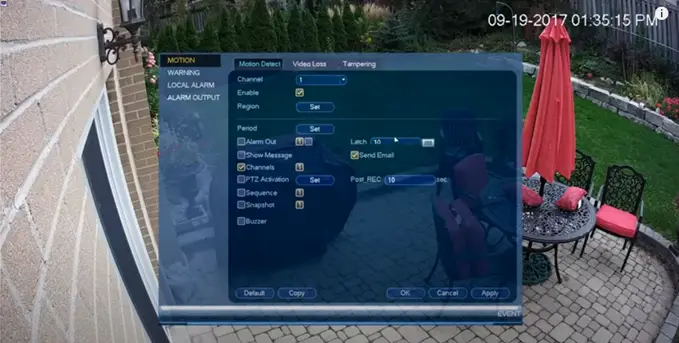
Make sure the device is plugged in
If the device is not plugged in, then it won’t work. In order to operate, the device needs to be plugged into an outlet or into a power converter that’s plugged into an outlet. Furthermore, make sure the device is switched on; there may be a switch located on the back of the unit.
Check the batteries
Most cameras use batteries as their main source of power, and if you don’t have any batteries installed in your camera then it will not work properly. While installing new batteries isn’t difficult, some models need to be disassembled in order to reach the battery compartment. Installing new batteries might require a screwdriver or other tools depending on what model of camera you’re using and how it was set up during installation.

Make sure there are no obstructions like drapes, clothing, or curtains covering the sensor
Check that there are no obstructions in front of the sensor located in front of the unit. Make sure there are no drapes or curtains in front of it. Remove any objects that may be blocking it, like clothing items or furniture. (1)
Make sure you’ve paired the motion detector with the receiver unit properly in Settings
On the Lorex receiver unit, press the “Menu” button until you reach the “Settings” menu. Select “Device Pairing.” Select “Add Sensor” and choose either “Pet Sensitivity” or “Human Sensitivity,” depending on what kind of action you want to monitor. You have 30 seconds to pair the motion detector with your receiver unit by pressing and holding the pairing button on top of the device until it flashes red.
Place the motion detector at least 6 feet above the ground
Place your motion detector at least 6 feet above the ground to ensure that it detects any movement in its path. It’s also important to locate it in a spot where it’s not exposed to anything that can cause false alarms, such as air conditioning vents and fans, windows, heaters, or radiators.
When you choose the location for your motion detector, keep in mind that some models do not work well with animals. Therefore, you should place them out of reach of your pets. Once you’ve determined where to place the detector, make sure its lens is facing toward the area you want to cover. (2)
Make sure your motion detector is in range of the base station(s) signal
Make sure your motion detector is in range of the base station’s signal. The maximum range depends on the type of system you have, but it’s usually between 500 and 2500 feet. If you have a wireless system, try moving the base station closer to the motion detector or vice versa. If you have a wired system, check that there are no breaks in the wiring and that all connections are secure.
Take a look at some of our related articles below.
- How do motion sensors work
- How to make wired security camera wireless
- Best location for carbon monoxide detector
References
(1) furniture – https://www.britannica.com/technology/furniture
(2) pets – https://www.tutorialspoint.com/how-to-take-care-of-pets-at-home
Video References

