Are you having problems with your Amazon Echo device? Or wondering why Alexa keeps waking you up in the night? It is due to Alexa’s habit of turning it on by itself. It is inconvenient for many users. But don’t panic; if you’re experiencing this problem, it might be due to several factors.
In general, your Alexa device may ‘wake up’ suddenly as a result of:
- You have forgotten about an Alexa routine.
- An erroneous ‘Alexa’ command (coming from the TV, radio, or any other device)
- A neighbor accessing your Alexa device by accident
As we continue, you will be able to obtain comprehensive knowledge of the topic, allowing you to resolve it.
Why Does Alexa Come On In The Middle Of The Night

This issue is that a wide range of circumstances may cause it. So, rather than droning on and thinking about every possible reason, we’ll go right into it.
1. Scheduled Routine
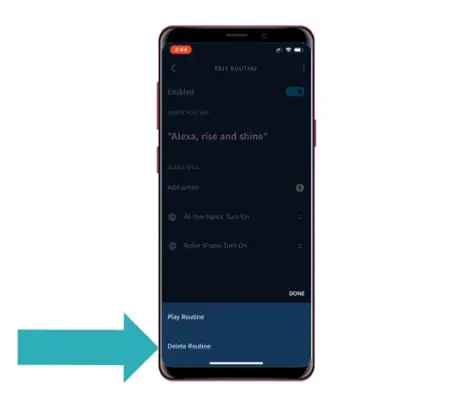
It is possible that you planned a task and have forgotten about it. It allows Alexa to be activated unexpectedly in the evening. For instance, you might have set it to play songs at a specific time or location.
If you’re unclear about this routine, you may double-check it by:
- Go to the Alexa app
- On the left, click the icon.
- Select Settings
- Select the Routines option
- Check for out-of-the-ordinary routines
If you discover something strange, all you have to do is remove or alter that routine.
2. Mistakenly Hearing Alexa

Alexa is so wise that it may believe it heard “Alexa” when it didn’t. It might be coming from your television or radio. Alexa may even misinterpret your language. (1)
If this is the case, you may prevent it from occurring by hitting the mute option at the top. That way, it won’t be woken up by the improper ‘Alexa’ order.
3. Neighbor connection error on echo dot
Your neighbor may have linked a device to your echo device by accident. You can’t blame him because he may have mistakenly assumed he was connecting with his Alexa.
To look for this incorrect pairing, do the following:
- Open your Alexa app.
- Look for ‘Devices’ and then select ‘Echo and Alexa.’
It will display the devices that have been associated with your echo device. If you detect one that isn’t yours, it’s reasonable to assume it’s your neighbor’s.
You must do the following to unpair this paired device:
- Launch the Alexa app.
- Select ‘Devices.’
- Select ‘Echo and Alexa.’
- Select Alexa.
- Select ‘Bluetooth Devices.’
- Select ‘Forget Device’ after clicking on the device you wish to unpair.
Unfortunately, this will not stop your neighbor from reconnecting to your Alexa device. However, if your Alexa switches on suddenly again, you may need to repeat the sweep.
Additional Tips
Aside from the methods outlined above, here are three other suggestions to keep your Amazon Echo device from turning on by itself:
“Do Not Disturb” option
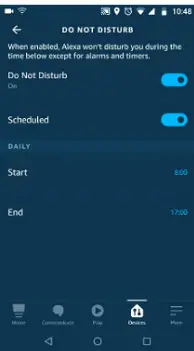
If troubleshooting for the three causes listed above doesn’t appear to work, you may end the problem once and for all by setting your smartphone to ‘Do Not Disturb.’
- It’s as simple as going to ‘Device Settings’ and selecting ‘Do Not Disturb.’
- Switch the ‘Enabled’ button to ensure that it is set to all devices.
- You may activate the ‘Do Not Disturb’ option for a specific period by setting the ‘Until’ option to a particular time.
- Remember that your alarm clock will go off even if you set it to ‘Do Not Disturb’ till your waking time.
- Click Next to finish this configuration. It will open the ‘New Routine’ window. Don’t forget to click ‘Save’ if you don’t want to repeat this process.
Tip: Click the ‘Schedule’ option if you want the ‘Do Not Disturb’ setting to be activated every night. Here, you can specify the start time of the program and the days on which you want it to run.
Factory Reset

If your Alexa continues to switch on for no apparent reason, it’s time to press the ‘Factory Reset’ button. What you must do here is:
- Click on the ‘Devices’ tab.
- On the upper right, click the Alexa symbol.
- Select the device to be reset.
- Confirm the ‘Factory Reset’ option by clicking it.
Contact customer support
The final cause may be a problem inside the speaker itself that will effectively deceive your Alexa into assuming it has heard a command.
So, if you’ve noticed that she doesn’t always speak up simultaneously, there’s something wrong. With either of these concerns, the only reasonable next step is to contact customer service. (2)
Wrapping Up
I hope this information was helpful in determining why Alexa wakes you up in the night. You should not be alarmed if your Alexa device switches on suddenly at odd hours. Look for any of the three reasons listed above. You may create a ‘Do Not Disturb’ routine or press the factory reset button if all else fails. If you have any more questions regarding your Echo Dot, don’t hesitate to contact customer care.
Take a look at some of our related articles below.
- How to change Alexa location
- Why does Alexa stop playing music after one song
- How to connect Alexa to hotspot
References
(1) language – https://www.britannica.com/topic/language
(2) customer service – https://www.salesforce.com/ap/products/service-cloud/what-is-customer-service/

