Tired of Alexa always starting your playlist with the same song? Here are a few methods to configure and change it to shuffle.
To get Alexa to shuffle your music playlist, try asking Alexa to do it with a voice command. You can also enable the shuffle setting in the Alexa app or change the settings in your music subscription app.
Amazon’s Alexa is a remarkable voice assistant that takes care of many of your everyday needs and provides you with many benefits. This virtual assistant can stream music, call people, find recipes for you, help you shop online, give you the current updates about everything, set reminders, manage your electronic devices, tell you jokes, answer your questions, and assist you in thousands of other things!
Alexa is mostly used by people to play music. While this device is excellent at doing so, sometimes, it gets tiring when Alexa repeatedly starts with the same songs. In this guide, we’ll show you how you can get Alexa to shuffle your music playlist in 3 different ways!
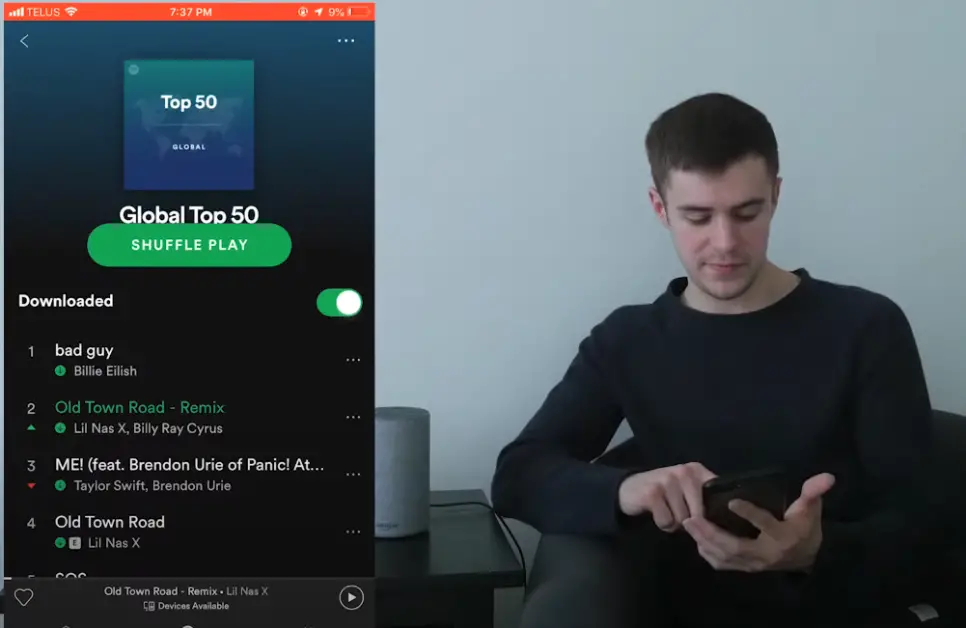
In this section, we’ll be discussing how you can get your voice assistant to shuffle through your music playlists easily in just a few steps! Keep reading to find out how.
Using Voice Commands

The first and the simplest way of getting Alexa to shuffle through your music playlist is using the voice command. Since Alexa performs tasks based on your voice commands, the easiest way to shuffle songs in your playlist is to just ask her to do it.
First, you’ll need to ask Alexa to play the playlist you want to play. Once Alexa opens up your playlist, all you need to do is ask her to shuffle through your songs by saying, “Alexa, shuffle.” You can also say, “Alexa, shuffle my playlist <insert playlist name here>”. This works with albums as well! If you want to shuffle a music album, just say, “Alexa, shuffle <insert album title here> album”.
Even with the shuffle setting on, Alexa will start playing music with the first song in the playlist or album. This may seem a bit frustrating every time you play your music, but it works just fine!
Through your Alexa app
The second way you can get Alexa to shuffle your music playlists is via the Alexa app on your smartphone. This method will apply the shuffle setting to all the music you play through Alexa.
For this, you’ll need to open the Alexa app on your phone and then head over to “Settings”. In settings, tap on the “Music” option and proceed to turn on the shake to the shuffle feature. Once this is enabled, Alexa will play songs in shuffle mode. If you want to shuffle through a particular album, select the album and tap on the shuffle feature on the top of the album, and you’re good to go!
Using your music subscription app
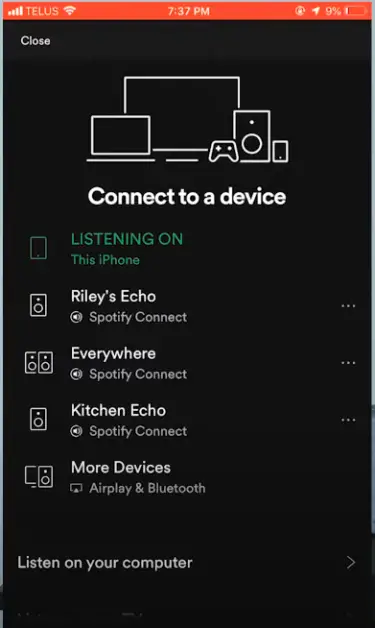
This method allows Alexa to shuffle by using the app you’re listening to music on. Alexa supports many music services, the most popular being Apple Music, Amazon Music, Spotify, Deezer, iHeartRadio, Vevo, etc. Below, we’ll discuss how you can shuffle through your Apple Music and Spotify playlist! (1)
In Apple Music
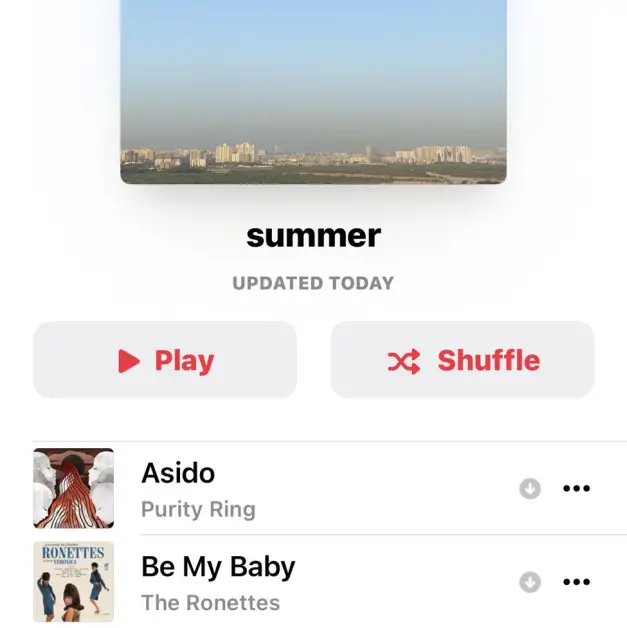
If you’re using Apple Music, head to the playlist or album you want to play. You’ll see a “Shuffle” icon next to the “Play” button. Click on it, and Apple Music will start playing a random song.
In Spotify
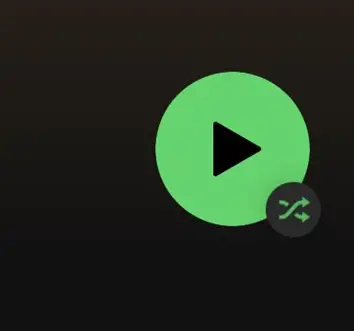
If you’re a Spotify user, head to the playlist or album you want to play. You’ll see the “Shuffle” icon at the bottom of the screen. It’ll look like two arrows overlapping each other. Click on it, and Spotify will start playing a random song.
Wrapping Up
That sums up our short guide on how you can get Alexa to shuffle through your playlist and give you the music experience you deserve! We hope you found this article informative. Feel free to share with your friends and family if they’re facing the same issue. (2)
Take a look at some of our related articles below.
References
(1) subscription – https://www.investopedia.com/ask/answers/042715/how-do-subscription-business-models-work.asp
(2) family – https://www.britannica.com/topic/family-kinship
Video References
Video 1: Riley Bowker
Video 2: Smart Home Solver

