I have noticed that most users are not familiar with the various features of their Arlo cameras. They think to turn off their Arlo security cameras, it is mandatory to have the Arlo Apps.
Well, you can easily turn off your Arlo camera manually, or via the web interface. I will showcase a detailed procedure that you need to follow to turn off your Arlo camera; without the Arlo App.
Log in to your Arlo account on the web interface to turn off your camera. Once you are logged in, tap on Settings > Subscription > Manage Camera Status. Hold on to the three lines to the right of the camera you want to turn off. Then drag the camera, that you have selected, to the “Drop here to deactivate” field. To turn off your Arlo camera manually, press and hold the power button at the back of your camera for about 5 seconds.
Both web interface and manual techniques are feasible and easy to use. Deactivating the Arlo camera is invaluable for privacy reasons, especially if it is accessible to other members of your family.
Method 1: How to manually turn off your Arlo camera
You don’t need to log in to your Arlo web account or use an Arlo App to turn off your Arlo camera. You can easily do that manually. It is a straightforward procedure. Follow these steps to turn off your Arlo camera:
- Get your Arlo camera. You can either dismount it or turn it off.
- You may flip the camera to identify the power button. Usually, the power button is at the back of our camera.

- Once found, press and hold it for about 5 seconds. Your Arlo camera will turn off.
- The blue light must go off. This will help you verify if the Arlo camera is deactivated.
Method 2: Turn off your Arlo camera via the Arlo Webpage
You can easily deactivate your Arlo camera(s) on your Arlo web interface. The process is quite simple and convenient for deactivating multiple cameras. Proceed as follows: (1)
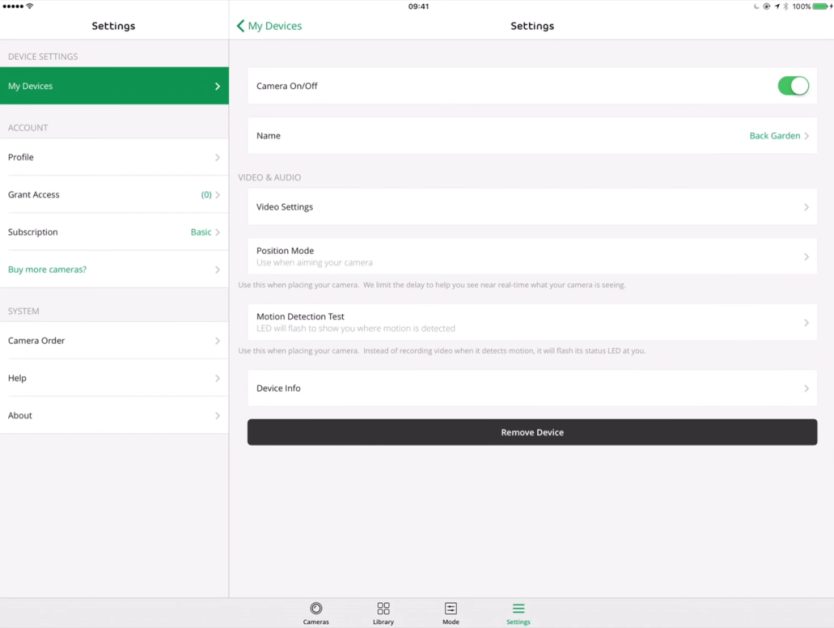
- Log in to your Arlo account via my.arlo.com using your email and password.
- And then go to settings. Select My Devices.
- Once you have identified the Arlo camera you want to deactivate, hold the three lines located at the right of your camera.
- Drag the camera you want to turn off to the “Drop here to deactivate” field. Your camera will not be able to detect, record, or stream any motion.
Note
Instead of deactivating your camera, you may also use the DISARM option. Your camera will not record any motion.
Disarming puts your camera into sleep mode. The camera will consume negligible power in sleep mode.
You can turn off your camera and enjoy your privacy, and preserve the battery power. It will be a waste of resources to always keep your Arlo camera “ON” unless you need it badly. (2)
Take a look at some of our related articles below.
References
(1) web interface – https://www.sciencedirect.com/topics/computer-science/web-user-interface
(2) privacy – https://www.newyorker.com/magazine/2018/06/18/why-do-we-care-so-much-about-privacy
Video Reference

