Different versions of Arlo cameras have different levels of resolution and battery life. As a security camera installer, I have managed to test many types of Arlo camera batteries at different times in their life cycles so I feel I can accurately answer this question as well as give some data.
If you are wondering how long it takes to charge each type of Arlo battery, follow along in my guide below.
In general for almost all types of Arlo rechargeable batteries, charging time will not exceed 2 hours. Your Arlo app or web interface will indicate the battery level of each of your cameras. So, when you need to charge them, just check the battery power percentage and plug in the charger. Instead of plugging in the charger, you may also use a charging station. Then wait for 2 hours, and your battery will fully charge.
Most Arlo batteries take 2 hours max to charge. If you experience more time than this, it is a clear sign of a faulty battery or Arlo system. You should get another battery from an Arlo store and replace the old one.
Also, keep in mind that using a charging station can be very handy when you have two or more batteries. I recommend charging both batteries first and then alternating them. Arlo security camera systems do not have problems when used while charging. So, you may keep the charger plugged in while they are in use.
What you need to charge your Arlo battery
- Your Arlo camera
- The charging cable and its adaptor
- A charging station
- The Arlo battery(s)
- Timer (optional, to verify how long your Arlo battery takes to charge)

How to charge your Arlo camera
You can check the battery level on your Arlo web interface. If it requires charging, you may start to charge your battery. (1)
However, before you start charging the batteries, you should keep in mind that different types of Arlo cameras have different batteries. For instance, you cannot swap Arlo Pro batteries or charging stations with those of the Arlo Ultra camera model. (2)
There are 2 ways you can use to charge your Arlo batteries:
Method 1: By Plugging in a Charger
To charge your Arlo batteries, proceed as follows:
1. Plug the charging cable into the adaptor. Plug the adaptor into a power extension.
2. Now flip your Arlo camera. You will be able to see a charging port, often covered, open it and insert the other end of the charging cable. Make sure it is properly connected.

3. Switch the power on. If the battery is properly connected, a blue light will flash for a few seconds and then go off until the battery is fully charged.

4. When the battery is fully charged, a solid blue light will persist. It will take about 2 hours for your battery to get charged to full.
5. Unplug the charger and restore your Arlo camera to its rightful position.
Method 2: Charge your Arlo camera battery using a charging station

This method is suitable if you have extra batteries, and you want to keep them charged all the time, so your camera stays on all the time. Follow the procedure to charge your batteries:
1. Insert your batteries into the 2 slots on the charging station. Make sure the charging terminals sit on the charging slots.

2. Then plug the charging cable into the charging port of the charging station. The other end of the charging cable should be inserted into the adaptor. Plug the adaptor into a power source.
3. Switch on the power. A brief, blue light will flash to show that the batteries are charging. Wait until a solid blue light appears. That means that your batteries have fully charged.
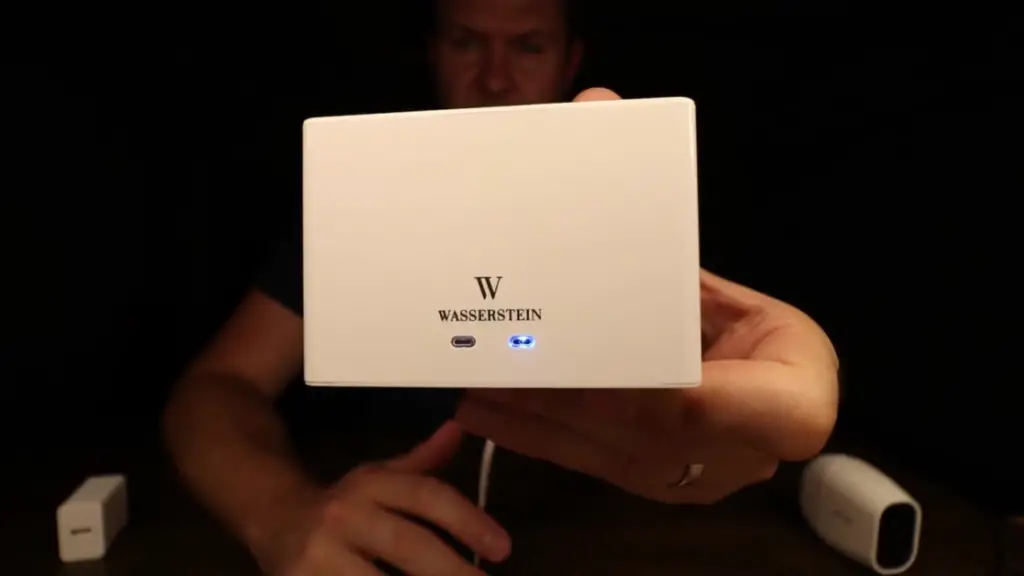
4. Switch off the power and extract the batteries from the charging port. Insert one battery into the Arlo camera.
5. Set your camera where you want it to be and you are good to go.
Versions of the Arlo security cameras

There are different types of Arlo cameras: Arlo Pro, Arlo Pro 2, Arlo Free Wire, and Arlo Go security cameras.
The Arlo Ultra has the highest resolution (4K). So, its battery will last shorter than the batteries of the other cameras. It will take about 3 – 4 months until they fully drain when fully charged. Factors like temperature and their setup will influence the battery life of all Arlo cameras.
The Arlo Pro and Arlo Pro 2 cameras, when fully charged, can take about 4 – 6 months to drain.
The Arlo Free Wire batteries last for about 3 – 6 months. It is essential to consistently check your battery status on your Arlo account.
Take a look at some of our related articles below.
- Arlo Ultra 4k Review
- How to record Arlo without subscription
- How to turn off Arlo camera without app
References
(1) web – https://www.britannica.com/topic/World-Wide-Web
(2) charging stations – https://www.sciencedirect.com/topics/engineering/fast-charging-station
Video Reference

