What does the installation of a camera system cost? The seller might not talk too much about these costs if they’re too expensive. I’ll just try to give you an idea of how much cameras and their installation would cost so that you know when deciding where to buy your security system.
What is the Cost of Installation per Camera Security System?
Installing a security camera system can range from just a few hundred dollars for a DIY setup to several thousand dollars for a professional installation. We’ve found that the average cost to install a surveillance camera system is around $1,400-$1,500. But this number can vary greatly depending on the type of camera and how many cameras you want to be installed.

Installing a surveillance camera system at home can cost roughly $1,400 on average. The price of this project depends on the type of cameras and how many are being installed. A single-camera will cost between $100 and $2,000, while multiple cameras run between $600 and $2,000 depending on your needs.

Type of Security Camera that Can Fit My Budget?
When it comes to your home, you want to keep it as safe as possible. But what kind of security camera system can you get on your budget? Here’s a quick guide:
On a budget of $30-$300
In this range, you could be able to get one or two basic cameras that will give you the ability to monitor your home and capture some video. You may have to connect them to your computer with a USB cord.
On a budget of $300-$1,300
At this point, you can afford to get several cameras that will allow for full coverage of your home. You can probably even get a DVR that allows for recording capabilities.
On a budget of $1,300-$2,000
Within this range, you should be able to afford a complete system of cameras that can cover all areas of your home and property. Your DVR will have extensive storage capabilities and may even connect wirelessly to the Internet so that you can monitor the system from anywhere in the world!
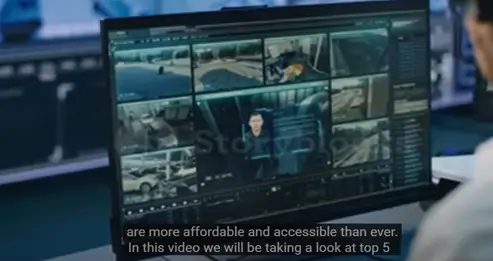
On a budget of $2,000-$4,000+
If your budget is in this range, then you should be able to afford an entire security camera system complete with multiple cameras and full recording capabilities. This budget should give you access to a complete monitoring solution with multiple cameras, recording functionality, and other advanced functionalities to keep you covered. (1)
Security Camera System Monthly Prices
| Name | Prices | Wireless or Wired |
| Arlo Pro 4 | 200 | wireless |
| Reolink Pro | $17.50 | Wireless |
| Wyze Cam Pan | $29.99 | Wired |
| SimpliSafe SimpliCam | $99.99 | Wireless |
| Nest | $149.99 | Wireless |
| Blink | $69 | Wireless |
| ADT | $311 | Wireless |
The cost of a home security camera system varies depending on several factors. Here are the average prices you can expect to pay for the various components of a security camera system, based on our experience:
First, you will have to pay for the cameras themselves, which typically cost between $20 and $70 each. Then you will need a video monitor and storage for your footage, which can range anywhere from $100 to $200. Then, you will need cables to connect your system, which typically costs another $15–$30. Finally, depending on what kind of software you are using to manage your system, you may have to pay anywhere from $50–$100 more.
So in total, your system could cost anywhere from around $250 to over $1,000.
Security Camera Installation Labor Cost

In deciding whether to install a security camera system on your property, you’ll need to consider not just the cost of the equipment but also the cost of labor. The labor cost will vary based on where you live. Here is the tentative estimation of labor costs that can be incurred. (2)

Indoor Home Security Camera Installation Cost
Indoor home security camera installation costs $100 to $200 per camera. The labor cost for installing an indoor home security camera is about $100 since it requires drilling holes through your walls and securing wires. Indoor cameras require wiring, which requires a professional electrician.
The average electrician charges between $65 and $85 per hour and can install about 10 cameras during a typical eight-hour workday.
Outdoor Home Security Camera Installation Cost
Installing outdoor home security cameras costs between $200 and $300 per camera. Outdoor installations require more planning and equipment than indoor cameras due to the weather conditions and the potential impact of rain, snow, wind, or sun. The labor cost for installing an outdoor home security camera is roughly $200 as it requires running power lines from the inside of your house to the outside, which involves cutting holes in walls and ceilings and then running wires along baseboards or through attic spaces.
Security Camera System Cost Factors

Several factors influence the cost of a security camera system. The main feature that impacts the cost of the security camera mostly, is basically the quality of the camera. Although decent 1080p HD video cameras are available in a price range of around $100, you can expect to pay $300 or more for higher-quality video and better features.
The second is the total number of cameras you want to install, which will vary depending on your needs. You can also choose to purchase the cameras on your own, in which case you may only be liable for installation costs.
Third, you need to consider how much storage space you need. A cloud storage subscription is required for most modern security camera systems, and that service can run anywhere from $5 to $20 per month (or more). If you’re serious about keeping an eye on your home or business, you should consider paying for a subscription with a reputable security camera company.
Fourth, make sure you understand what type of warranty comes with your system and how much each additional feature costs. Most security camera systems come with some sort of basic warranty that covers equipment failure within a certain time period. However, there may be additional fees for specific services like video storage or live monitoring. These fees can add up quickly if not accounted for ahead of time!
Fifth, whether you’re installing your own security camera system or hiring a professional.
Installation Cost of a Security System by Yourself

Installing your own security camera system may be a good idea for a lot of reasons, but one of the most compelling is the money you can save by doing it yourself.
It’s true that you can pay up to $200 per camera to hire someone to install your system and have it come with a camera, but you can also buy cameras online for as little as $20 per camera. That means that by installing your own security camera system, you could save up to $150 per camera or $600 to $750 with a typical four-camera system.
And if you’re comfortable with setting up hard drives and video monitors, there’s no reason why you couldn’t set up your own security camera system yourself.
If you get into any trouble along the way, though, it might be worth reaching out to a professional. At the very least, get an onsite consultation from a pro and use that information to decide whether to DIY or hire someone else to do the job.
Will I be able to Save Money – If I Install the Security Camera Myself?
This is a question many homeowners ask, and—like most things in life—there’s no one answer that fits all. There are both pros and cons to doing the installation yourself.
In general, when you choose to do something yourself, you can save a significant amount of money. It just takes time and elbow grease. If you’re looking to buy a single camera for your home and can afford to spend hours learning how to install it, then doing it yourself is likely a good option for you. You’ll be able to see firsthand how the system works and what challenges may arise so that you can make educated choices about which equipment best fits your needs.
But if you have multiple properties or have a large home, hiring a professional to handle the installation will likely be more cost-effective—even if you pay someone else to do the work. Professional installers have experience with all kinds of challenges they may encounter while setting up the system, and they can solve these problems quickly before they become costly repairs or costly delays.
Advantages of hiring someone else for installing security cameras?
Hiring a professional to install your security cameras comes with many benefits.
Time-Saving
One of the biggest reasons hiring a pro is a smart choice is that it saves you time. Installing security camera systems can be time-consuming, especially if you have multiple cameras to install. Professional installer knows exactly what they’re doing, so they can get the job done in less time than you might be able to do it yourself. This helps you to get back to doing what matters most—running your business and enjoying your life. (3)
Money-Saving
Another benefit of hiring someone to install security cameras for you is that it actually ends up saving you money. If you try installing your own system, not only will it take more time, but there’s a good chance you’ll make mistakes along the way. These mistakes can result in wasted supplies and extra costs when having to reinstall certain parts of your system. If you hire a professional from the start, they can avoid making these costly mistakes and get things right the first time around.
Safer Installation
A third benefit of hiring someone to install your system for you is that it’s safer for them to do it than for you to try doing it yourself. A professional has been trained on how to properly install these systems. Installation of your security cameras can be a complicated and dangerous job for an inexperienced person. However, by hiring someone with experience to install it, you are putting your safety first. This ensures that the installation is done correctly and in accordance with industry standards.
Peace of Mind
It gives you peace of mind. You will not be responsible for making sure your system is working; a professional will test it for you. You’ll be able to relax knowing that your home is safe and secure.
Better Coverage
It allows for better coverage. A professional will be able to determine the best locations for your cameras so that they’re not only effective but also in areas that don’t cause harm (for example, if you’re trying to record a room but don’t want anyone inside). This way, you can get the most out of each camera and won’t have any blind spots either!
If you go to a DIY route, please read here our learning guide on how to install security cameras on your own.
FAQs
We know you have any questions about the cost of surveillance cameras. We’re here to help.
Do surveillance cameras record all the time?
Not all surveillance cameras record all the time; however, some only record when motion is detected or when someone presses a button to start recording.
Are surveillance cameras legal?
Generally, yes, but you should check with your city to see if any local regulations apply to security systems in your area. Also, make sure that your system complies with local law enforcement requirements so that, if necessary, footage can be submitted as evidence.
Who installs surveillance cameras?
Most homeowners install their own surveillance cameras, but it is possible to hire a professional security company to install them for you. If you’re having trouble installing your own cameras, it’s best to contact a reputable security services provider for assistance. If you share hallways and stairwells with your neighbors in a condo complex or apartment building, check with your landlord or property manager about installing cameras in these areas before you start drilling holes in walls or ceilings without permission!
Wrapping Up
So, how much does it actually cost to install a home camera system? It’s impossible to give an exact number because the cost of a home security camera installation can vary wildly from person to person. There are so many different things you could factor in: the size and layout of your home, the number of cameras you want to install, where you want each camera placed, add-on features like cloud recording or smart home compatibility, and on and on.
You can also check this learning guide that will discuss how much do security cameras cost for a business if you ever think of getting one. Until our next article!
References
(1) budget – https://medium.com/swlh/the-art-of-budgeting-ce0862bcb88a
(2) cost of labor – https://www.indeed.com/career-advice/career-development/labor-cost
(3) run your business – https://blog.hubspot.com/sales/how-to-run-a-business
Video References
Video 1: The Hook Up
Video 2: 5 Best Forever
Video 3: The Handyman
Video 4: Tech Inside Out

