The common cause of Invalid Camera Video Standard errors is a compatibility problem between the camera and the recording device. You can resolve it by changing the camera type in the settings or updating the firmware. In other cases, you cannot fix the problem because the recorder does not support the camera resolution.
In general, Lorex Invalid Camera Video Standard will occur for the following reasons.
- Compatibility issue
- Hardware and firmware are outdated
- Display output is not supported
- Insufficient Internet Bandwidth
- Inadequate Or Complete Loss Of Electricity
The list of potential issues below will direct you to finding the root cause. It will show you also on performing a quick remedy to the problem.
Reason 1. Compatibility Issue
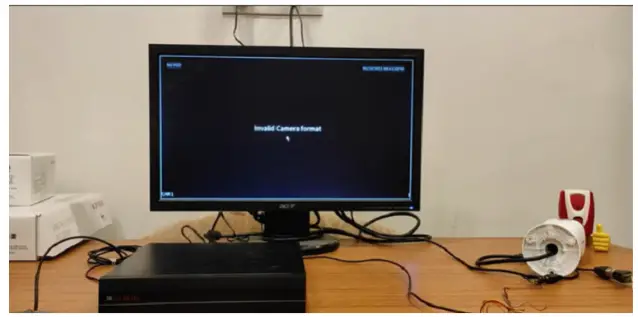
Lorex cameras are all linked to certain recorders, applications, and software. You will undoubtedly run into compatibility issues if you combine your camera with the incorrect recorder, program, or software. You may access security settings to see the description of its compatibility.
Read the Compatibility Chart to discover whether your Lorex security camera product will work with other products in the portfolio.
Reason 2. Hardware And Firmware Outdated
Lorex continuously releases new firmware upgrades to address vulnerabilities and compatibility issues with their recorders. They also upgraded their security camera to have advanced motion detection. If you’ve checked out all other possibilities but are still experiencing video loss, it’s time to update the firmware on your recorder.
Always check whether you have the most recent firmware by going to their official page.
Reason 3. Display Output Is Not Supported
Before upgrading your recorder’s display output to a higher resolution (e.g., 4K), check that your monitor can handle your recorder’s higher resolution output. If your display cannot control the higher resolution of your video recorder, the signal will be lost. The screen will go black, and your Lorex security camera will not display images.
Before altering the display output of your recorder, please read the instructions.
Reason 4. Insufficient Internet Bandwidth
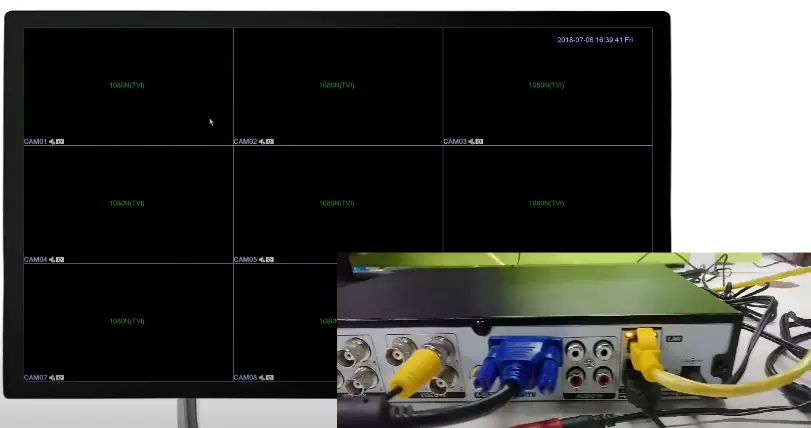
Your internet package significantly impacts your camera’s ability to access the internet. Low internet capacity causes glitches, which frequently result in disconnection. If you are experiencing video loss, check with your internet to ensure that your plan can accommodate multiple devices. (1)
Reason 5. Inadequate Or Complete Loss Of Electricity
The most common cause of security camera blackouts is a power outage. When removing the power adapter, the cable connecting the camera to the recorder and display gets loose and becomes unreliable.
I recommend that you verify any contact points on your camera, recorder, and monitor to resolve the issue.
You may want to check other Lorex and security camera learning guides below.
- Why do my Lorex cameras say offline
- DIY trail camera security-box
- How to run security camera cables through walls
References
(1) bandwidth – https://www.techtarget.com/searchnetworking/definition/bandwidth
(2) loss of electricity – https://www.sciencedirect.com/topics/engineering/power-outage
Video Reference

