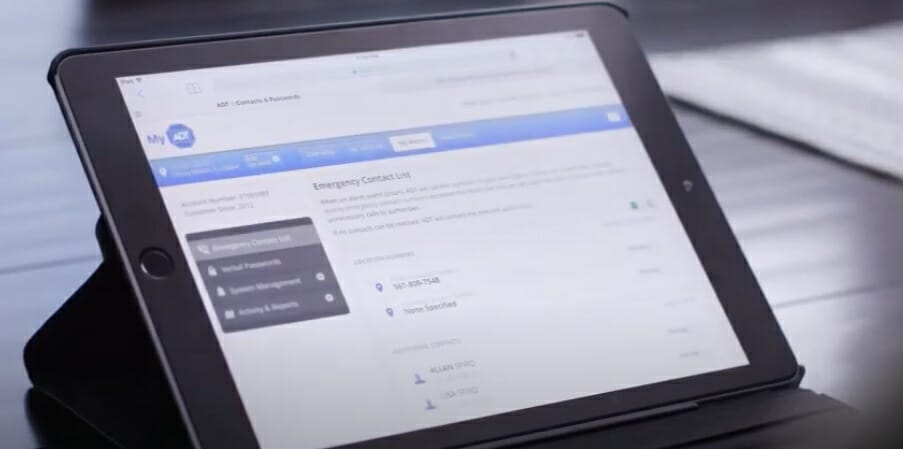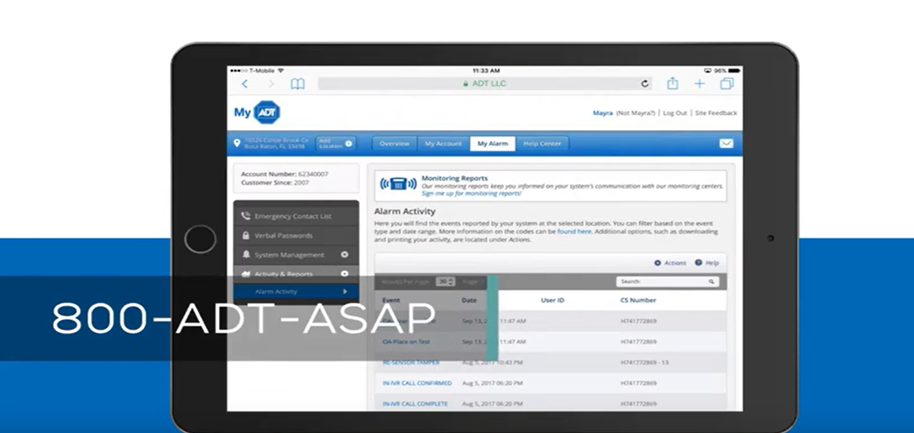It’s essential to test your ADT system to guarantee that everything is operating correctly. Testing enables you to have faith in the ADT security system. In addition to this, it enables you to learn more about your ADT security panel without getting in touch with the ADT service center.
For those asking, “How do I test my ADT alarm?” I have listed a few simple and straightforward steps that make testing your ADT system easy. Following these methods shouldn’t take too much time or effort.
How to Put your ADT System in Test Mode?
Here’s a quick way to use the portal.
- Login to your ADT.com account;
- Click the Alarm System tab on the left;
- Click the System Test tab;
- Select the test duration;
- Click “Start Test Mode.”
To complete the alarm test, you must disable the testing mode. If you ignore this step, your device will continue operating in test mode, putting you at risk for several potential security breaches. (1)
Note: You can select how long the test mode will last; an hour is sufficient in most cases. This will result in the testing mode automatically finishing off at the allotted time.
How to Test the Alarm?
Now that test mode is operational, arm the alarm via the panel to set it to “armed away” and open doors and windows to see if the system gets the signal.
It would help if you gave the alarm around sixty seconds of your attention to ensure it functions properly.
Simply disarming your security system by entering your code into the panel or tapping the “End Test Mode” button in the mobile app will end the test and allow you to go on with your day.
And that’s a wrap! It’s not that difficult.
Note: Remember, if you have accidentally set off your alarm, this can serve as a substitute for the test because you most likely received a phone call from the ADT monitoring station and provided them with your abort code. In this case, the test is not necessary.
Remember to Test Regularly!
It’s crucial to test your ADT panel to confirm that it functions correctly. In addition to this, it maintains an open line of communication with the primary ADT monitoring center.
Do you know that the monthly testing and checkup balance system for your panel is something that ADT itself recommends? Mark a day on your calendar that you will use to put your ADT system into test mode every month. In addition to that, configuring the test mode is a breeze. If you follow these instructions carefully, you will be able to activate the testing mode in no time. (2)
However, if you face any issues while attempting to carry out the steps outlined above, don’t hesitate to contact the ADT support team for their expert advice and assistance.
References
(1) security breaches – https://www.kaspersky.com/resource-center/threats/what-is-a-security-breach
(2) calendar – https://www.britannica.com/science/calendar
Video Reference
Zions Security Alarms – ADT Authorized Dealer