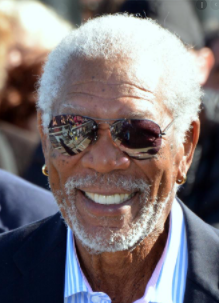
One of the most recognized celebrity voices in the world is Morgan Freeman and who wouldn’t love to have him talking to them personally?
We give you a step-by-step breakdown of how to change any of your Alexa devices to celebrity voices including the echo and phone devices using the app.
Update: You can no longer change the Alexa voice to a Morgan Freeman voice. Most of these apps are not official and only offer quotes, however, the voice of Samuel L Jackson is still officially available.
Can I Change Alexa’s Voice?
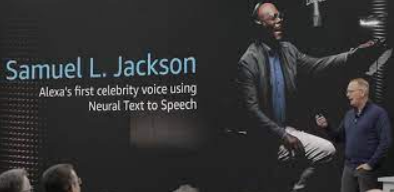
This is a question that many Alexa users have and the easy answer to this is a resounding yes however it’s not a simple setting that comes with the Alexa. As Alexa has grown so has its offering of applications or as Alexa likes to call them “skills”. Most of these skills are paid while some are free.
To change the voice of Alexa you need to use one of these skills and as is with most things you’ll find the more reliable and more sought after celebrity voices will cost money in the form of a payment ranging from five to $10. Most of these skills involve you saying “Alexa introduce me to (celebrity).” (1)
How do you change Alexa voice to Morgan Freeman
According to many sites, the simple way to change Alexa’s voice to that of Morgan Freeman’s is to say to Alexa “Alexa introduced me to Morgan Freeman”. However, while many sites boast about its availability, this feature does not exist on Alexa possibly due to copyright concerns from the actor but more likely due to most people confusing poor Samuel L Jackson with Morgan Freeman! (2)
Currently, there is no way to change Alexa’s voice to use Morgan Freeman’s voice although as we know it’s the most popular request.
According to false information, the behavior to change Alexa’s voice was after you said “Alexa introduce me to Morgan Freeman” Alexa would respond by asking you if you wanted to pay a one-time payment of $4.99.
What Could You Do With Morgan Freeman’s Voice (How Do Celebrity Voices Work)
You were able to set different timers, wake-up alarms, and different responses that Alexa would have usually used except in the voice of Morgan Freeman.
The thing is sometimes when there were more important items that could not be answered like setting a shopping request on amazon the celebrity voice would toss that over to Alexa by saying that sounds important let’s ask Alexa however Alexa has been trying to add much more voice commands.
Alternative – What To Do Now That Morgan’s Voice Is Gone? – Hello Samuel L . Jackson!
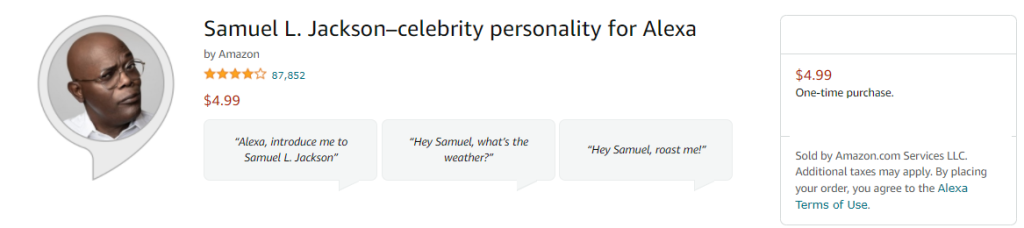
The truth is we want the Morgan Freeman voice however there is still access to the Samuel L Jackson voice. Getting access to the Samuel L Jackson voice is just as easy as it was to get access to the Morgan Freeman voice. All you need to do is the following.
- Say “Alexa introduced me to Samuel L Jackson”.
- Alexa will then say if you want to hear more from Sam there is a one-time payment of $4.99 would you like me to turn on this skill?
- You can then reply yes after which you will check out through your Amazon account and now be able to use the voice of Samuel L Jackson.
What can you do with the voice of Samuel L Jackson on Alexa
Alexa has added 30,000 new phrases for Samuel L Jackson including his own Alexa wake word (you can manually change wake word) recently and explicitly voice in the Alexa app settings.
- you can set hey Samuel as your wake-up word and enable or turn off any explicit responses from him
- you can tell the kids to go to bed
- you can ask Samuel Jackson to roast you
- you can ask Samuel if there are any snakes on the plane
- you can change wake word
Here are some examples of some phrases you can use with Alexa app settings
- “Alexa, ask Samuel to sing Jingle Bells.”
- “Alexa, ask Samuel to roast me.”
- “Alexa, ask Samuel what it was like making Star Wars.”
- “Alexa, ask Samuel what his favorite book is.”
- “Alexa, ask Samuel how he got the part of Nick Fury.”
- “Alexa, ask Samuel what his favorite movie line is.”
- “Alexa, ask Samuel what his favorite drink is.”
- “Alexa, ask Samuel to tell me a joke.”
- “Alexa, ask Samuel if he’s having a good day.”
- “Hey Samuel, what’s the weather?”
- “Hey Samuel, tell me a joke.”
- “Hey Samuel, tell me a story.”
- “Hey Samuel, what can you do?”
- “Hey Samuel, what’s in your wallet?”
- “Hey Samuel, are you mad?”
- “Hey Samuel, what’s your favorite word?”
- “Hey Samuel, play some music.”
- “Hey Samuel, set a 10-minute timer.”
What celebrity voices are available
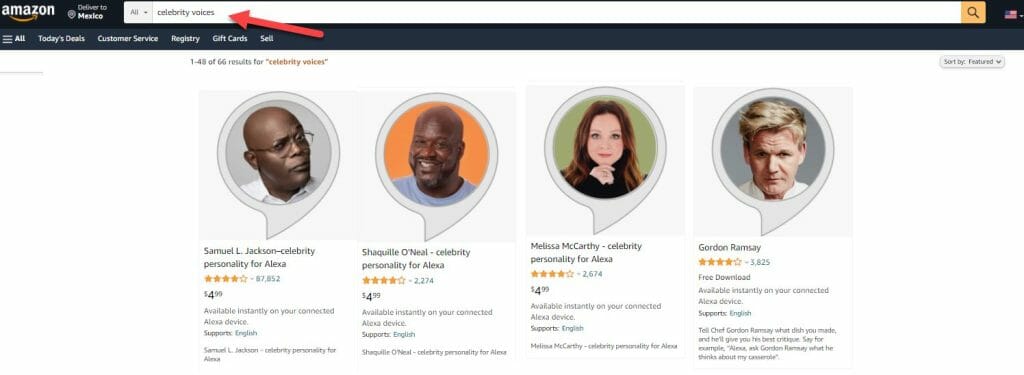
The biggest celebrity voices on Amazon and Alexa including Samuel L Jackson, Melissa McCarthy and Shaquille O’Nealthe full current list is below.
- Samuel L Jackson
- Shaquille O’Neal
- Melissa McCarthy
- Gordon Ramsay (Recipe Conversations)
- Morgan Freeman Voice (Not Available)
Wrapping up
While you cant use a Morgan Freeman voice anymore, most of these voices are much more limited than the natural Alexa voice and that could naturally be gleaned from the fact that it would take these celebrities countless hours to record every iteration and every supposition of all of these different requests.
While you’re not going to get everything you wanted from some of these you will still get a fairly cool novelty voice to use for a lot of your chosen features including your Alexa wake word.
If you’re going to try one of these I recommend the Samuel L Jackson voice because it has the most functionality.
Before you go, you may want to check other Alexa learning guides below;
- How to change Alexa name to Jarvis
- How to change Alexa location
- How to turn off explicit filter on Alexa
References
(1) celebrity voices – https://collider.com/why-celebrity-voice-actors-are-bad/
(2) copyright – https://www.copyright.gov/what-is-copyright/

