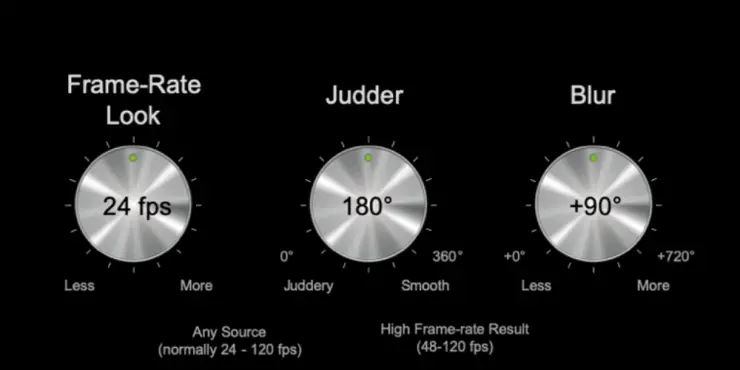What is the ideal frame rate for a security camera?
Frames per second that are recorded by security cameras are measured in FPS. Let’s assume your camera records at 30 frames per second. In this case, a second of video could have 30 frames. The higher-frame-rate the video, the more fluid the motion you see.
Which frame rate will give you the best video? Camera speed has a significant effect on video quality. Smooth or jagged videos can result. The difficulty of distinguishing individual frames increases with frames per second rate of 25fps and higher. A video needs 30 frames per second despite moving objects for smooth, precise playback. However, your system’s video quality and bandwidth will greatly determine the frame rate that is most suitable for you.
Setting your security cameras to a frame rate of thirty frames per second (fps) will allow you to see video smoothly.
Learn about frame rates and find out what’s best for your needs.
Security Camera Features: Frame Rates
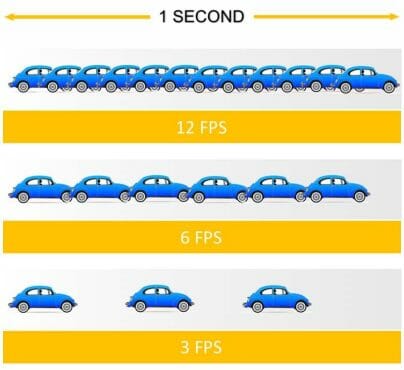
Regarding the look of each frame rate, 24 fps, 30 fps, and 60 fps differ most drastically due to how many frames are captured each second. Listed below are some of the most common frame rates and their features:
24FPS: You’ll most likely see 24FPS for web video. That’s because:
- Feature films must adhere to this standard.
- Almost every TV uses it.
- Out of all frame rates, this is the most cinematic one.
30FPS: The Web uses a 30FPS video standard to support video content. That’s because:
- Live Sports and Live TV use these as a standard.
- Soap operas follow this standard, and
- Many smartphone apps record video at 30 frames per second, including Instagram.
60FPS: Whenever editing slow-motion video, a 60FPS rate is required.
- A slow-motion video typically consists of 60, 120, or 240 frames per second.
- Post-production videos are usually slowed to 24 or 30 frames per second to achieve that smooth slow-motion effect.
- It would look grainy in slow motion with a 24fps video as there are no extra frames as in a 60fps video.
Table (Comparison): Frame Rates
| Observation Area | Minimum Frames Per Second | Minimum Resolution |
| 1. Walkways and boundary or perimeter fences with low traffic | 5(4) | 4CIF/D1 |
| 2. Operating areas along the track and on the platforms | 15(12) | 4CIF/D1 |
| 3. Providing access control | 5(4) | 4CIF/D1 |
| 4. At counters and vending machines | 15(12) | 4CIF/D1 |
| 5. Those on parking garages, trains, trams, and buses that are facing a forward direction | 30 (25) | 4CIF/D1 (Progressive Scan) is only available on mobile platforms (1) |
| 6. Areas within the vehicle for passengers | 5(4) | 4CIF |
| 7. Passenger areas of vehicles when an emergency call is made or around doorways | 15(12) | 4CIF |
Speed of People

A moving object increases the likelihood of you missing an action. ‘Speed’ is measured by frame rate (1 frame per second, ten frames per second, 30 frames per second, etc.). But how many frames are required to capture motion correctly?
- The average person walking at a leisurely pace covers 4 feet per second, walking across this 20′ wide field of view in 5 seconds.
- We find that a person running can cover the 20′ field of view in just 1.5 seconds, meaning he covers 16′ in one second.
If you have one frame per second, an average person can move between 4 and 16 feet in that period. That should be taken into account when selecting frame rates.
Walking Examples
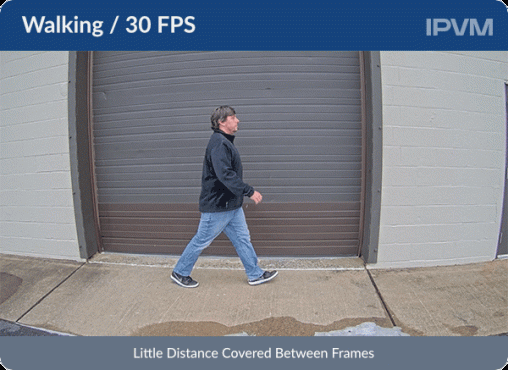
We observe how far our subject has moved from one frame to the next as he walks through the FOV. When viewing the stream at 30 frames per second, a person does not complete a stride, only moving inches.
- You’ll notice how a person moves a few inches more in the 10 FPS stream but still appears to be in the same stride.
On the other hand, in the example with 1 FPS, he would make 4′ of progress between frames, which corresponds to our measured walking speed of 4′ per second.
Capturing Faces
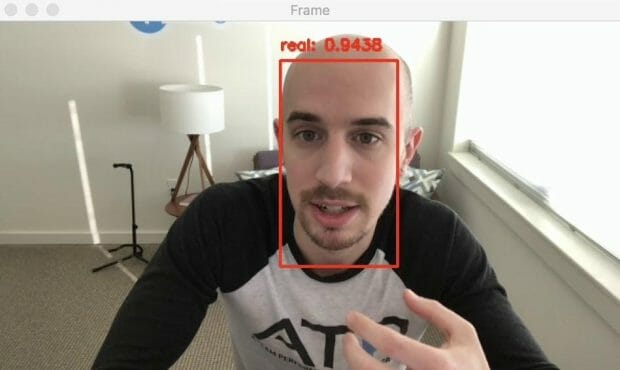
When people move, getting a clear shot of their faces can be challenging since they naturally shift their heads. Doing a demonstration, you can have the subject walk down a hallway shaking their head from side to side to show the impact of different frame rates.
It will be difficult to capture a clear headshot at 1 FPS, but at 10 FPS, you will be able to get many. Last but not least, you will probably get a couple more frames at 30 FPS, but not much more.
Shutter Speed vs. Frame Rate

There is no connection between frame rate and blurring. It is the automatic shutter speed control of the camera that causes blurring.
By raising your camera’s shutter speed to 1/4000 in one second, you will see that motion blur is completely eliminated during 1/4000s shutter speed. If you examine the frame-by-frame recordings, you may still be able to detect some blur around the edges of the objects when using shutter speeds of 1/1000 and 1/2000.
It’s most likely a shutter speed problem rather than an issue with a frame rate that causes blurring.
Slow Shutter and Frame Rate
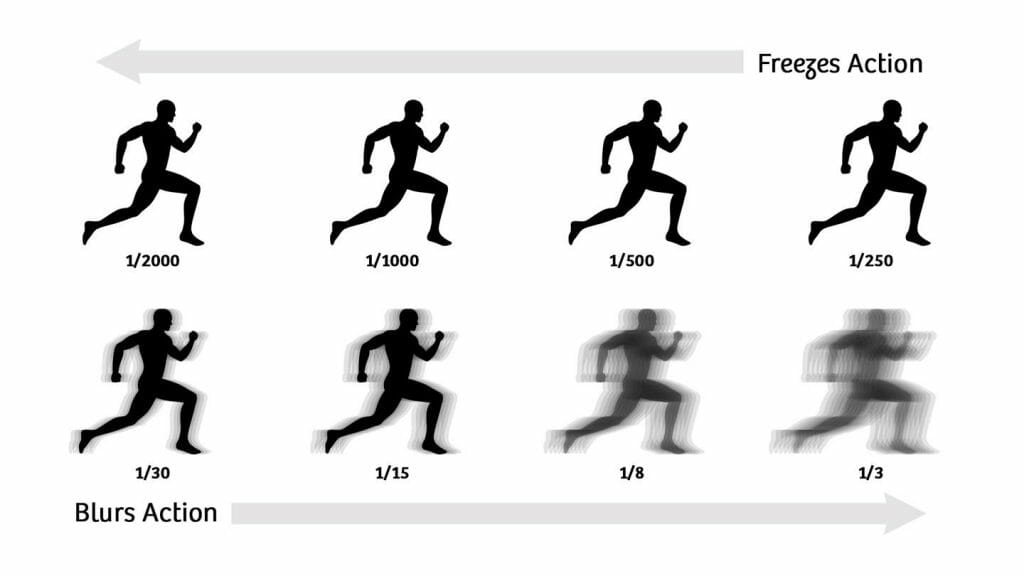
Cameras are sometimes pre-set with a shutter speed faster than the frame rate by the manufacturer by default (e.g., 1/4s for a 1/30s camera). Moving objects not only become blurred but frames are also lost.
An exposure rate per second cannot be higher than a frame rate per second. 1/4s shutters only open and close four times per second (quarters + quarters + quarters + quarters = 1 second). This only occurs four times, so you can only have four frames in that second.
Occasionally, manufacturers manufacture fake frames using slow shutters, repeatedly copying the same frame. With a 1/15s shutter, for example, you are limited to 15 exposures and 15 frames. You can send each frame twice a row to make it seem like you have 30 frames.
Performance Vs. Frame Rate
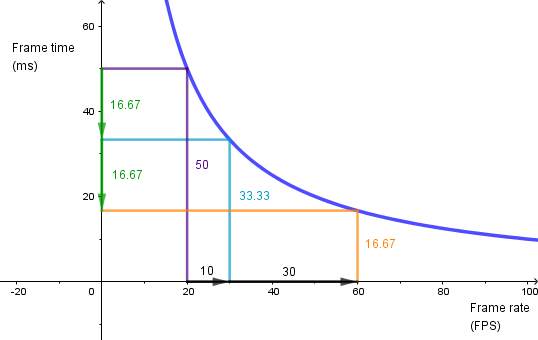
We will keep it simple since there are many parts to performance or resolution.
Pixels measure a picture’s resolution or performance. Consequently, pixels can be classified as 2 megapixels, 4 megapixels, 5 megapixels, and 8 megapixels. There are subcategories within the 1K, 2K, 3K, and 4K categories. Despite being designed to simplify things, it often confuses shoppers.
Every second, a camera produces an individual image. This is called a “live” video because it is filmed at 30 frames per second. Humans can’t easily differentiate between 24 and 30 frames per second.
A 20fps camera is generally less expensive than a 30fps one.
If you value cost over performance, you may consider 2K and 3K cameras with 15-20 frames per second. 4K cameras at 30 frames per second generate the finest video performance.
Bandwidth vs. Frame Rate
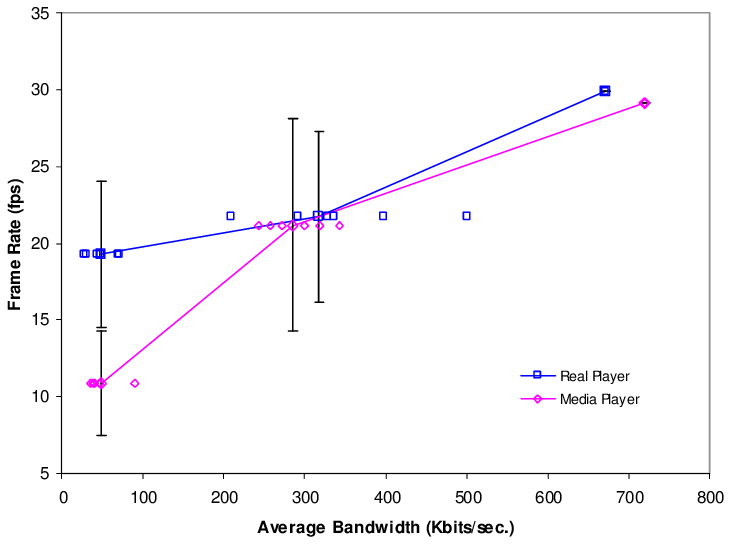
Compared to older codecs, such as H.264 and H.265, modern codecs have a less linear impact on bandwidth. Increasing the frame rate by ten times (e.g., from 1 to 10 frames per second), the increase in bandwidth is likely to be much less, often only 2-3 times more. It’s a mistake we’ve seen repeatedly in the industry. (2)
Inter-frame compression reduces bandwidth requirements for scenes whose aspects remain constant from frame to frame.
Average Frame Rates Used
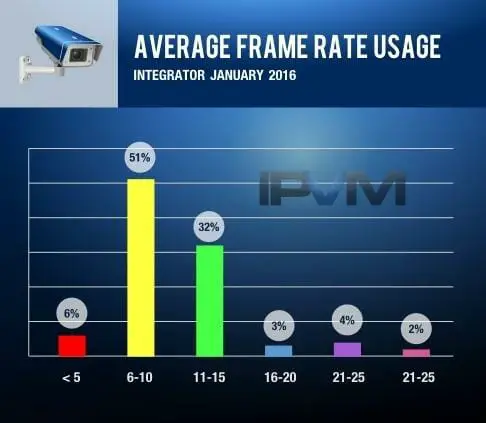
Industry average frame rates are 15 frames per second, indicating that this level provides enough frames for most actions while minimizing storage requirements. Research shows that going from 10 to 15 frames per second can significantly increase storage costs but only slightly improve the details captured. Compression has improved, and storage has become more affordable over the past few years, resulting in an increase of 10 – 15 FPS average over the past few years.
While we have tried to cover most of the necessary facts here, be wise, and invest in cameras according to your necessity and budget.
References:
(1) mobile platforms – https://www.pcmag.com/encyclopedia/term/mobile-platform
(2) bandwidth – https://www.techtarget.com/searchnetworking/definition/bandwidth