
A wifi security camera is excellent for remote surveillance. However, to reap the benefits of this technology, you have to give something in return. In the case of wifi security cameras, it’s the cost of a data plan. No matter how much we crave unlimited data plans, there are almost always limits.
So how much data does a wifi security camera use? Generally, a wifi security camera can use between 60-140+ GB a month unless you have a 4k device; the rate could be much higher.
- Wireless Security Cameras: Minimum 3-5+ GB, Maximum 60-140+ GB per month
- Smart doorbells: 3Gb to 5GB per month
Here is a table with ROUGH estimates based on frames per second and resolution
| Resolution | Frame Rate | Data Usage (per hour) |
|---|---|---|
| 1080p | 15 FPS | 250 MB |
| 1080p | 30 FPS | 500 MB |
| 720p | 15 FPS | 150 MB |
| 720p | 30 FPS | 300 MB |
| 4k | 15 FPS | 1.5 GB |
Please note that these are rough estimates, and actual data usage can vary depending on other factors, such as the compression methods used by the camera.
Motion Detection – These values could be reduced by as much as 90%. In an area with frequent motion, the reduction may be less, for example, 30-50%.
Well cover all of these factors and more in the article below.
Wireless Security Cameras Data Usage

The data usage of a wireless security camera depends upon how long it’s on, if you use standby mode, what resolution you use, and a few other factors, including the camera resolution and the number of cameras in the network. So it’s almost impossible to give you a hard number, but we can try if we’re talking household averages.
The precise figure depends upon the kind of camera you have as well. On average, a person could use up to a minimum of 3-5 GB of data per month. However, depending on a few factors, the extent of usage could also shoot up to 60 GB per month or even 140 GB.
Factors to keep in mind.
Camera Resolution:
One of the key factors determining the data usage in a security camera is the picture quality. For instance, videos with 4K quality can exhaust about 7GB per hour. Thus, to save data, you can use low-resolution wifi security cameras, but the minimum resolution of an average wifi camera is 1080p. It would then boil down to how many cameras are installed in the system since each camera will use data to record and upload the footage. Additional functions like uploading images and videos to the cloud system add more data usage into the equation. (1)
- 1080p – can use about 60GB a month on average
- 4k – A-Data hog can go up to 140GB plus
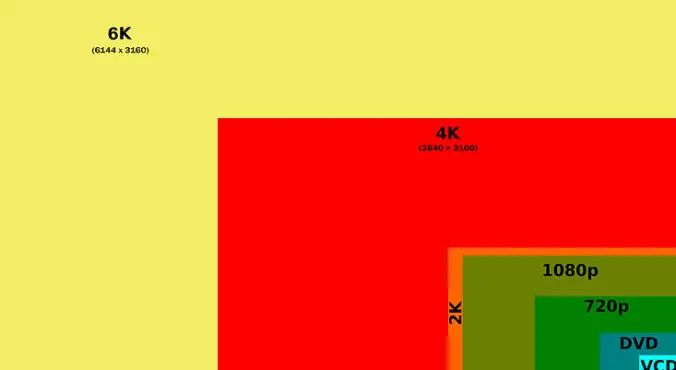
However, the total data consumption can soar due to other functions, such as transferring and uploading data. With this and other variables into account, you can easily expect to use 60GB per month. However, the data depletion could also be determined by other factors, such as video resolution, the number of cameras in the system, bandwidth, Frame rate per second or FPS, camera features, and more. A high-resolution camera could swallow up 140 GB of data, while those with low resolution could consume 18GB per month.
Camera Features:
If the camera offers sophisticated features, such as two-way audio, motion detection, or alarms, then the data consumption would increase, and the amount you’d be required to pay for them.
Motion Detection On – Reduced Data Usage
Facial Recognition On – Larger Reduction In Data Usage
Compression Level:
The videos can be compressed before being uploaded to the system or the cloud. The compression levels could vary from camera to camera, based on their brand and model. Ideal compression levels could help manage data consumption and bandwidth usage immensely. (2)
2MP usually uses H.265 at 15 FPS – can go 2048 kb/s
Smart doorbells Data Usage

Smart doorbell cameras have become extremely popular of late. They let you screen your visitor before opening the door and letting them in, keeping you safe from intruders. However, these can also demand high data usage, depending on what brand and model you use. Even so, the data consumption of smart doorbells is relatively less than what a comprehensive outdoor security camera demands.
On average, a smart doorbell could be expected to consume about 3Gb to 5GB per month, but it can also be brought down to just 1 GB a month if used wisely.
Some doorbells, usually with more features and enhanced specifications, could consume about 50 and 300 GB per month.
If you max out the settings and have sophisticated features such as motion detection, you’d have to pay more for those. Although, there are plenty of ways to bring down the data and bandwidth usage of the camera. By adjusting the resolution setting and length of the video and customizing motion zones, you could keep the data usage in control.
FREQUENTLY ASKED QUESTIONS

What Affects How Much Data a wifi Security Camera Uses?
A lot of factors determine the data usage in a wifi camera. Images or video quality, scene complexity, frame rate per second, and video compression can increase or decrease data usage.
The number of cameras in the surveillance system and the viewing client also play a significant role in how much data is exhausted using an outdoor security camera.
Can wifi security camera data usage slow down your internet?
In a nutshell, yes, wifi security camera data usage slows down your internet. Wifi security camera data usage can certainly overwhelm the connection a little. While it can impact the network’s speed, it isn’t as prominent as you think.
Speed would also not be affected if you’re trying to access the camera via a laptop or phone. Although, a lot of these things also depend upon what kind of wifi camera you have installed in your house and the network itself.
Can You Reduce How Much Data a wifi Security Cameras Use?
All wifi security cameras use up data usage. However, there are a few ways through which you can reduce data consumption and bandwidth usage.
1) Using lower resolution:
Video resolution can increase data consumption. If you’re trying to watch in high definition, needless to say, you’d be asked to cough up more money as well. If you’re trying to reduce data exhaustion, use lower-resolution cameras.
2) Minimal Number of cameras during security camera installation:
Another thing that affects the data consumption of a wifi camera is the number of cameras installed during security camera installation. Recording through too many cameras will lead to higher aggregate data usage, as each camera will demand its fair share of data. Reducing the number could also bring down the total data consumption.
3) Setting recording intervals:
You cannot use the security camera systems 24/7 and expect to remain within your data consumption budget. The more the camera records and uploads, the more data will be exhausted. Instead, consider syncing your devices at a given interval. There are also other ways of setting recording intervals to ensure that your camera does not over-record.
4) Reduce FPS:
High FPS or frames per second can lead to higher data consumption in security camera systems. Thus, you might want to keep it minimal for lower data usage.
Can You Have a wifi Security Camera Not Use Any Data?
Some security cameras can work without an active internet connection and data. Although, without the data, you might not be able to perform some of the conventionally available functions in wifi security cameras.
References:
(1) cloud system – https://www.zdnet.com/article/what-is-cloud-computing-everything-you-need-to-know-about-the-cloud/
(2) levels of compression – https://content.lib.washington.edu/imls/cob-archive/compression-levels.html

