Security cameras can record countless amounts of footage. Still, it all depends on the equipment they use, so we will try to be as general as possible with our answer and give you some certain scenarios.
In general, when discussing how long security cameras keep footage: the amount of time surveillance footage is kept depends on the amount of recording space available.
Typically, businesses will have at least one month’s worth of security camera footage saved, while homeowners tend to keep at least one to two weeks’ worth. However, these numbers could vary tremendously based on several factors, including:
- Storage capacity of the camera
- Quality of the footage
- Retention settings on the camera or DVR
- Legal requirements for retention of footage
Usually, an average security camera saves the videos in one of the following spots;
- SD Cards: For as long as the storage allows it (many use loop recording with one day – 1-week increments)
- DVR (Hard Drives): For as long as the storage allows it (many use loop recording with one day – 1-week increments)
- Cloud Storage: Forever, until manually deleted
- Third-Party Servers: 30-90 days
Below we will go into more detail regarding how long footage stays on security cameras in each storage scenario mentioned above.

Important Note: What Is Loop Recording?
Loop recording refers to a security camera overwriting older data to add new data. For example, the camera may start overwriting if you only have 50 GB of storage and get to that 50 GB; Many security cameras use loop recording to save data, so if the security camera in question is using loop recording, that will depend on the settings they have configured for that camera.
SD Card Storage – Depends On The Storage

Certain security cameras, usually those with older designs, use a memory card or micro SD card to store the footage. People still use this mode of storing security camera videos to avoid splurging money on subscription-based cloud storage, which can prove pretty expensive.
When discussing how long video footage will remain saved in the SD card, the answer is forever, until it is manually deleted from the card by you or if the card gets broken and damaged. It also depends on the storage of the SD card. If it offers two weeks of storage, then at any point, you will have the footage of the last two weeks.
This is another reason why many people rely on SD cards more than other alternatives; they can keep the video footage perpetually saved for as long as they want and for as long as they’re careful. Although, in some cases, the older videos are overwritten by, the newer ones when using loop recording.
Hard Drive – Depends on the storage.

A hard disk drive is a data storage system that can store any digital content, including the footage taken by a surveillance system.
Hard drives don’t keep the video footage forever. Once the device’s maximum capacity is reached, which varies from brand to brand, the new videos you record will overwrite the older videos. (1)
If you want to keep the older videos safe, you might want to consider transferring the data from the hard drive to a computer or a laptop. To manage the space more efficiently, we advise you to monitor the storage regularly, get rid of the videos you don’t need, keep the ones you do, and avoid running the risk of having the important videos overwritten with the newer ones.
Server Based Storage

Server-based storage provides much ease and comfort when it comes to storing videos.
These may include DVRs, Digital Video Recorders, and NVRs or Network Video Recorders. Using NVR or DVR for storing videos depends on your installed cameras.
For instance, NVRs work best with IP cameras, as they are linked to a digital network. Meanwhile, DVRs work best with analog security cameras operating via coaxial cable. Most businesses and individuals use NVRs due to cloud technology which makes remote access and efficient storage feasible.
30-90 days is the average time frame within which videos are stored in DVRs.
Cloud Storage
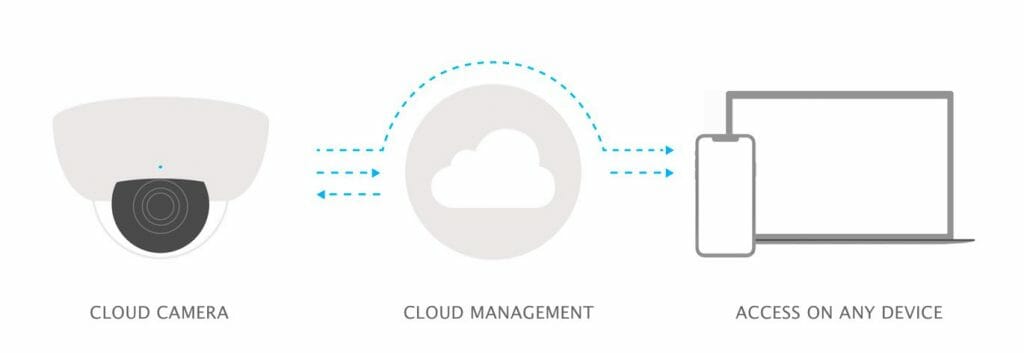
Cloud storage has become a fan-favorite thanks to its third-party management and rapid syncing, enabling you to access the footage anywhere, at any time. (2)
You are relieved of the burden of purchasing and managing a data storage infrastructure on your own, like SD cards and hard drive storage.
The best part is you can extend the storage space once you run out of existing cloud storage. With an internet connection, security camera footage can be stored and accessed in the security camera cloud storage through wifi. You can keep the footage in the video storage for as long as possible and schedule the time you want it deleted from the system.
The time frame could range from 14-31 days. However, if you wish to keep the footage forever, security camera cloud storage would allow you to do so for days, months, or even years if need be. If you want to avoid dealing with hardware and keep security camera footage over the internet for quick and remote access, cloud storage is the one for you.
Loop Recording (Overwritten Storage)
Loop recording is a feature that enables your camera to overwrite the old videos with the new ones once the storage is completely exhausted. Therefore, the storage duration depends upon the system’s storage space and how often your camera record. Usually, businesses and shop owners tend to keep one month’s worth of videos. On the other hand, homeowners typically keep one to two weeks’ worth of videos. Although these are some averages, we have pulled.
FAQ
How Much Storage Do Security Cameras Have?

The storage levels of security cameras vary depending on the camera’s type, brand, and model. IP cameras, hardwired cameras, CCTV systems, DVRs, and cellular cameras have varying storage capacities.
However, on average, you can expect a security camera to have 60 – 240 GB of storage per camera. Shortly, this frame will increase tremendously, owing to the increasing number of megapixels in security cameras.
What Happens to Old Security Footage?
In the case of SD cards and hard drives, the older footage is overwritten by, the newer as soon as the storage maxes out completely. So, for example, if the SD card’s storage allows one week’s worth of recordings, at any point, you will only have the recordings taken in the last week.
The overwriting can be prevented if you manage the storage well and keep deleting the videos that are not needed or transferring the ones that are into a more secure spot, such as a computer or a laptop. In doing so, you can always keep the space available for the new videos to be recorded and prevent the risk of overwriting.
How Much Storage Do I Need?
The amount of storage you need would depend on how many surveillance cameras you plan to install and what kind of storage system you want to use.
The standard duration for which business establishments such as construction companies, supermarkets, and hotels keep the footage is 30 to 90 days; therefore, if you’re running a business, you might want to go for a storage option whose capacity falls within this time frame.
In the case of home security systems, the duration shrinks to a week or two at best. For large enterprises, the duration soars to 3 months.
How Does Camera Resolution Affect Storage Capacity?

Camera resolution and megapixels play a pivotal role in storage capacity. The higher the resolution, the more space it would use, but it could also render a better viewing experience.
This can make choosing the ideal camera resolution tricky, as you’d have to choose between high resolution and more storage. Bear in mind that transferring or uploading videos can hamper the quality of the video or the image a bit.
What If I Want To Keep the Footage For Longer?

There is a limit to how long you can keep video footage stored in the system. Thankfully, there are certain ways through which you can keep the recordings longer than usual.
Scheduled Recordings
Scheduled recordings are the prime way through which storage can be efficiently managed. It is one of the most used features of IP cameras. Through these features, you can instruct the camera when to issue an alert and when to refrain from it. Doing so enables the recording when you’re out and about and want to keep an eye on the house.
You can schedule the time when you want the camera to start recording, say when you’re leaving the house for a vacation, and the camera will automatically start recording at that point.
Motion Detection Cameras
Motion detection cameras can help in managing storage. These cameras monitor a specific spot and send an alert when it detects some movement.
This is done by comparing sequential images and detecting the differences. It informs you of the movements if it detects any significant differences based on percentage and sensitivity.
Through the sensors, the camera will only pick up what’s important, preventing rapid storage consumption and allowing you to keep videos for longer periods.
Export Footage
SD cards and hard drives are usually meant for temporary storage. At some point, you’d either have to delete the videos or run the risk of important videos being overwritten by the newer ones unless the videos are exported on time.
You can export countless numbers of videos from the storage system onto your computer or laptop and save them in the database for as long as you want. You can export the rest if you want to keep a particular clip longer.
Video Compression
Video compression is another method through which you can keep a larger number of videos on the storage system without running the risk of overwriting.
Video compression reduces the number of bits used in representing a video or an image. It can be done through specialized applications. Compressing the raw files into a compact format allows you to keep videos in the storage system longer than usual.
Why Video Storage Matters?

Video storage allows you to monitor your property strictly and be on the lookout for intruders. In both homes and business establishments, stored security videos could prove invaluable. Therefore, managing the storage is crucial when you’re using several security cameras at the same time.
Generally speaking, how long do businesses store security camera footage?

You can expect businesses to hold onto security camera footage for up to 30 to 90 days. Establishments such as supermarkets, hotels, retail shops, and construction companies specifically tend to keep camera footage for around one month.
How long do residential video surveillance systems store security camera footage?

Residential Video Surveillance Systems or home security cameras typically store videos for a week, although this would also depend upon the system’s total storage.
References
(1) hard drives – https://www.seagate.com/do-more/everything-you-wanted-to-know-about-hard-drives-master-dm/
(2) Cloud storage – https://searchstorage.techtarget.com/definition/cloud-storage

