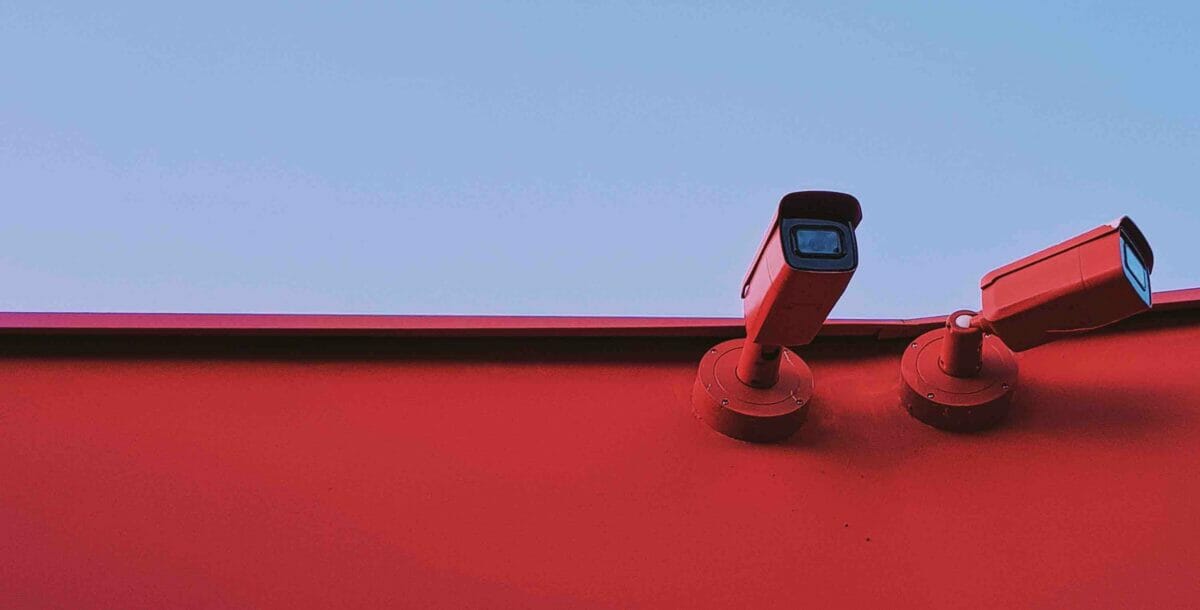Oh, the frustration of security cameras going offline! I know how annoying it can be to check your security feed only to find that your camera decided to take an unscheduled break!
Key Takeaways: One common culprit behind security cameras going offline is Wi-fi and network connection issues. Another frustrating issue that can knock your security camera offline is power outages and interference from other devices. Sometimes, insufficient bandwidth can throw a wrench into the works when numerous devices compete for the same Wi-Fi signal. And let’s not forget the outdated firmware.
In this article, I’ll explore these challenges in more detail and discuss some helpful solutions to ensure your security system is always running.
Overview of Possible Issues and Solutions for Offline Security Cameras
| Possible Issues | Potential Solutions |
|---|---|
| Power Outages and Disruptions | Regularly check and replace batteries, and ensure cables and power adapters are functioning. |
| Wi-Fi and Network Connection Issues | Place the camera closer to the router, use the Ethernet cable, and upgrade the router. |
| Interference from Other Devices | Keep the camera away from other wireless devices. |
| Outdated or Damaged Firmware | Regularly check for and install firmware updates. |
| Weak Bandwidth | Upgrade internet service, use PoE technology, and limit the number of devices on the network. |
Common Reasons for Security Cameras Going Offline
Several factors could cause your security cameras to go offline. This section will explore the most common reasons behind this frustrating issue.
Wi-Fi and Network Connection Issues

Now let’s talk about Wi-Fi and network connection issues. As a wireless device, your security camera relies heavily on your router’s performance and ability to transmit data.
A poor internet connection or an obstructed Wi-Fi signal can disconnect your camera from the network.
To avoid this, try placing your camera closer to the router, use an Ethernet cable for a wired connection, or consider upgrading your router for better performance.
Interference from Other Devices

We live in a world full of devices that can potentially interfere with the operation of security cameras.
Some appliances and gadgets may affect your camera’s Wi-Fi signal, causing interference and disconnection.
To minimize interference, keep your camera away from other wireless devices, such as microwaves or cordless phones.
Outdated or Damaged Firmware

A critical aspect of any security camera’s performance is its firmware. However, outdated or damaged firmware can cause your camera to disconnect or malfunction.
Regularly check for updates and ensure your camera’s firmware is updated to the latest version the manufacturer provides.
Weak Bandwidth
Lastly, let’s discuss the issue of weak bandwidth. The quality of a security camera’s video feed relies on the availability of sufficient bandwidth.
Multiple cameras or IoT devices connected to the same network can cause bandwidth strains, leading to an offline camera.

To solve this problem, consider upgrading your internet service or using PoE (Power over Ethernet) technology for a more stable connection.
Alright! These are the most common reasons for your security cameras going offline.
With this knowledge, you will be better equipped to address these issues head-on and make your home security system as reliable as possible.
Power Outages and Disruptions

One primary reason security cameras go offline is power outages and disruptions. If an adapter or batteries power your camera, any issue with the power supply can cause it to go offline.
Regularly check and replace batteries or ensure the power adapter and cables function properly.
Troubleshooting and Solving Offline Camera Issues
Let me tell you a few things you can do when your security camera goes offline. I have divided this information into four main subsections to make this easier for you to digest. So, sit back, relax, and let’s dive into it!
Checking Power Supply and Batteries
First, ensure your camera’s power supply is connected and functioning properly. If the voltage is too low, the camera might go offline.
For battery-powered security cameras, make sure to check and replace the batteries as needed regularly.

Restarting and Resetting Devices
Next, restart your security camera and other connected devices like the router. Sometimes, doing a simple reboot brings the camera back online. If that doesn’t work, consider factory resetting the camera.
Remember that it’s important to back up your settings before resetting so you don’t lose them!
Inspecting Wi-Fi and Network Connections
Make sure your security camera’s Wi-Fi signal strength is adequate. If it’s weak, consider upgrading your router or using a Wi-Fi extender to enhance the signal.
If your security camera uses an Ethernet cable as the backup or primary connection, double-check that it’s functioning and not disconnected.
While you’re at it, peek at your router settings too. Ensure that it’s allowing your security camera to connect without any hiccups.
Sometimes, a quick tweak to the router settings can mean the difference between an offline and an online security camera.
Updating Firmware and Software
Outdated firmware could also be the culprit, so update the firmware and software of your IP camera regularly.
Keeping the firmware updated not only ensures stability but also provides the latest features from the manufacturer, such as enhanced night vision or improved camera performance.
If you’re still experiencing issues, contacting your camera manufacturer or technical support can provide you with troubleshooting tips unique to your device.
Remember, troubleshoot your security camera step by step, and you’re likely to find the cause and get it back online in no time!
Preventing Security Cameras from Going Offline
So, I’ve noticed many people are curious about why their security cameras keep going offline and how to prevent it. And I thought I’d share a few insights I’ve gathered from my experiences and research on the topic. So, let’s jump right in!

Proper Camera Installation and Placement
First things first, let’s discuss proper camera installation and placement. From my experience tinkering with security cameras at home, I realized that placing them too far from the Wi-Fi router can cause an unstable wireless connection.
Aim to find the sweet spot in distance and angle for an optimal signal, and consider investing in a Wi-Fi extender to cover further areas.

To help maintain a strong connection, avoid placing your cameras in areas with heavy network interference or physical obstacles.
Walls, large electronics, and other IoT devices can contribute to signal degradation and a weaker Wi-Fi connection, so keep that in mind.
Maintaining Wi-Fi and Network Compatibility
Now, let’s talk about maintaining Wi-Fi and network compatibility. To prevent your security cameras from going offline, ensuring your internet connection has sufficient bandwidth to handle multiple cameras simultaneously is important.
A slower internet speed might struggle to support streaming high-quality video, so consider upgrading your internet plan.
Additionally, ensure your router is configured correctly to support your security cameras. Keep the firmware current, and adjust the Wi-Fi channel settings if you experience connectivity issues.
To avoid conflicts with other devices, verify that your cameras are compatible with your router and network settings.
Regularly Updating Software and Firmware
As mentioned, outdated firmware can cause many issues, including cameras going offline.
By regularly updating the firmware of your security cameras, you ensure that they are running optimally and have the necessary security features to protect your devices.
Don’t overlook the importance of updating the software for your camera’s viewer application and other related hardware like your NVR/DVR.
Keep an eye out for system and security updates, and don’t hesitate to contact technical support if you run into any issues during an update.
References
Books:
- “Physical Security Systems Handbook” by Michael Khairallah
Websites:
- Security Camera Advisor. https://www.cctvcamerapros.com/security-camera-consultants-s/1443.htm
- CCTV Forum. https://www.cctvforum.com/