Are you experiencing video loss with your security camera? Well, I’ve got some news for you – it happens more often than you think. A wide range of factors can cause video loss in security cameras, and I’m here to help you get to the bottom of it.
Several factors could be network issues, bad power supply, interference problems, defective hardware, firmware issues, and signal conflicts. These problems can lead to temporary or even permanent video loss.
Common Causes of Video Loss in Security Cameras
Quick Summary Of Common Problems
| Causes of Video Loss | Problem Description |
|---|---|
| Power Supply Issues | Problems arise from power supply drops, power surges, lightning strikes, static electricity discharges, or faulty power adapters. |
| Network and Connection Problems | Issues caused by unstable Wi-Fi connections, inadequate signal range, incorrect configurations, and IP address conflicts. |
| Hardware and Firmware Issues | Occur due to faulty cameras, damaged monitors, and DVR/NVR failures. |
| Interference and Signal Loss | Interference from other electronic devices can cause signal loss and poor resolution. |
I will go into depth and cover solutions below.
1. Power Supply Issues
As with any electronic device, security cameras need a stable power supply to function correctly.
And this is one of the most common culprits for video loss. When the power supply drops, you may notice a camera blackout, signal loss on the screen, or camcorder fault.
A power surge, lightning strike, or even static electricity discharge can be responsible for this. This could also be due to a faulty power adapter, damaged cables, or voltage issues.
Power Supply Solutions
| Power Supply Solution | Description |
|---|---|
| Battery and Power Adapter Maintenance | Regularly replace batteries in battery-powered cameras. Test power adapters periodically for wired cameras and replace them if voltage output is not up to spec. Check power cables for wear and tear. |
| Surge Protectors | Use surge protectors to guard against power surges that can cause video loss in security cameras. This applies to all cameras, including PoE (Power over Ethernet) cameras. |
| Uninterruptible Power Supply (UPS) | Use a UPS to keep cameras running during power outages, ensuring continuous security coverage. |
| Optimizing Power Usage | Avoid overloading the system by connecting too many devices to the same power source. Monitor power consumption and address software issues that cause high power usage. Use energy-efficient cameras to save power and cost. |
2. Network and Connection Problems
In both wireless and wired security camera systems, network issues can lead to video loss.
These problems can stem from unstable Wi-Fi connections, inadequate signal range, and incorrect configurations.
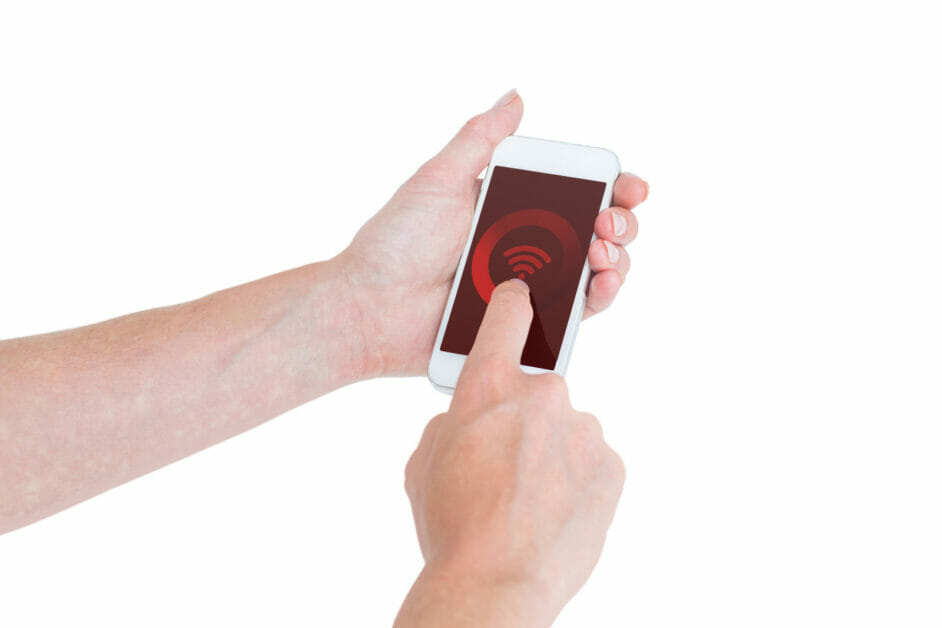
Additionally, IP address conflicts can cause video loss. To remedy these issues, I recommend double-checking your network settings and ensuring your cameras are connected to a reliable Wi-Fi or wired connection.
Network and Connection Troubleshooting
| Network and Connection Troubleshooting | Description |
|---|---|
| Addressing IP Address Conflicts | Ensure each camera has a unique IP address to avoid conflicts that can cause video loss. Assign a static IP address to each camera via your router’s settings. |
| Improving Bandwidth and Signal Strength | Boost Wi-Fi signal and bandwidth to prevent video loss. Upgrade your router or use Wi-Fi extenders if necessary. Prioritize security cameras’ traffic in router settings for smooth video streaming. |
| Ensuring Secure Connections | Maintain high-quality, secure connections between cameras, routers, and power supply. Check Ethernet cables for firm connection and damage. Opt for PoE (Power over Ethernet) setups when possible to minimize connection issues. |
3. Hardware and Firmware Issues
Sometimes, video loss occurs due to camera hardware or firmware problems. This can include faulty cameras, damaged monitors, and DVR/NVR failures.

Regularly updating your camera firmware can help prevent these issues and ensure your surveillance systems remain functional. Additionally, it’s a good idea to keep an eye on your cameras and replace any malfunctioning equipment as necessary.
Hardware and Firmware Upgrades
| Hardware and Firmware Upgrades | Description |
|---|---|
| Choosing High-Quality Cameras | Invest in high-quality cameras with reliable hardware for clear video quality. Avoid cheap cameras, which often suffer from low resolution and poor build quality. |
| Regularly Updating Software | Regularly update the software and firmware on your CCTV system to prevent video loss. These updates often fix bugs, improve performance, and enhance features. Keep DVR and NVR systems up to date to avoid issues like low bandwidth and security breaches. |
| Handling Hardware Issues | In case of hardware problems, check for loose connections or wiring issues. If necessary, replace faulty components such as a failing DVR or NVR. Most minor hardware issues can be fixed with basic troubleshooting. |
4. Interference and Signal Loss
Interference from other electronic devices can cause video issues in wireless security cameras, such as signal loss and poor resolution.
One way to minimize interference is by positioning your cameras away from other devices that emit signals.

Also, consider upgrading your wireless security camera system to one that uses a more robust frequency to reduce the chances of signal loss further.
Interference and Environmental Factors
| Interference and Environmental Factors | Description |
|---|---|
| Lightning Strikes and Power Spikes | Lightning strikes can cause power spikes affecting the entire security system. Use surge protectors and UPS devices to prevent video loss or system failure. |
| IR Night Vision and Sensor Limitations | Problems with IR sensors or faulty IR night vision can cause video loss during nighttime monitoring. Overcome sensor limitations and ensure optimal video capture with good camera placement, overlapping coverage, and adequate illuminator range. |
| Dealing with Vandalism | Protect against vandalism that may cause video loss using vandal-resistant camera housings. |
| Bugs | Bugs on the camera lens can lead to video loss or distortion. Regular cleaning and maintenance, insect-repellent covers, and adjusting the IR settings can help ensure uninterrupted video recording. |
To sum up, various factors can cause video loss in security cameras, including power supply issues, network and connection problems, and hardware or firmware issues.
Attention to these aspects can help prevent video loss and ensure your surveillance system remains effective and secure. Remember, it’s always better to be safe than sorry!
Maintaining Surveillance System Efficiency
Proper Monitoring and Maintenance
To ensure the efficiency of your surveillance system, it’s essential to monitor and maintain the system regularly. I can’t stress this enough!
I’ve seen many cases where people faced video loss on their security cameras because of simple issues like insufficient power supply and faulty cables.
But don’t worry; it’s easy to handle these issues. For example, check if your wireless security camera and cable connections are clean and tight. This might sound trivial, but it helps!
Ensure you also verify that your power and ethernet cables are in good condition.
For those with a CCTV surveillance system, watch your video feeds for any signs of video flickering or disruptions.
For the love of quality surveillance, regularly inspect your PoE switch or PoE injector. These little devices significantly impact maintaining your cameras’ power supply and ethernet connectivity.
Optimal Camera and Network Settings
Now let’s talk settings. Your wireless security cameras and network settings are crucial to your surveillance system’s efficiency. Homes and businesses can benefit from fine-tuning settings to meet their unique security needs.
Make sure to adjust the resolution and frame rate of your cameras. It optimizes bandwidth usage and ensures smooth video feeds while keeping your storage requirements in check.
Moreover, don’t forget to check for IP address conflicts or any other network-related issues. I’ve seen people tear their hair out over this!
Configure your cameras for the best performance and be mindful of any potential troubleshooting.
In conclusion, regular monitoring and maintenance and optimal camera and network settings are the secrets to maintaining surveillance system efficiency.
Remember these tips to ensure your security system’s top-notch performance, and enjoy the peace of mind that comes with it!
References
Organizations:
- The Security Industry Association (SIA). https://www.securityindustry.org/
Books:
- “CCTV for Security Professionals” by Alan Matchett
- “Physical Security: 150 Things You Should Know” by Louis A. Tyska and Lawrence J. Fennelly
- “Digital Video Surveillance and Security” by Anthony C. Caputo
Websites:
- Tom’s Hardware. https://www.tomshardware.com/
- CNET. https://www.cnet.com/

