There are a few different ways to use your Echo Dot as a speaker, including connecting it to another device’s AUX cable. This Guide teaches you how to set it up.
Steps involved in using Alexa as a speaker with AUX:
1) Take a 3.5mm AUX cable
2) Connect it to the audio output of the Alexa device
3) Select the “Line Out” option in the “AUX Audio option”
4) Test the connection by playing something on the speaker
Echo Dot is mostly used to play music, which is one reason why many people want to know if Alexa can be used as a speaker with an Aux. We’re here to tell you that, yes, it’s possible!
Can I Connect my Alexa Device as a Speaker to Aux?
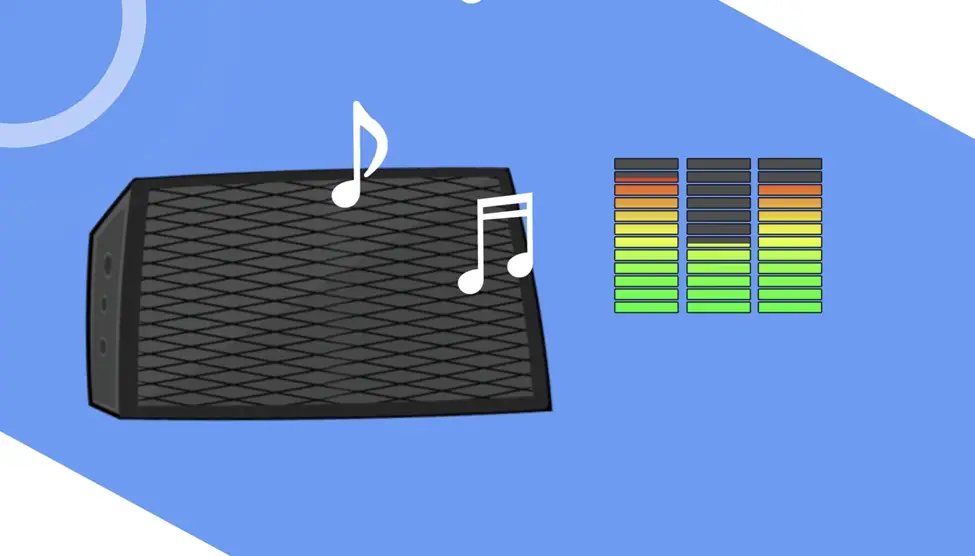
Can the Alexa device can be connected as a speaker with Aux. Yes, it is possible.
Most people use Echo Dot’s external speaker as a Bluetooth speaker with their smartphones or with Wi-Fi, but many prefer to connect their Echo Dot devices as speakers to Aux.
However, it is important to keep in mind that only some models of the Echo Dot support the auxiliary input feature. These include the newer versions of the Echo Dot, such as Echo Plus, Echo Studio, and the Amazon Echo 3rd Generation (basically all subsequent models). All of these models are equipped with the AUX input feature, which enables hardwired connections and allows the Echo Dot to be used as a speaker with an Aux connection.
How to Connect my Alexa Device with Aux
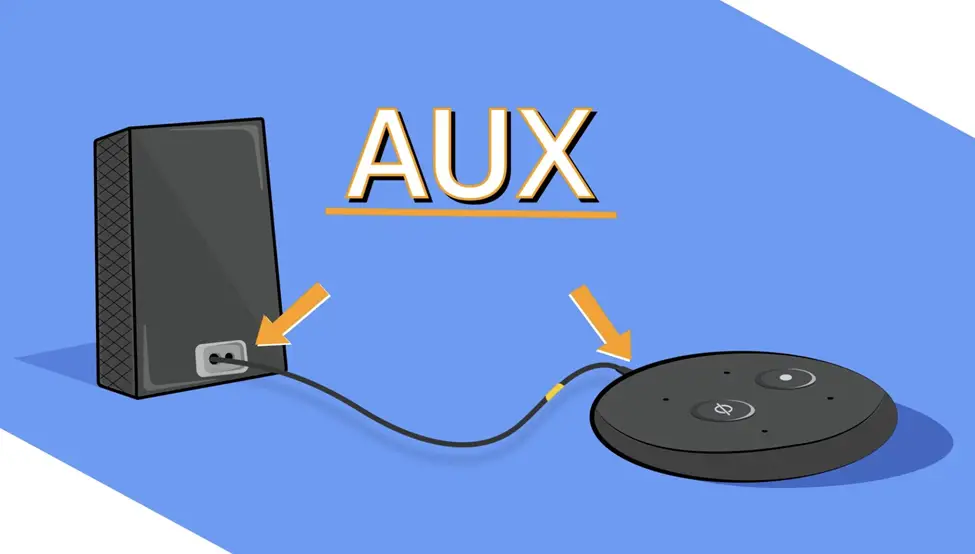
If you own any of the newer versions of the Echo Dot (such as Echo Plus, Echo Studio, and the Amazon Echo 3rd Generation), you can move further with this guide!
Your device needs to be successfully set up before you can connect it with a cable as well as a 3.5mm AUX cable to connect with a speaker.
Connecting your Echo Dot to another device using AUX is not a difficult task, and once you figure it out, you can use your Echo Dot as your speaker or your audio output unit!
- The first step is to make sure that you have a 3.5mm AUX cable available.
- Once you have a 3.5mm AUX cable, use it to connect one end of the cable to your Echo Dot device.
- Take the other end of the cable and connect it to the audio output device.
- Next, open the Alexa app on your mobile phone and click on the “Devices” option. (1)
- After opening “Devices”, click on the connected devices and click on the “AUX Audio” option.
- You’ll see two options there. Click on the “Line in or Line out” option. After that, proceed to click on the “Line out” option.
- To test if the process worked, play some music on your connected device, and you will be able to hear it on your Echo Dot device.
Suppose you want to connect your Alexa device to your PC or laptop. In this case, the procedure is similar to what we discussed above, except that you’ll need to select the “Line in” option when you’re directed to the ‘Line in or Line out” option in AUX Audio settings. (2)

The following devices are compatible with Alexa devices and can be used to play and stream music by connecting to the AUX input present on the device:.0
- Computers
- Tablets
- iPhone 6 and all earlier models
- MP3 players
- Laptops
- Mobile phones that have headphone jacks
Why Isn’t my Alexa Device Working with an Aux Cord?
Some people might face issues while connecting their Amazon Echo Dot device to external devices using an AUX cord. If the music doesn’t start playing, you’ll need to check and see if your Alexa device is compatible with the auxiliary input cord as not all devices can use the auxiliary input feature.
If it’s compatible, then check the following to ensure that there’s no problem with the cord or the plug:
- The cord you connected is 3.5mm.
- Both ends of the cord are connected properly.
- Wi-Fi and Bluetooth are both connected only if you’re using the output feature of the device.
Wrapping Up
That sums up our short guide on how to connect devices to your Alexa device or use it as a speaker with an AUX! The process is pretty simple and doesn’t require you to be tech-savvy or know much about connecting devices.
We hope you found this article informative! Feel free to share it with anyone you know who’s struggling with any issues regarding their Alexa device connecting to other devices using an AUX.
Take a look at some of our related articles below.
- How to connect Alexa to hotspot
- How to turn off explicit filter on Alexa
- Why does Alexa stop playing music after one song
References
(1) mobile phone – https://www.sciencedirect.com/topics/social-sciences/mobile-phones
(2) PC or laptop – https://www.techtimes.com/articles/270003/20220103/laptop-vs-desktop.htm
Video References
Tech & Lifestyle

