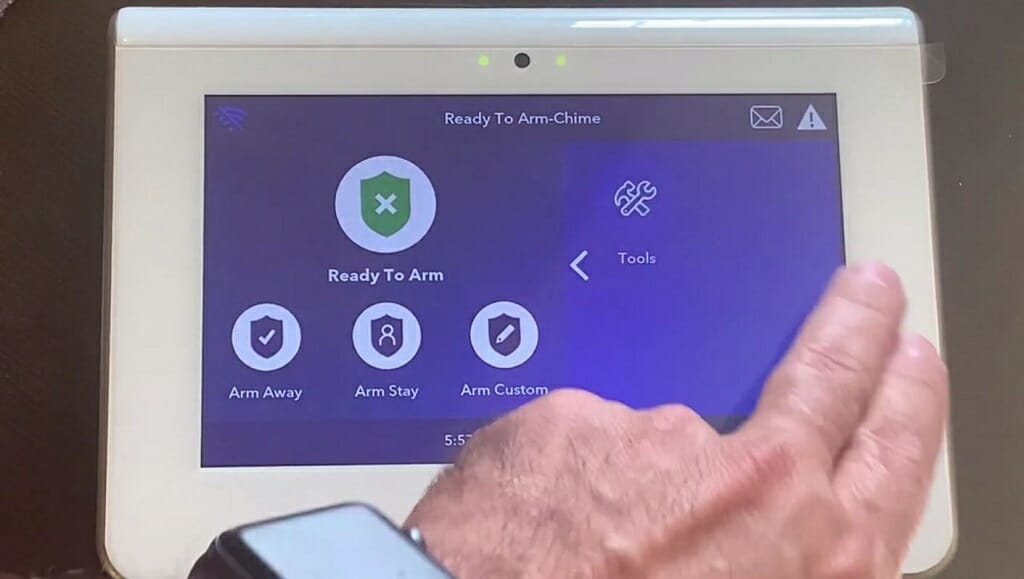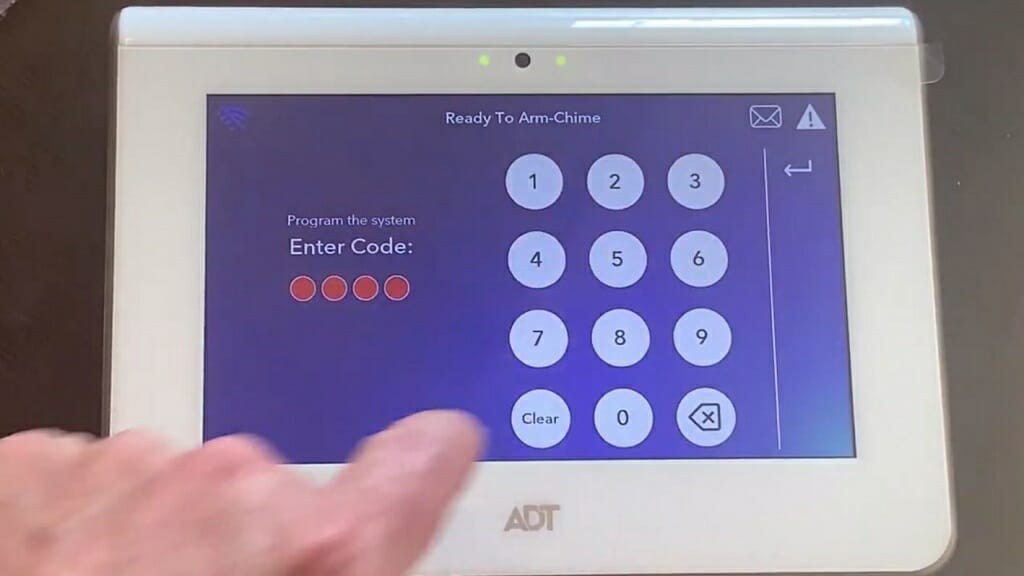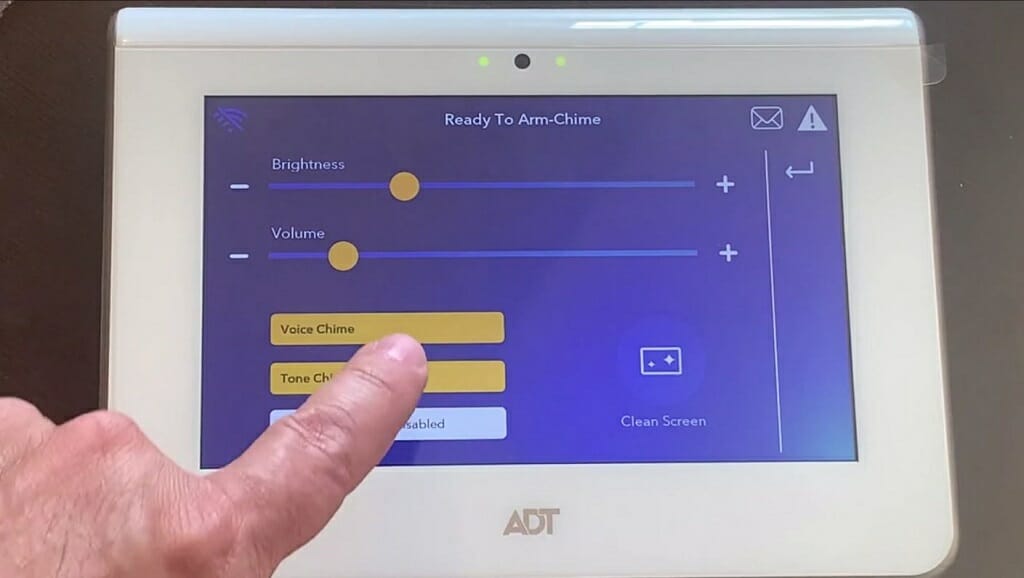Adjusting volume settings on your ADT alarm panel can be a little tricky. From my personal experience working with these alarms, I have been requested to do this during many installs. With various ADT alarm keypads, you might face some difficulties while trying to adjust the volume. So, today, I’ll teach you how to turn the volume down on the ADT panel.
In General to lower the volume of your ADT DSC Impassa system, press * and then press 6. After that, you need to enter the Master Code of your ADT security system. Then press the right arrow and again press the *. Now you can control volume using the right and left arrows.
How to Control Volume on Different ADT Security Keypads?
If you are a fan of the ADT security system, you probably know that there are several different ADT security systems available. Some might have an ADT security system with an old-fashioned keypad. Or some might have a modern ADT control panel that has touch screen capabilities. So, in this post, I’ll try to cover both of those models.
How to Turn Down Volume on the ADT DSC Impassa Keypad?

ADT DSC Impassa security system comes with a buttoned keypad and flip-down door. To turn down the volume, follow these steps.
Step 1 – Go to Volume Settings
First press the * and then press 6 on the ADT DSC Impassa. After that, you’ll need to enter the Master Code. Then, press the left arrow key and press the * key. If you follow the above steps correctly, now you’ll be at the Volume Settings menu.
Step 2 – Lower Volume
When you are in the Volume Settings menu, you can use the left and right arrows to change the volume. Press the left arrow key to lower volume and press the right arrow key to increase volume. Lastly, press # to save the desired settings.
Keep in mind: For ADT DSC Impassa, the default Master Code is 1234.
How to Turn Down Volume on ADT Command Touchscreen Keypad?
If you are using an ADT Command Touchscreen Keypad, adjusting volume is somewhat different compared to the traditional keypads. (1, 2)
Step 1 – Enter Your Master Code
First, tap on the Tools option on your ADT touchscreen.
Now enter your Master Code.
Step 2 – Change the Volume
After that, tap on the Settings icon. Then, you can see several different options such as Change the Volume, Voice Chime, Tone Chime, and more. To increase the volume, tap the + icon, and to decrease volume, tap the – icon.
Take a look at some of our related articles below.
- How to reset ADT alarm panel
- How to protect your business
- How to get out of a security system contract
References
(1) Touchscreen – https://study.com/academy/lesson/touchscreen-technology-definition-lesson-quiz.html
(2) keypads – https://www.computerhope.com/jargon/n/numekeyp.htm
Video References
ADT
Zions Security Alarms – ADT Authorized Dealer