We all know that Alexa devices can do many things, like play your favorite music. But it’s also an excellent tool in case of emergency. Its intruder alert feature is a significant step forward to your family’s protection. It helps scare burglars away once they’ve broken into your home.
To set up an intruder alert on Alexa, first, you’ll need to create a new routine on your Alexa mobile app. Then, put in a voice-activated phrase to summon Alexa for unwanted visitors in your house. Additionally, you can use your smart home equipment to have Alexa perform commands or actions to deter burglars.
Now, it may appear complicated, but it’s fairly simple. In this article, I’ll walk you through the details on how to set up an intruder alert on Alexa.
Alexa Intruder Alert

Intruder Alerts lets you specify an activation phrase that will trigger the Alexa reaction you want. However, unlike Alexa Guard, you must manually activate an Alexa intruder alarm with a voice command. (1)
The Alexa intruder alert’s primary purpose is for Alexa to do activities that will scare or intimidate intruders away. If you fear an intruder has entered your home, you may set it up to have Alexa activate various gadgets and recite pre-defined phrases. You have multiple options, such as turning on all of the associated lights, playing thunderous music, playing the sound of a dog barking, or playing a voice advising the intruder to leave the house immediately.
How to Set Up an Intruder Alert on Alexa (Step-by-Step)
An intruder alarm is simple to set up and takes only a few seconds using your Alexa app. It’ll function just like any other Alexa routine.
Follow the steps below to set up your Alexa Intruder Alert:
Step 1: Open your Alexa App
Open your Alexa mobile app on your Android or iPhone device and go to Menu.
Step 2: Add a New Routine
Tap the “Routines” section. After that, put in a new routine by clicking “+” beside the Enter routine name. Then, name that routine something like Intruder Alarm or Alert, or anything you want.
Step 3: Type a Triggering Phrase
Click the “+” icon of “When this happens,” then select Voice. Now type the word you’d like to use to trigger that routine, such as “Alexa, intruder alarm,” or whatever is preferable for you. After that, tap Next.
Step 4: Add Actions
Now, select Add action from the drop-down menu.
You can do one or more actions to catch the invader off guard from here.
You can click Smart Home and add your desired command for your Smart Home features. It could be anything from turning on Alexa-enabled lights around your house, sounding an alarm, playing loud music, etc. (2)
On the other hand, you can click Alexa Says and tap Customized to make Alexa devices say things like, “Get out of my property; the cops are on their way.”
Step 5: Save It
Click Apply Changes or Save, then you’re finished! The intruder alert can now be activated by saying the phrase you have set to that routine.
Alexa Guard Mode
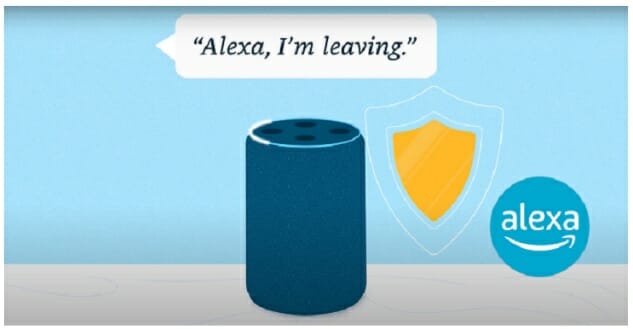
Aside from intruder alarms, Alexa guard mode is an option to consider. It’s a great option to prevent trespassers, burglars, and thieves from your home. It serves as a backup home security gadget that you can employ if burglars manage to get past your security system. Just press the “guard mode” button on Alexa to start the mode.
However, you’ll also need an Amazon Echo device or speaker as they can detect sounds like window shattering. You can choose the sounds you want. It might be anything, from taking steps to knocking on doors.
If you have a smart home, you can connect Echo speakers to your other devices, allowing them to perform activities like turning on lights or making strange noises. But if you don’t have a smart home, you can connect them to your smartphone. Then, say “Alexa, I’m leaving” to activate Alexa guard mode, and the smart system will begin watching your home immediately.
If it detects anything unusual, it will send you an alert. Then you can return home, contact your neighbors, or call the cops to inquire about the situation.
Bonus: Alexa Skills

You can enable many helpful and amusing abilities in the Alexa Skills library to get the most out of your device. With over 15,000 talents to pick from, Alexa can do valuable things for you, such as:
Call or Send Messages to Someone
You can send messages and make or receive calls using Amazon’s Alexa calling and messaging capability. It works with Echo devices, the Amazon Alexa app for iOS and Android, and Fire tablets. There are various things you can do like:
- Alexa-to-Alexa Calling
- Mobile or Landline Calling
- Alexa App Calling
- Group Calling
- Send a Voice or Text Message
Safe Home, Safe Family
Safety is one of our priorities for our home and family. That’s why learning how to set up an intruder alert on Alexa is essential. With that, you can now safeguard your property and family without having to spend a lot of money on security equipment.
It’s also a good idea to activate the Guard mode. With that, you’ll have an excellent home security system!
Before you leave this page, please check other resources that might help you. Until our next article!
- Home break-in statistics
- How to stop burglars from targeting your home
- Best self-monitored home security system
References
(1) voice command – https://www.volvocars.com/in/support/topics/voice-recognition/use-voice-recognition/getting-started-with-voice-control
(2) playing loud music – https://www.environment.nsw.gov.au/questions/neighbours-playing-loud-music

