What happens if a tool for privacy becomes a tool for spying on you instead? It could happen if hackers hack into your home camera. You probably heard about wireless camera hacks, but what about wired cameras? Can they be hacked?
In general, even a wired security camera system can be hacked by a skilled hacker. But these wired cameras are not as vulnerable as wireless cameras. Hackers need to access the wired camera to hack it physically. It can also be done if the hacker has network access to your router or recorder.
We’ll discuss more below.
Is it Possible to Hack Wired Security Cameras?

You’re mistaken if you believe a wired camera cannot be hacked. It is possible, but hacking a wired camera is difficult compared to a wireless one. Here are two ways a hacker can access your wired camera footage.
- The hacker should be able to access the wired camera physically.
- The wired camera can be hacked if the hacker has network access to your router or recorder.
To understand the above two situations properly, you should know how a wired camera works. Here’s a short explanation.
How Does a Wired Camera Work?
When it comes to a wired camera, they do all functions through an Ethernet cable. This cable is responsible for sending images from the camera to the DVR. This is a major difference between wireless and wired cameras; this cable connection makes hacking a wired camera difficult.
Situation One – No Network Access
If your wired camera doesn’t have internet access, the hacker needs to access the camera or DVR physically. That means he will need a separate cable connection. The hacker has to connect the cable to the camera and transfer the video footage to his DVR.
It is possible, but the hacker might not go through that much trouble to hack your camera. Instead, he will find an alternative way.
There are several ways that an Ethernet cable of a wired security camera can be hacked:
- Man-in-the-middle attacks – In this attack, a hacker intercepts communication between two devices and can read, modify, or block the transmitted data.
- Sniffing – Hackers can use specialized software to “sniff” or intercept data transmitted over an Ethernet cable.
- Physical tampering – Hackers can physically access an Ethernet cable and attach a device that can intercept or manipulate data transmitted over the cable.
Situation Two – Network Access

This is the alternative way that hackers can access your security camera. Sometimes, you might connect your smartphone or laptop to the wired camera network. When that happens, a new network will be created. The hackers can gain access to this network and your camera footage. The hacker doesn’t need a cable or a DVR for this method. He will hack your security camera system’s network via different hacking tools.
Hackers can access your camera network with a few different techniques. Here are the most common methods.
The Hacker Might Hack the Authentication Page
For this, the hacker might use automated tools to guess your Password. Password hygiene is paramount to avoid this.
To give you a better idea about this, here’s how hackers can carry out a brute-force attack on your security camera.
What is a Brute Force Attack?
This is a simple technique that hackers use to figure out your Password. The main concept of this process is trial and error. That means the hacker uses a program that capable of guessing your Password.
How Does it Work?
The brute force program checks thousands of possible passwords with your security camera’s authentication page. The program will display the Password to the hacker when it gets the perfect match.
From there, it will be relatively easy for the hacker to take control of your camera. That is why using a strong password is so important. Otherwise, your camera system will be hacked within a few minutes.
Important: Don’t forget to change the Password regularly. It will make the hacker’s life a little bit difficult.
Here are a few tips for maintaining good password hygiene:
- Use strong passwords – Strong passwords are at least eight characters long and contain a combination of upper and lower-case letters, numbers, and special characters.
- Use different passwords for different accounts – Don’t use the same password for multiple accounts.
- Use a password manager – A password manager is a tool that stores and generates strong passwords.
- Enable two-factor authentication – Two-factor authentication requires you to provide an additional form of authentication, such as a code sent to your phone and your Password.
- Don’t share your passwords – Be cautious about sharing them with others, even if they are friends or family.
How to Identify a Hacked Wired Camera?
Here are some solid indications of a hacked-wired camera.
You Won’t Be Able to Access the System
You might check your video footage regularly when you have a security camera system. However, if you cannot access the network through your authentication page, it might be because of a hack.
Updating or resetting the system might fix the issue. If not, that may mean the security camera is hacked.
Changes in System Settings
Check the system settings; whether you use a wired or wireless camera system, this is always a good habit. Most often, hackers might change the system settings to their advantage.
For instance, hackers hate two-factor authentication so they might turn that off. Or they might change your username or Password. So, it is wise to check the settings every once in a while.
However, the system settings may change due to the following reasons too. Hence, check them before jumping to a conclusion.
- A member of your home or office might change the system settings.
- Some firmware updates can change the system settings automatically.
Changed Camera Position
If the security camera position is changed without your knowledge, it might indicate a hacked camera. So, make sure the camera is in the same position and angle. It shouldn’t change its position automatically.
For instance, hackers might use your camera to spy on your family or neighborhood.
Ways to Keep Your Wired Security Camera Safe
Rather than finding a solution after your security camera gets hacked, it is better to secure your camera system beforehand for prevention. With that in mind, here are some things you can do to avoid hacking attempts.
No Network Access
Using a wired camera system, you don’t need network access. The system will work just fine without any network access. For instance, camera footage will transfer to the DVR via an Ethernet cable, and you can use a portable hard drive to save the recorded footage. Use a portable monitor for viewing.
If you connect the camera system to a smartphone or wireless connection, the system will become vulnerable to hackers.
Restricted Remote Access
Sometimes it might be impossible to use your security camera system without remote access. You cannot carry a monitor everywhere you go. So, you’ll have to connect your smartphone, tablet, or laptop to the cameras. Always try to restrict this type of remote access much as possible. And don’t use multiple points; it will make the system more vulnerable to hacking.
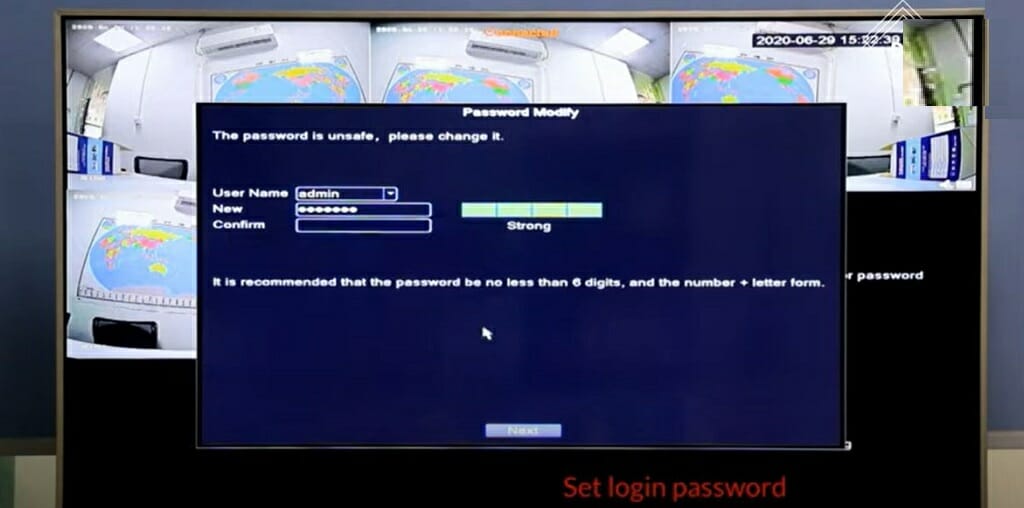
Also, use a strong username and Password for the authentication page. Never use passwords that contain your name or birthday. Using such passwords will make a hacker’s job much easier.
Tips for Strong Passwords
Use lowercase and uppercase letters in your Password. They should also include characters, symbols, and numbers.
Activate two-factor Authentication
Using two-factor authentication is another way to improve security. You can set up an app such as Authy, which will give you a one-time code while you sign in to your security system.
Here are a few steps for using the Authy app.
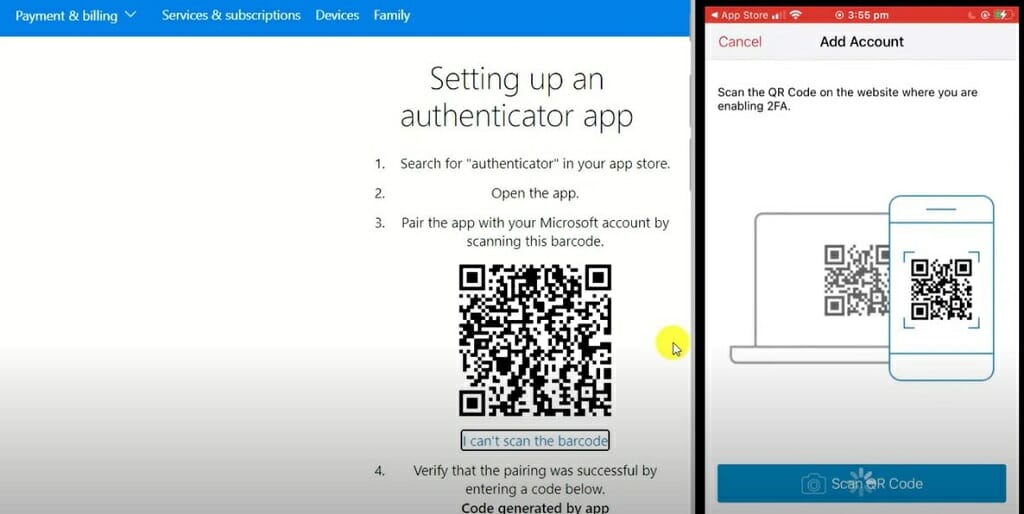
- Download the Twilio Authy Authenticator app on your mobile device.
- Provide your phone number and email address to verify your Authy account.
- Then, log in to the account you want to set up Authy on (ex: camera system)
- Go to Two-step verification and enable it.
- Choose the “set up a different Authenticator app” option.
- Scan the QR code using the Authy app.
- Enter the Backups Password and complete the account linking process.
If you follow the above steps correctly, you’ll get a code via the Authy app whenever you log in to your home security camera system.
Quick Tip: Always update the system firmware to ensure there are no zero-day exploits.
Take a look at some of our related articles below.
- Benefits of security cameras
- How to protect security camera wires
- What to look for when buying a home security camera system
Video References
Daily Tech
Faculty of Apps

