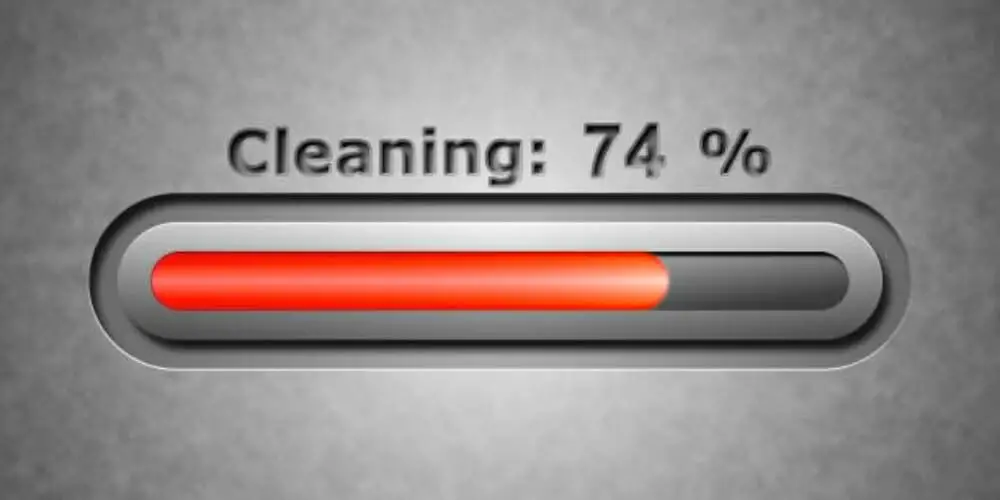Deleting Lorex recording is easy, and it is crucial, especially decluttering unimportant footage. Deleting security camera footage saves up a lot of hard drive space, so you may continue to use the device with your existing storage without purchasing more.
In general, you can delete Lorex security camera recordings with these easy steps:
- Lunch the Lorex App Ping and go to Playback icon
- Select items you wish to delete
- Tap Edit and the circle symbol in the recorded video you want to delete
- Confirm it by pressing OK
Here, you will learn the steps for Lorex devices to delete recordings through iOS and Android.
Delete Camera Footage From the Camera MicroSD Card Using a iPhone
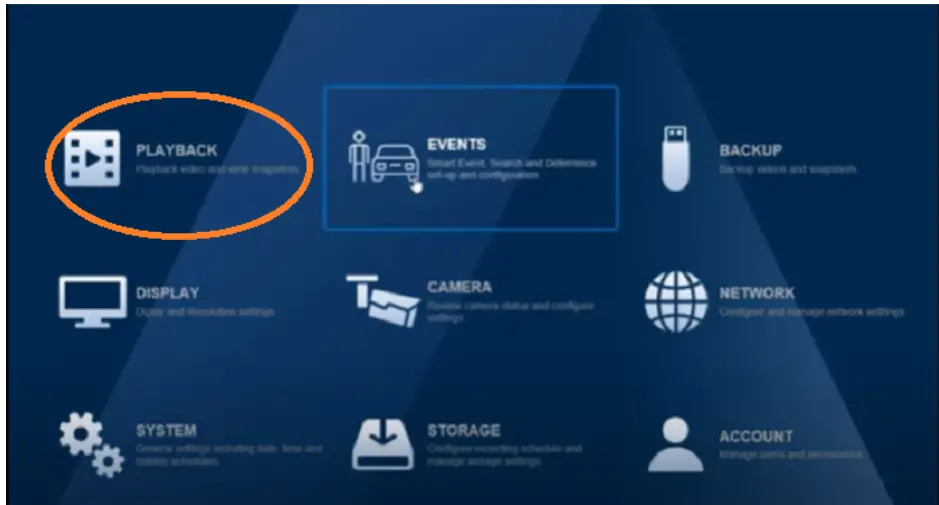
Using the Lorex Ping, Lorex Ping 2, or Lorex Ping HD (iPad only) app on your smartphone or tablet, you may remove recorded video files from the microSD card security cameras. Delete files to free up space on the microSD card (if the file overwrite is disabled). (1)
- Use your iPhone or tablet to launch the Lorex Ping app.
- Select the Playback icon in the Camera List.
- Select the name of the captured file in the camera.
- Select the recording’s date to erase it.
- In the top-right corner, select Edit.
- After selecting the Delete symbol next to the recorded video you want to delete, tap Remove.
- Confirm the deletion. Select OK.
- Repeat steps 6-7 as needed to eliminate more files. When you’re finished, tap Done to exit.
Delete CCTV Footage using Android
Here is your step-by-step guide to deleting security camera footage:
- Use your Android or tablet to launch the Lorex Ping app.
- Tap the arrow symbol next to the files that were captured in the Camera List.
- You can access the playback by pressing the SD card playback button. The camera searches the microSD card for video files and displays a list of days containing the footage.
- Select Edit.
- Tap the recording’s date to erase it.
- Tap the Circle symbol next to the recorded video you want to erase, then confirm by tapping OK.
- Repeat steps 5-6 as needed to eliminate more files.
FAQ
Is It Possible To Delete CCTV Footage?
Definitely! You can delete Lorex recordings regularly for this security system. If you are too busy to do the operation manually, another alternative is to pick ‘Set Automatic Option’ in your device settings. This feature is accessible in Cameras with No Subscription, which allows you to record to free cloud storage or hard drive. (2)
References
(1) smartphone or tablet – https://www.chicagotribune.com/consumer-reviews/sns-bestreviews-tech-tablet-vs-phone-20210302-e5zpsb7bkzag5d6l5okhdbirjm-story.html
(2) cloud storage or hard drive – https://www.tomsguide.com/best-picks/cloud-storage-vs-external-hard-disk-drive-which-one-is-better