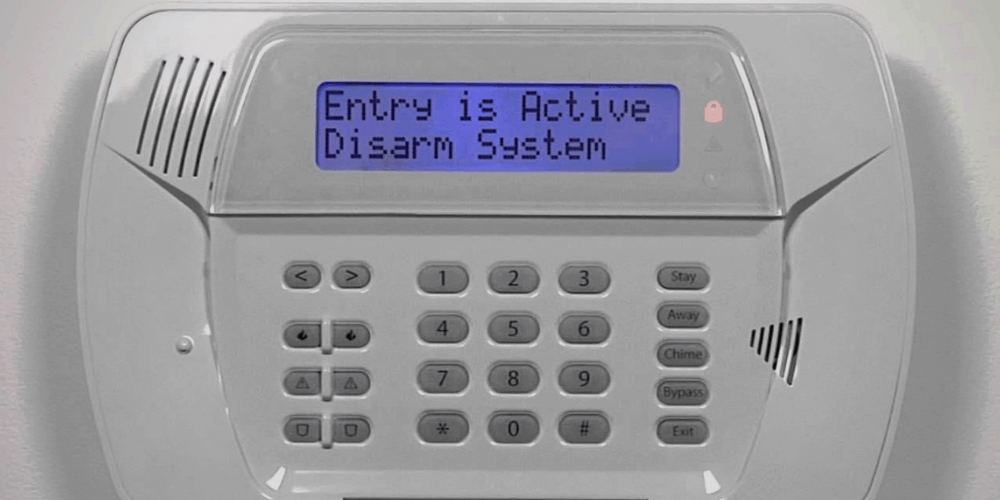ADT is one of the most popular security solutions out there. It requires minimal maintenance and no special training, but the beeping alarm issue is common for users.
Your battery is generally running low if you hear a constant alarm beeping from your ADT Alarm System. Fixing it is easy – To turn off the beeping from your ADT Alarm System; you’ll need to press the OFF button on the keypad (if your keypad is already configured with a number, press and hold the correct key). You can press the # key if this does not work. Then all you need to do is replace your old battery with a new one.
First Things First: Determine Why Your Alarms Beeping
The ADT alarm beeping may signal something bigger that you want to look at, so turning it off before you know why it’s happening shouldn’t be your first course.
To Determine the Cause of The Beeping of An Adt Alarm, You Can Try the Following Steps:
- Check the battery: A low battery is one common cause of beeping alarms. Locate the control panel and look for the battery indicator to check the battery. If the indicator shows a low battery, you will need to replace the battery.
- Check the doors and windows: Beeping can also be caused by an open door or window. Check all the doors and windows in your home to see if any are open or not properly closed. If you find an open door or window, close it and reset the alarm.
- Check the sensors: Beeping can also be caused by a tripped sensor, such as a motion sensor or glass break sensor. Check all the sensors in your home to see if any have been tripped. If you find a tripped sensor, reset it and the alarm.
- Contact ADT customer service: If you cannot determine the cause of the beeping or if the beeping continues after you have checked the battery, doors, windows, and sensors, you may need to contact ADT customer service for further assistance. They will be able to provide additional troubleshooting steps and help you resolve the issue.
How to Turn Off an ADT Alarm Beeping
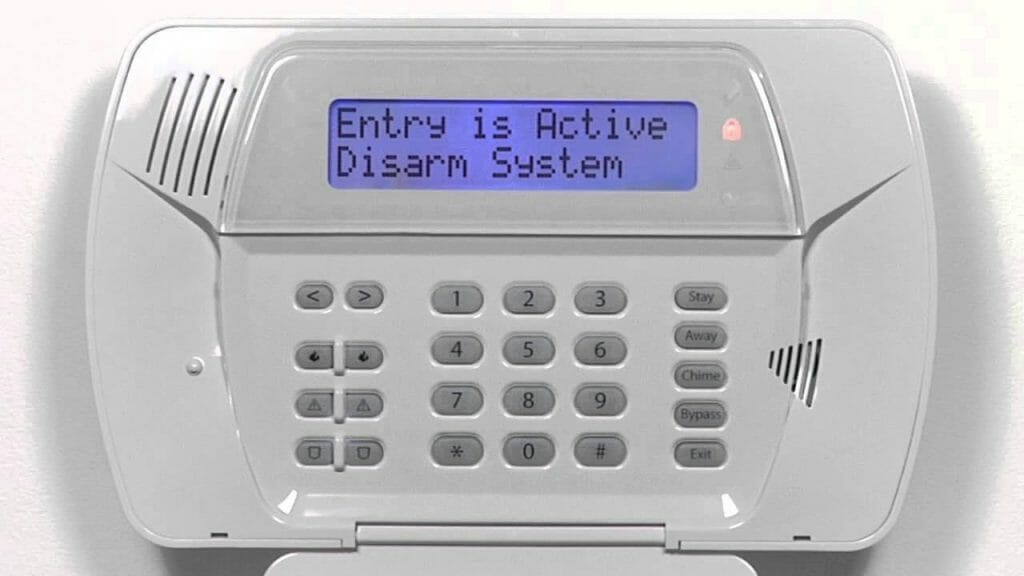
To turn off the beeping from your ADT Alarm System, you’ll need to press the OFF button on the keypad (if your keypad is already configured with a number, press and hold the correct key). You can press the # key if this does not work.
A low or dead battery can prevent your ADT Alarm System from operating correctly. We recommend replacing the battery with the model number indicated on the back of your keypad. This will help you avoid any false alarms and ensure peace of mind.
The ADT low battery beep is a good reminder to change the battery in your transmitter. While there is no proper solution, if you replace it every 6-12 months, you will most likely not experience a low battery alert for a long time.
When it is low on power, your security system will not detect any changes in the space, such as a break-in. An ADT home alarm system is for advising you of any environmental changes.
How to Recharge the Batteries?

When there is a power outage, your ADT Alarm System will automatically send signals using the backup battery. You will notice the beeping on your keychain remote control has changed to a higher-pitched frequency.
This is because the alarm system sends signals via the backup battery. The alarm is designed to switch seamlessly in this manner, ensuring that you always receive adequate protection throughout the day.
Changing the backup battery for a safety alert notification to beep continuously is helpful. The notification indicates that there is an apparent low voltage. Revive the batteries by doing the following:
- Mute the beep as mentioned above (# or OFF keys).
- Wait long enough for the power supply to be on.
- Wait 48 hours when power is reset and recharged.
- Replace the battery after the 48-hour recharge if the low battery alert appears again.
Other Possible Issues

Before replacing the battery, ensure no other issues could be causing the beeping.
You should be able to use it for up to three hours of moderate use while it’s beeping through the backup battery. After ruling out if it’s a low battery issue, we can go over several options to resolve your particular issue.
Your system alerts you because something in your ADT Alarm System has changed. The first reason the alarm system could alert you that your battery is low is that it may be old and no longer working.
Your monitoring center has a backup battery to ensure you are always protected. This battery backup will alert your monitoring center after your emergency power supply disconnection.
Power Outage
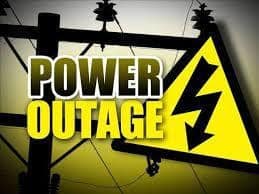
Alarm systems alert you or your security company when your home is broken into or an intruder is nearby. They use power from a battery backup that keeps the system running during a power outage and sends signals to your phone via Wi-Fi. (1)
A loss of AC power warning indicates a problem with your system’s power supply. This may mean the battery is low, and you may need to replace it soon. Statistically, the most common cause of a security alarm is loss of AC power.
Robbers use codes from these keypads to determine whether a house is empty and a prime target for burglary.
If your lights are dimming or flickering, and other appliances and fixtures are turning off intermittently, you should check the transformer. The transformer that converts the signal from your security system into a signal that can power your panels is essential to any alarm system.
The AC power transformer (the tube-shaped part that connects to the outlet) must be properly connected. If it is not, the unit may beep to indicate a problem. If the socket gets hot, the connection is good.
If the connection is secure, it is necessary to check whether the socket has a defect or the circuit breaker has a fault. You will need to call a service technician to find and fix the problem.
Phone Line Connection Problem
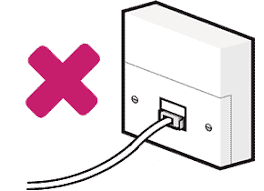
A landline phone issue could be causing your security system’s alarm to go off. If you have a monitored security system and use landline monitoring, it could trigger a connection problem with the telephone line.
The simple way to confirm a problem with your phone line is to pick up the phone and listen for a dial tone. If the line is dead, this may be why your alarm has begun beeping. If you are having trouble with your phone lines, we recommend seeking assistance from a professional.
This may require contacting your provider for additional troubleshooting, and you can ensure it isn’t an issue on their end. While landline monitoring is cheaper than cellular monitoring, you should still consider that the FCC recommends cellular monitoring instead of landline. (2)
Wrapping Up
Although you can’t control a power outage, you can avoid low battery beeps. Replace the battery before it runs out. This will ensure that you are not left unprotected in times of emergency.
The best way to improve the performance and life of the security system is to change the battery every 3 to 5 years. This is the right amount of time as a precaution and to minimize the possibility of your surveillance system shutting down if there is a power outage.
References:
(1) Wi-Fi – https://www.britannica.com/technology/Wi-Fi
(2) FCC – https://www.ul.com/resources/8-tips-help-make-fcc-certification-easier