In the age of eyes in the sky, security cameras are in most homes and businesses. Security cameras keep a watch over property and strengthen privacy; they keep families safe. However, they have to be turned on to do their magic.
How can you tell if a security camera is recording? It is a legitimate question for everyone — bystanders and homeowners alike.
So, let’s get to how to tell if a security camera is recording!
Do security cameras record all the time?

The easy answer is it depends on the camera and the user. The first type of camera records continuously. The second depends on motion detection to trigger it to record.
When considering what best suits your situation, there are two primary factors: the purpose of the surveillance and storage capacity.
Let’s break down the differences between the two types of systems.
Continuous Video Recording (CVR)
- Continuous Video Recording captures everything 24/7. It does not require anything to trigger it and does not miss anything. A CVR camera works best for areas with high foot traffic and crime-infested locations.
- All the footage captured makes it to storage using a microSD card (16 GB, 32 GB, 128 GB, and 256 GB) or cloud storage.
- The card option has minimal room for all of that recorded activity to be stored. It is a downside, but a fixable one. A CVR security device will overwrite in a loop every time the memory fills up.
- Magical cloud storage is the second option because storage is limitless under individual home and business security plans. The massive amount of stored footage is at the tip of your fingers and reviewable today or next week.
Motion-Activated Recording
The best of the best security cameras utilize motion detection and activation. The best 4K security camera activates quickly and clearly.
- Are you a bit more selective about what you want to be recorded? Motion-activated recording devices only begin their job when triggered by movement.
- The smarter the security camera, the better it reads all motion. The more advanced devices can tell the difference between human and nonhuman movement. The super tech-savvy models possess facial recognition capabilities.
- CVR and motion-activated recording are different because one records activity all the time while the other relies on being set off by action. It’s best to ask yourself if it’s safe to miss undetected activity.
- Blind spots are real, and false alarms happen. The best battery-powered security camera allows the user to change the sensitivity levels to avoid these problems.
The user part of the equation puts two more options on the table: manual recording and scheduled recording.
The manual recording gives you power over automation. But is that a good thing?
Scheduled recording works a bit like continuous recording, but it is for specific durations instead of all day, every day.
So, here’s the answer to the initial question, Do security cameras record all the time? It is entirely up to the user’s needs.
Can security cameras record sound?

Surveillance cameras are part of our lives, from street cams to CCTV cameras inside businesses. It is how we create safety. But the tricky part of recording sound is the law.
The legalities of recording people’s daily movements are one thing, but when sound plays into the equation, it becomes a bit more complicated.
Audio CCTV in the Workplace
Let’s get the first thing out of the way: Audio CCTV in a workplace environment is colossally expensive and can cause you to face ethical and legal obstacles.
It is illegal and unethical to record people in the workplace without their knowledge. Did you know that is why most CCTV cameras do not have microphones? Even the best security camera for a business likely will not come set up for recording sound.
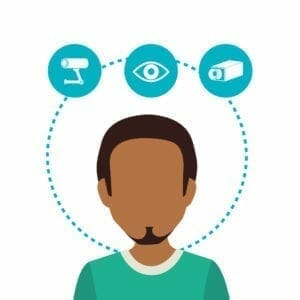
Recording employees without their permission breaches the Rights to the Privacy section of the Bill of Rights, HRA 1998, and state-by-state wiretapping laws in the United States.
Besides the blatancy of the law, there are practical workplace recording issues. Interference makes even the attempt to record close to impossible.
If you were to try, consider this — it is insanely expensive and complicated.
With all that said, there is one consideration:
- What if using an audio CCTV camera protects the business and its people?
Standards are in place if someone insists on recording audio in the workplace. For example, call centers use audio and video recording for training. The downside is that employees get uncomfortable with the idea unless it directly benefits them.
10 Guiding Principles per the Data Protection Code
- Surveillance cameras require meeting a burning need and are used for specific purposes. What that means is having a legit reason to record audio.
- The effects on individuals and their privacy must be evaluated, requiring repeated review and justification.
- Transparency in a surveillance camera system means taking complaints seriously and delivering a handy memo about the contact points.
- Responsibility and accountability are necessary for everything collected, kept, and used by a camera. How will it be used?
- Policies and procedures are required, so it’s important to tell everyone and promise compliance.
- The ONLY images that need to be kept are those for the stated purpose.
- Access to recorded information is better restricted with transparent rules on who can view and possess it.
- Meet and maintain technical, competency, and operational standards.
- Security measures must be in place to safeguard everyone against unauthorized use and access.
- Review and audit everything to meet ethical and legal requirements. This includes policies and standards.
All in all, it has to be worth it.
Audio Security at Home

A CCTV camera in a home is far less restrictive, depending on each person. You have rights, and it is your property and privacy. Knowing the best way to approach home or business security is up to you.
People who take frequent holidays or go out of town for work benefit from the audio recording aspect of security because, in an emergency, a security system will not miss a thing. However, when friends and family are in your home, the best and ethical thing to do is to tell them and make sure it is permissible.
- Do NOT put cameras in bathrooms, and be careful with bedrooms.
In the long run, the best practice is just turning it on when not at home in case of a perpetrator or burglar. Having video and sound for the police is how they catch the bad guys.
So, yes, cameras can record sound, but it is restricted. If you’re concerned about being recorded, always ask to back yourself up later. If you want to record audio, please be careful.
Do real security cameras have a blinking light?

Most of us watch a ton of television and grab nuggets. Blinking red lights on security cameras is typically one of those nuggets.
The truth is, red lights give away where a camera’s position is and make it easy for the not-so-good guys to avoid it. Back in the day, some security cameras had a blinky light, but most were just parts.
The mostly-now-cinema blinking red does not come on functional security camera systems.
However, fake cameras do utilize the blinking light. Homes and businesses hedge on buying an entire security system and use fake security cameras to deter criminal activity, which tends to backfire.
A security expert will not advise anyone to put up a fake camera. If anything, it gives away the lack of security because criminals have learned the difference between real cameras and those that are not.
- Do not be lulled into a feeling of safety because of a blinking red light. Chances are, it is doing absolutely nothing.
Why do security cameras have red lights?
Faint red lights happen. It is a steady, tinted glare from the lens area of a security camera. They are little infrared lights that help light up dark places, so the camera can do its job.
What is infrared, again?
Using infrared is best when providing covert or discreet lighting for a CCTV camera. Light is a pesky enemy and needs to be just right. Infrared minimizes light pollution and makes for a larger field of view.
Different levels of infrared do different things. Security experts are the best source when looking at cameras with infrared.
- Useful Hint: Infrared LED lighting for CCTV devices does not drain power; it is energy-efficient.

