The Kwikset smart door lock is one of the best options around to secure your home and family. After connecting the Kwikset smart lock to your smartphone, you will be able to use various functionalities. For instance, you will receive a notification every time the door gets opened or closed, you can set up security codes, and many more. However, in case of an emergency such as misplacing your smartphone, you might have to reset the security code without a smartphone. So, in this article, you can learn how to reset the Kwikset door lock.
In general to reset a Kwikset door lock, first, remove the interior cover of the Kwikset smart lock. Then, take out the battery. Next, press the program button and hold it for 30 seconds. Insert the battery while holding the program button. Release the button after 30 seconds.
Why Should I Perform a Factory Reset?
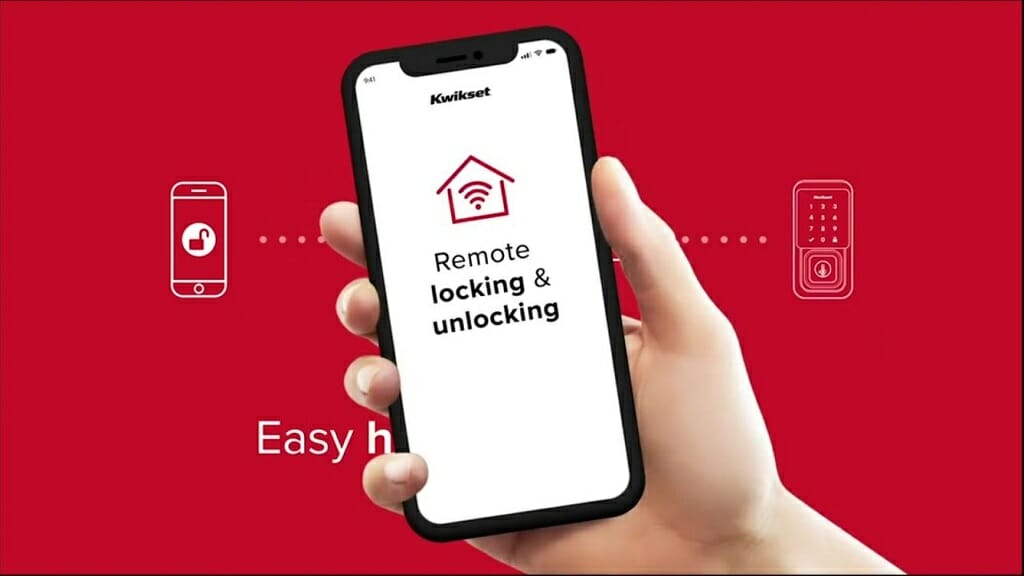
Gone are the days when you carry keys in your pocket. With new high-tech devices such as the Kwikset smart lock, now you can easily access and lock your front door whenever you needed. Even though the Kwikset smart lock is a highly convenient device, you might have to perform a factory reset due to many reasons. Here are some common situations that may require you to reset the Kwikset SmartCode.
- When you lost the smartphone that connected to Kwikset smart door
- If you are planning to move into a new house, you might have to reset
- When you detect unauthorized access to your smart door lock
- Sometimes the Kwikset smart lock might stop working. If that is the case, it’s time for Kwikset smart lock reset before debugging further issues. (1)
8 Steps Guide to Reset the Kwikset Door Lock
For every emergency, you can easily factory reset the Kwikset SmartCode.Here is how you can accomplish that. Before starting, you should keep in mind one thing, the factory reset will erase all access codes, paired devices, and other data. So, use it as a last resort.
Step 1 – Unlock the Door and Keep It Open

First and foremost, remember to unlock the door and keep it open during this procedure. But, one might ask why should I keep the door open. While trying to factory reset the Kwikset door lock, the resetting process might fail due to wrong execution or technical issues. So, it is safe to keep the door open. Otherwise, you might get locked inside your home accidentally. Also, remember to keep the door unlocked.
Step 2 – Remove the Back Cover of the Kwikset Smart Door Lock

In most Kwikset models, the battery is in the lock part that is inside the house. So, remove the cover window that is protecting the battery. For some models, you will have to remove the entire panel cover to locate the battery. If that is the case, unscrew the panel and remove it.
Step 3 – Pullout the Battery

After removing the cover window, pull out the battery. Usually, the battery is located at the top of the Kwikset smart door lock. However, there are a few models in which you do not need to remove the battery. So, if you are using the following models, you can skip Step 3 entirely.
- Kevo 1st Generation Smart Lock
- Kevo 2st Generation Smart Lock
- Electronic Smart Lock – 909 Smart Code Contemporary
- Electronic Smart Lock – 917 Smart Code Contemporary
Step 4 – Push the Program Button and Hold It

You should locate a button on the back panel. It is the program button. Besides, it is the only button on that panel. So, finding it won’t be difficult at all. If you are still having trouble locating the program button, search above the LED indicator.
Now, push the program button and hold it for 30 seconds.
Tip: In some Kwikset smart door locks, you can find “PROG” letters labeled on the button.
Step 5 – Reconnect the Battery

Next, you have to reinsert the battery. But, remember to reinsert the battery while you are pushing the program button. That means you should do it inside the 30 seconds that you are holding the button. Otherwise, the resetting process won’t be successful.
Step 6 – Release the Program Button

Then, release the program button after holding it for 30 seconds. When you reach the 30-second mark, the Kwikset smart door lock will beep, and the indicator light will flash. (2)
Step 7 – Push the Program Button Again

After that, push the program button again. This action helps you to confirm whether the factory reset is successful or not.
Step 8 – Wait for the Bolt Alignment

If the Kwikset smart lock reset is successful, the lock will perform an automatic bolt alignment. So, you will know the factory reset is successful.
Tip: Kwikset smart door lock performs Bolt alignment during first use and factory resets.
How to Check the Kwikset Smart Lock Reset Process?
Bolt alignment is a confirmation of a successful resetting process. But, it is not the best method out there. So, if you want to check again, follow these steps.
First, enter your old code. You might have to push the lock button too. If the Kwikset smart lock doesn’t lock, that means the resetting process is successful.
Wrapping Up
The above 8-step guide might vary a little bit according to your model. For some models, you do not need to remove the battery at all. And some will display different indicator signs for a successful resetting process. So, make sure to change the procedure accordingly.
Take a look at some of our related articles below.
References
(1) debugging – https://www.tutorialspoint.com/programming_methodologies/
programming_methodologies_debugging.htm
(2) indicator light – https://www.sciencedirect.com/topics/engineering/indicator-light
Video References
Kwikset
Glen Campbell
Locksmith Recommended

