Schlage connect continues to set the bar for innovation in the security market. The Schlage Connect Smart Deadbolt is now compatible with connecting to several popular home automation systems, making it easier to use Amazon Alexa controls to open your lock.
How to connect Schlage lock to Alexa through Wink or Samsung Smartthings hub:
- Launch the Amazon Alexa application on your smartphone.
- Log in to the Amazon Alexa app if necessary.
- Tap the menu icon in the Amazon Alexa app.
- Choose Smart Home.
- Select “Get More Smart Home Skills” from the drop-down menu.
- To link the proper account, scroll down and find and choose either the SmartThings or Wink icon (if necessary).
Now, if you want to find out how to make this work, I highly suggest that you continue reading. Here, I will walk you through a guide on how to connect the Schlage connect to Alexa.
8 Simple Steps on How to Use the Alexa Lock
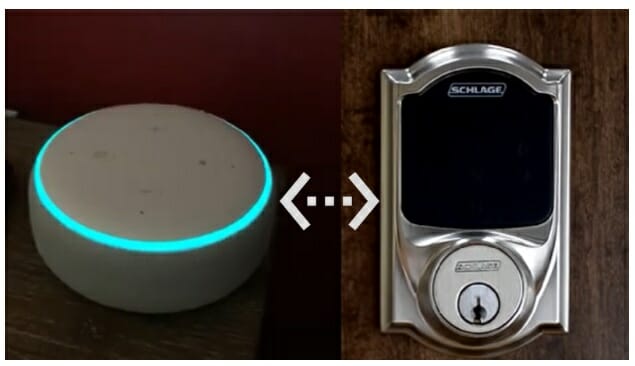
You can use Amazon Alexa to lock and monitor the status of your Schlage Connect lock once you’ve paired your Wink or Samsung SmartThings hub in your Amazon Alexa application.
Step 1: Launch the Amazon Alexa application on your smartphone.
Step 2: Log in to the Amazon Alexa app if necessary.
Step 3: Tap the menu icon in the Amazon Alexa app.
Step 4: Choose Smart Home.
Step 5: Find and pick “Discover devices” from the Amazon Alexa app by scrolling down.
Step 6: Enable the app to search for and discover voice-controlled devices.
Step 7: After that, the app will show you which devices it can control, including your Schlage Connect locks.
Step 8: You can now use your Schlage Connect deadbolt using voice commands.
After that, the app will show you which devices it can control, including your Schlage Connect locks. You may now simply say, “Alexa, lock the front door.” and Alexa will automatically lock it for you.
Amazon Alexa: How to Connect?

Unlike the other Schlage smart locks, you don’t need a smart hub to integrate your Schlage Encode Smart wifi Deadbolt into an Alexa-enabled device because it has built-in wifi.
Open the Alexa app with your smartphone, select the Schlage Home skill, and follow the app’s instructions. (1)
In addition, you may offer access to trusted friends and family with customizable access codes. You can pair your Schlage Encode Smart wifi Deadbolt with your Schlage Home app or the Key by Amazon app. From here, you can track who has the access to the device’s lock.
To utilize Alexa, all you need now is a Schlage Sense wifi Adapter if you own a Schlage Sense Smart Deadbolt.
Furthermore, if you own either of these two, the following are the things you need:
| Schlage Connect Deadbolt with Z-Wave Plus technology | Nexia Samsung SmartThings Wink |
| Schlage Connect Smart Deadbolt with Zigbee technology | Amazon Echo Plus Samsung SmartThings Amazon Key by Amazon App + Cloud Cam |
Is Amazon Alexa Supported By All Schlage Connect Models?
Yes. Amazon Alexa-compatible devices may use the Schlage Connect lock with Zigbee technology and the Schlage Connect lock with Z-Wave technology. To integrate your lock into the lock, you’ll need a supported smart home hub.

Schlage Connect Lock and Amazon Alexa: What Can It Do?
You may ask Alexa to lock and unlock the door and monitor the status of the Schlage Connect deadbolt after the devices are connected. This provides you with the sense of safety and comfort of knowing that your home is indeed secured and safeguarded with one of the finest and most handy locks available.
Voice unlocking was not accessible at the initial integration among both Schlage connect smart locks and Amazon Alexa. However, because of advancements in technology, Amazon Alexa control now enables voice unlocking for your Schlage connect smart locks, which is an upgrade to the locks’ initial functions, including vocally locking or monitoring the status of your door using Alexa-enabled devices.
One of the newest features available in the Schlage and Amazon Alexa integration is voice unlocking. Technology advancements enabled the functionality that now requires Alexa to verify the user’s identification before opening the door. This extra step helps to preserve the high level of security you’ve learned to expect from Schlage even while allowing you to use voice activation.
FAQs
Can you still use the Schlage Connect lock without an internet connection?
Yes. In fact, if you decide not to utilize remote access or if your connection is down, the Schlage Connect lock will continue to operate even if it is not linked to the internet.
In these cases, you may use the touchscreen to lock and open the door and manage access codes. You will, however, require the home automation hub if you want to operate your lock from anywhere and use the functions stated above. (2)
How can I delete all the user codes from my Schlage Connect lock?
Step 1: Press the Schlage button at the top of your lock’s touchscreen.
Step 2: Enter your 6-digit programming code.
Step 3: Press the number six.
Step 4: Make sure you have the default access codes for your lock before proceeding.
Step 5: Retype your programming code.
Step 6: A green checkmark, as well as two blinks and two beeps, signal success.
Note that these steps will delete ALL the user codes saved from this lock.
References
(1) smartphone – https://www.computerhope.com/jargon/s/smartphone.htm
(2) touchscreen – https://www.lifewire.com/what-is-a-touchscreen-4144770

